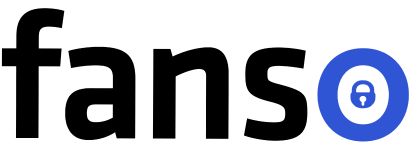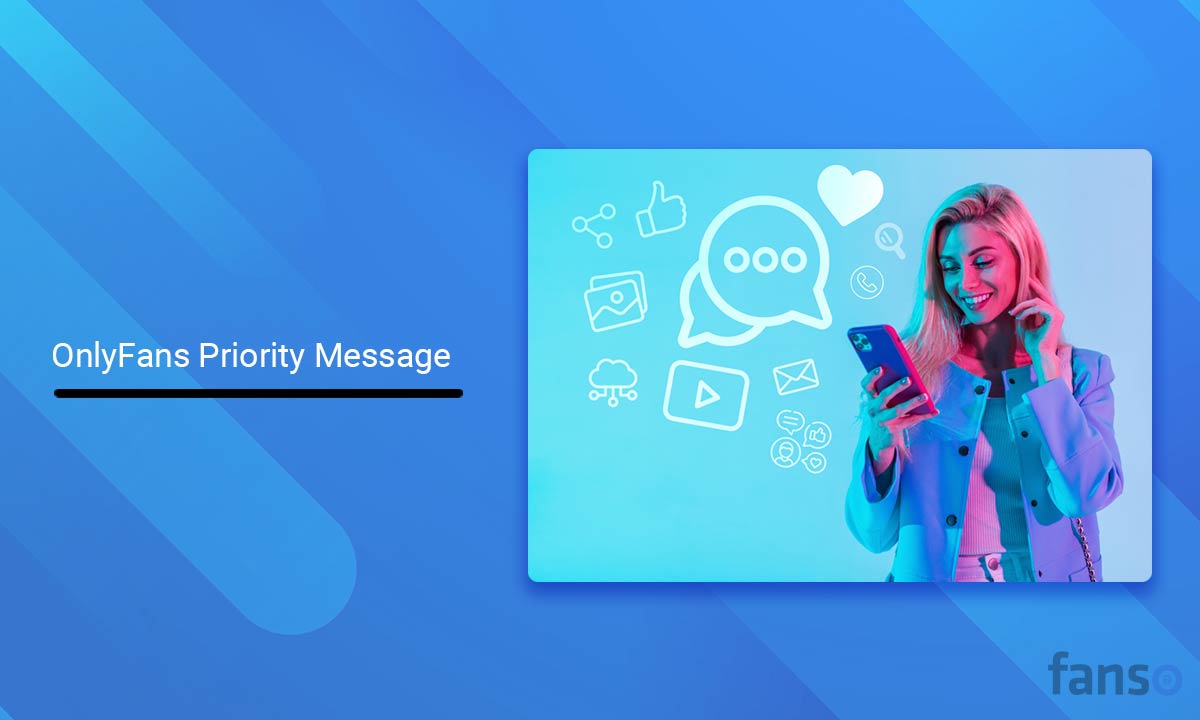Are you exploring ways to engage with your subscribers? Then, OnlyFans Priority Message could be your silver bullet for fan engagement! Users often receive a large number of messages from creators and assume them to be spam!
But what if there’s a way to get noticed and prioritize your message among the spammy ones?
Yes, you could rule their inbox and find a place in their priority tabs! The new OnlyFans Priority message feature does exactly what its name seems to say!
So, without much ado, let’s explore this fantastic feature and leverage it to drive those upticks in fan following and revenue!
Table of Contents
What are OnlyFans Priority Messages?
An OnlyFans Priority Message is an exclusive feature on the platform that helps creators send messages to their fans and gain priority over other messages.
Typically, when a creator sends an OnlyFans message — through 1:1 private or mass messages, it appears under the “all tabs”. But, an OnlyFans Priority Message appears in the “priority tab” and attracts the desired extra attention.
Be it an update on your new photoshoot, an exciting summer sale, or a live event, you can rest assured that your message will get noticed!
What are the Benefits of OnlyFans Priority Messages?
Now that you know what priority means on OnlyFans messages, let’s understand the benefits of crafting one!
Whether you’re a new creator or a top creator, here’s why you should use OnlyFans priority messages!
-
Increased Visibility
With the growing number of OnlyFans creators, it’s essential to stand out from the crowd. The OnlyFans priority feature helps creators get highlighted in the inbox and gain more visibility.
-
Exclusive Content
OnlyFans is an empowering platform that helps creators monetize their content. Private messages are one of the platform’s lucrative monetization channels. Creators can easily earn from PPV sales or custom content shared through private messaging. The new priority feature makes creators’ efforts more noticeable.
-
Quick Response
Priority messages get noticed easily and obviously garner a quicker response from the fans.
-
Drive Conversions
Are you looking for ways to grow your subscriber base? Well, priority messages can easily boost your efforts! You can offer an attractive discount or announce a subscription bundle and win more subscribers!
-
Personalized Interactions
OnlyFans priority messages create opportunities for personalized interactions, which are highly valued by your users. You can personalize the message by including a fan’s name or opening it with a warm greeting!
-
Communicate Urgency
Creators can also communicate urgent updates and announcements, such as a time-sensitive offer or an upcoming live-streaming session, in addition to exclusive content.
How to Set Up Priority Messaging on OnlyFans?
Well, now you know that the OnlyFans Priority feature ensures your message isn’t lost in the sea of messages! But how can you set up an OnlyFans Priority message?
Let’s navigate through the steps to create a priority message!
1. Create a Priority Message
Go to the messages section on OnlyFans. Compose a new message. Add the list of recipients for sending the message. You can either send a message to a single person or a group of users. Next, mark the message as a priority to stand out from regular messages.
2. Set a Price(optional)
If you sell PPVs through priority messages, upload the media and set a price for the message. This is an optional step; you don’t need to set a price for sharing free content, offers, or important announcements.
3. Craft Content for the Message
Write the actual message that attracts your fans and achieves your content purpose. For an effective response, follow the best practices of crafting an OnlyFans message.
4. Send the Message
Once your message is ready, send it and await its response. The message will reach the user’s inbox under the priority tab.
What Can You Send as OnlyFans Priority Messages?
If you are a creator who wants to make the most of the OnlyFans Priority Message feature, we cover the best ways to do that!
-
Exclusive Content
Creators can offer exclusive content like photo bundles, videos, personalized messages, or other premium content, such as the much-requested custom video.
-
Sale PPVs
Private and mass messaging have always been excellent ways for creators to monetize. Creators can use priority messages to sell their PPVs and keep their users engaged—a win-win for both creators and users!
-
Product Offers
If you have an ongoing Memorial Day sale or an amazing discount, leverage the priority messages to highlight your product offer. You could also share product offers from your e-commerce store or even private Snapchat access.
-
Essential Updates
OnlyFans private messages are a direct and personalized way of communicating important announcements and updates with fans.
-
Follow-ups with Old Subscribers
Priority messages help creators catch on with old subscribers and offer appealing discounts to renew their subscriptions!
Effective Practices to Send OnlyFans Priority Messages
OnlyFans is a robust platform that bridges its creators and fans! It strives to create an equitable environment for all its platform users. Thus, discrimination by any means is prohibited!
Private messages offer ways to spark personalized interactions; here are a few etiquettes creators should follow:
-
Be Respectful
Ensure your message is relevant and doesn’t hurt users’ feelings, opinions, values, or beliefs.
-
Craft Simple Yet Compelling Messages
Convey your message in easy-to-understand, jargon-free language that communicates the core intent well.
-
Personalize Messages
Understand your target audience and find ways to personalize messages. You could include your fan’s name, location, hobbies, or interests in the message.
-
Don’t Use Restricted Words
Avoid complex slang and offensive language prohibited by the platform. The list of OnlyFans restricted words includes harmful, illegal and exploitative words.
-
Ensure Confidentiality
Creator-fan interactions are personal; hence, it is best to keep it confidential and not share them beyond the platform.
-
Offer Value
Ensure that the OnlyFans priority message offers value to its users and stands to their expectations.
-
Targeted Messaging
Segment your audience and send priority messages to specific groups. This ensures personalization and increases the probability of gaining a response.
Conclusion
OnlyFans Priority Message is an amazing tool for engaging with fans and offering them an intimate experience. Be it exclusive content, PPVs, product offers, or important announcements, priority messages make fans feel appreciated! This, in turn, helps establish deep relationships and a loyal community!
Moreover, greater visibility steers a quicker response from fans, streamlining the creator’s growth on the platform. The priority feature also helps to reach out to more followers and gain preference among other creator messages.
Overall, OnlyFans priority messages are a great way to enhance the efficiency, personalization of communication, and stay at the top-of-messages!
FAQ-Related to OnlyFans Priority Message
1. What does a priority message mean in OnlyFans?
Priority message is an OnlyFans feature that helps creators send personalized messages to fans that prioritize over other messages.
2. What should my OnlyFans welcome message say?
You can start with a warm greeting or thank fans for subscribing to your profile. Further, creators can highlight and close your offerings with an effective CTA!
3. Are OnlyFans message bots?
OnlyFans bots are tools creators use for repetitive tasks, such as fan interactions, engaging with fans and easier content distribution. However, these messages lack human interactions and originality.