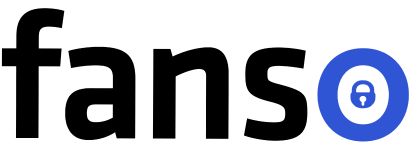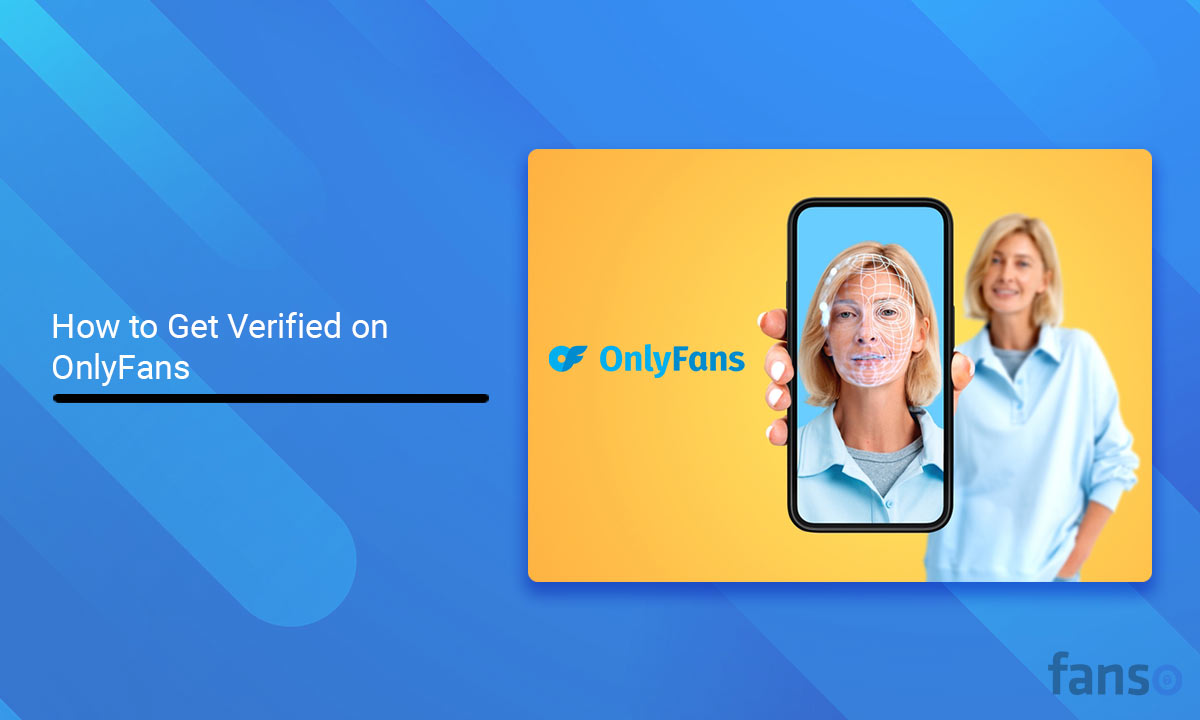You have finally decided to venture into the tempting world of OnlyFans creation. But before you brainstorm a great content idea to captivate your audience, you must successfully create your OnlyFans profile. And OnlyFans verification is a major roadblock to begin your content journey!
Finding your requests stuck in the “pending” queue might be frustrating. Whether you’re trying to figure out the reason for your account rejection or about to start with OnlyFans profile creation, this blog guides you on how to get verified on OnlyFans. So, follow these important steps to get through the OnlyFans verification and earn money successfully!
Table of Contents
- 1 Why is it Important to Verify Your OnlyFans Account?
- 2 How to Get Verified on OnlyFans: A Quick Step-by-Step Guide
- 3 How to Add Bank Account Details to Your OnlyFans Account?
- 4 How Long Does OnlyFans Age Verification Take?
- 5 How Does OnlyFans Verification Work: Decrypting the Inner Dynamics
- 6 Why Did OnlyFans Reject My Account?
- 7 What if Your OnlyFans Account is Rejected?
- 8 Key Takeaways: How to Get Verified on OnlyFans
- 9 FAQ-Related to How to Get Verified on OnlyFans
Why is it Important to Verify Your OnlyFans Account?
OnlyFans is a titan leading the creator platform bandwagon with its all-inclusive content. It empowers its creators and offers complete freedom to create the content of their choice. This also includes adult content that requires subscribers to be over 18 years of age.
In fact, OnlyFans’ Terms and Services policy prohibits anyone under 18 from accessing, posting or sharing any content.
The two main reasons you need to verify your OnlyFans mentions is:
- Create a safe platform for both creators and subscribers, as the platform includes adult content.
- You must provide payment card details to join the platform, and the individual must be at least 18 years of age.

So, strict OnlyFans verification helps protect minors from viewing sensitive content. Besides, it protects OnlyFans creators from frauds and scams, considering the adult content the platform is infamous for.
How to Get Verified on OnlyFans: A Quick Step-by-Step Guide
Here’s the detailed steps on how to get verified on OnlyFans:
1. Create your New OnlyFans Account
The first step is to create your OnlyFans account if you don’t have one. You can create your account using your email ID or an X or Google account. Provide your essential details like name, email address and password, and click “Sign Up.”
2. Verify Your Email Address Using the Sign-Up Email
After registration, you need to complete verification of your email address. You will automatically receive a verification email requiring you to confirm your email address. Click on the confirmation link, and you’re done with the primary verification process for your OnlyFans account. You can even complete the verification using the “Verify Email” button in the email settings.
3. Fill in the Account Details
An optimized and up-to-date account is the best way to grow subscribers! Complete your essential details to help fans learn more about you!
Here’s the information you need to provide:
- A clear profile image showing your face and header image with the services you are offering.
- A catchy and memorable username or stage name
- A creative descriptive bio briefly explaining yourself and what you’re offering.
- Your country of residence
- Additional information like amazon wishlist, website or social media links
Don’t overthink; you can always come back and edit your profile later.
4. Complete Your Verification
Now comes the actual verification step. Many creators are intimidated by sharing their personal information with OnlyFans and are concerned about safety and privacy. Rest assured, your information is super-safe with OnlyFans!
Ondato handles the verification process (third-party verification software).
You need to share the following personal information:
- Legal Name
- Date of Birth
- Address
- Verification Document: Passport ID/ Driver License / ID Card
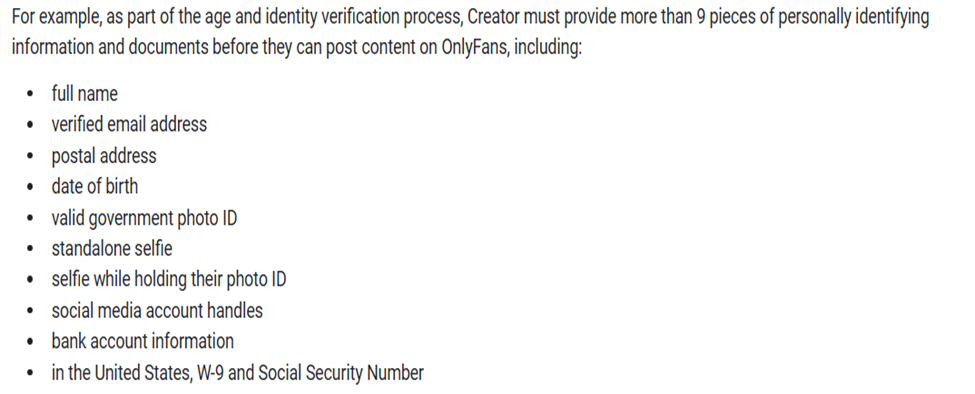
You will need to submit both the front and back pictures of your verification document. Ensure that you upload clear pictures of the documents. Blurry or inappropriately sized images are key reasons for rejection. Another important thing is to cross-check that your ID details match your personal information.
Next, you need to capture a quick selfie! Position yourself within the camera frame, and the software will automatically detect your face. You will be informed once a perfect selfie is captured! Now, you have completed the final step! Wait until your OnlyFans page is submitted!
5. Waiting for Account Verification
You’re almost one step closer to becoming a creator. Once you submit your verification details, wait to receive the approval mail. So, how long does OnlyFans take to verify? Typically, you receive an approval mail within 24-48 hours. Congrats, you’re now an OnlyFans creator! You find amazing success with your content creation journey and find a place in the top % creator camp.
Watch this detailed video on OnlyFans Verification Process to complete your OnlyFans account successfully:
How to Add Bank Account Details to Your OnlyFans Account?
Once your account is approved, you should add bank account details. If you encounter any glitches in verifying your OnlyFans account, refer to the section below and fix the errors.
Once you provide the bank details, expect a seamless payout credited to your given bank account, rewarding your efforts.
Navigate to the banking page. In the side panel, click on “More” and “Add bank.”
To link your bank account, you’ll need to add the following details:
- Legal Name
- Address
- Date of Birth
- City
- Zip Code
Now, mention a method for withdrawing your funds. You can find out more about the withdrawal in the OnlyFans support section.
💡Pro Tip: Learn about How OnlyFans payout works from our detailed guide.
How Long Does OnlyFans Age Verification Take?
The OnlyFans verification usually takes 24-48 hours after you submit your information. If you have issues with the verification process, the platform usually responds within 72 hours.
If your account is verified, you will receive a confirmation email regarding successful account verification. If you don’t hear back from the team, you can contact the team and inquire about the reason.
How Does OnlyFans Verification Work: Decrypting the Inner Dynamics
OnlyFans uses both technology and human moderation for the identity verification process. It uses third-party verification software Ondato. The website stores your biometric information to verify its authenticity.
The creator takes a selfie and pic of their ID document as per the instructions provided by Ondato. Next, the software checks for liveliness detection and ensures that it’s not a fake image. It compares the facial data (selfie) with the one in the identity document and checks the authenticity.
It also runs the data through sanction and politically exposed persons (PEP) lists. The entire process is quite fast and accurate and takes just 60 seconds.
Why Did OnlyFans Reject My Account?
Struggling with OnlyFans Verification? There are a few potential errors creators commit while verifying the OnlyFans account, but you can always fix them.
According to OnlyFans Transparency Reports 2021, 59% of the creator applications were rejected due to inadherence to the strict OnlyFans eligibility criteria.
Here’s what might be hindering a smooth OnlyFans verification:
Blurry Photos
One of the most common reasons your account gets rejected is blurry photos. An easy fix is to take photos in bright sunlight. Too dark or shiny pictures are a big no! For ID documents, ensure that the text is legible to complete verification.
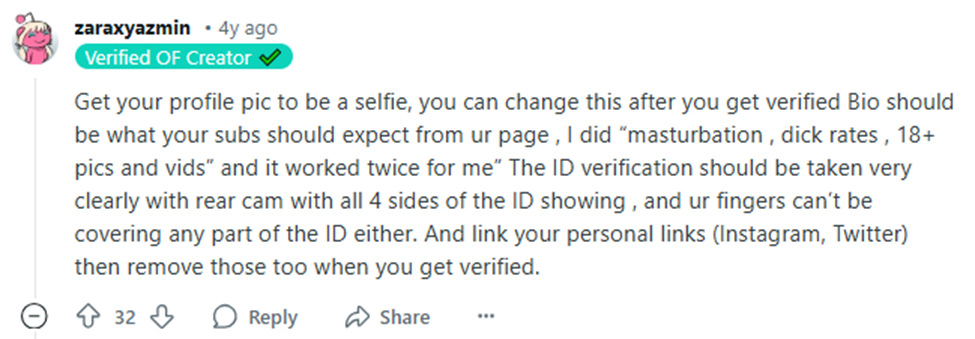
Mismatched Information
If you encounter the message “Verification name did not match legal name”, there is some discrepancy in the information you entered. Ensure you don’t overlook typos, grammatical errors, or missing information. Most importantly, enter the OnlyFans identity verification from your chosen ID document. Double-check before you submit your details.
Expired Identification
Creators often overlook expired identity documents. Make sure your document is valid and up-to-date (within 30 days of the expiry date). OnlyFans policy doesn’t accept documents beyond this expiration date. Renew your identity documents before submission.
Fake Document
OnlyFans uses third-party authentication tools to verify the authenticity of identity documents submitted. Hence, the platform can easily identify fake profile IDs and protect them from fraud.
Incorrect File Format
OnlyFans recommends PNG and JPEG files smaller than 7MB. If the images are in PDF file format, you can easily convert them into JPEG/PNG.
“Front and back of your government ID are required.”
You need to upload a clear front and back picture of your ID document. The Ondato verification process guides you through the next steps, but you can’t risk missing out.
“Secondary form of ID required”
Sometimes, OnlyFans might ask you for additional verification documents like a valid photo ID to confirm your identity. This happens if your earlier document isn’t in English.
“Verification by additional social media required”
Linking your X and Instagram accounts to OnlyFans can prove your authenticity.
You can mention #OnlyFans in your social media posts show you’re a real person. Choose a social media platform with more followers to show engagement.
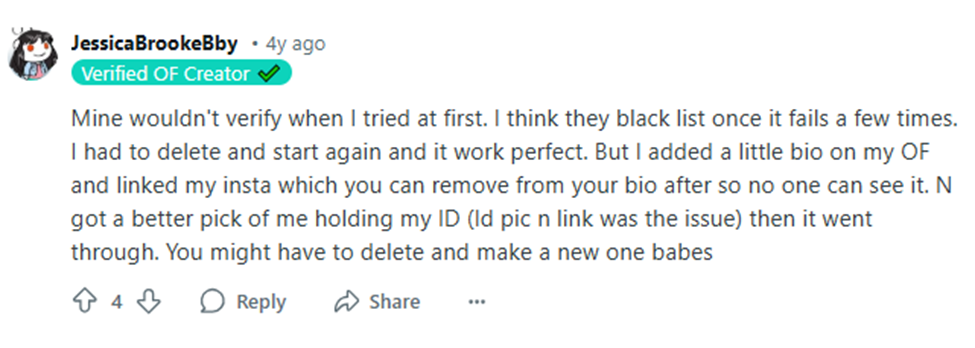
Reddit Snippet on linking social media accounts for OnlyFans Verification. You can also use alternative social networks like Fetlife if you have a good fan following.
“Submitted account promotes escort services.”
One of the OnlyFans policy violations is promoting escort services. Ensure you don’t mention “meetup” or in-person services anywhere in your profile. Even a slight use of such phrases could get your OnlyFans verification rejected.
“Account suggested third-party payment processors”
OnlyFans has a robust built-in payout system, processing 20% of sales cut from creator transactions. Reaching out to fans beyond the platform and performing third-party processor transactions is strictly prohibited. Avoid including links to your “CashApp or Venmo” account in your bio. Any such suspicious activity can hinder your verification.
“Application for two or more creators”
Are you planning for OnlyFans collaboration? Uploading just your ID document and photo won’t be enough. Approval from both creators is essential to start a joint pursuit. You must sign a release form informing OnlyFans about featuring other creators.
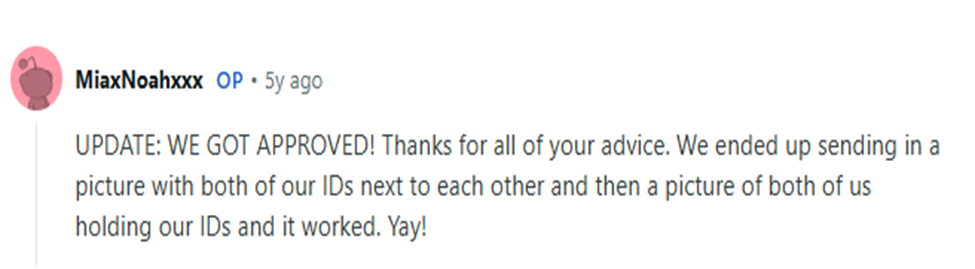
What if Your OnlyFans Account is Rejected?
If your OnlyFans account gets rejected even after the possible errors have been fixed, don’t get overwhelmed over time. You can always reach out to the OnlyFans support team by dropping in a message. Explain in detail about your rejection and the possible fixes you have worked on.
The team will definitely guide you through the process and clarify the next steps you need to take. You can contact the team from the help and support section. Remember, don’t hesitate to reach out to the OnlyFans team; this might be a significant step to a successful content creation journey!
Key Takeaways: How to Get Verified on OnlyFans
Once you create your OnlyFans account, getting it verified is essential. Ensure you submit valid documents and upload clear photos. The information in your ID documents should match the one you entered during the verification process.
OnlyFans platform has a strict verification process. Hence, don’t attempt to violate the policy with fake user IDs or perform third-party processor transactions. Ensure you renew your identity documents before the verification process.
Our detailed guide on how to get verified on OnlyFans lists the common verification errors and quick fixes to overcome them. The entire verification process takes a day or two to complete. And if you don’t hear back from the support team, you are just a mail away! You can fix the issue and resubmit your application!🙂
FAQ-Related to How to Get Verified on OnlyFans
1. Is it safe to verify with OnlyFans?
Yes, it’s safe to verify with OnlyFans, as the platform follows all security and privacy measures. OnlyFans verifies its users to avoid fraudulent or suspicious activity and protect them. It also prohibits minors from accessing any form of sensitive content.
2. How long does OnlyFans retain my verification information?
OnlyFans retains your verification information as long as it’s needed for security purposes and compliance with the law.
3. What do I need to get verified on OnlyFans?
OnlyFans accepts any government ID verification like a driver’s license, passport, or national ID.