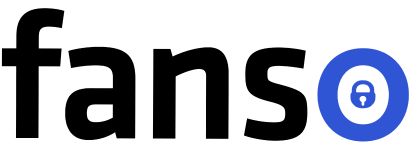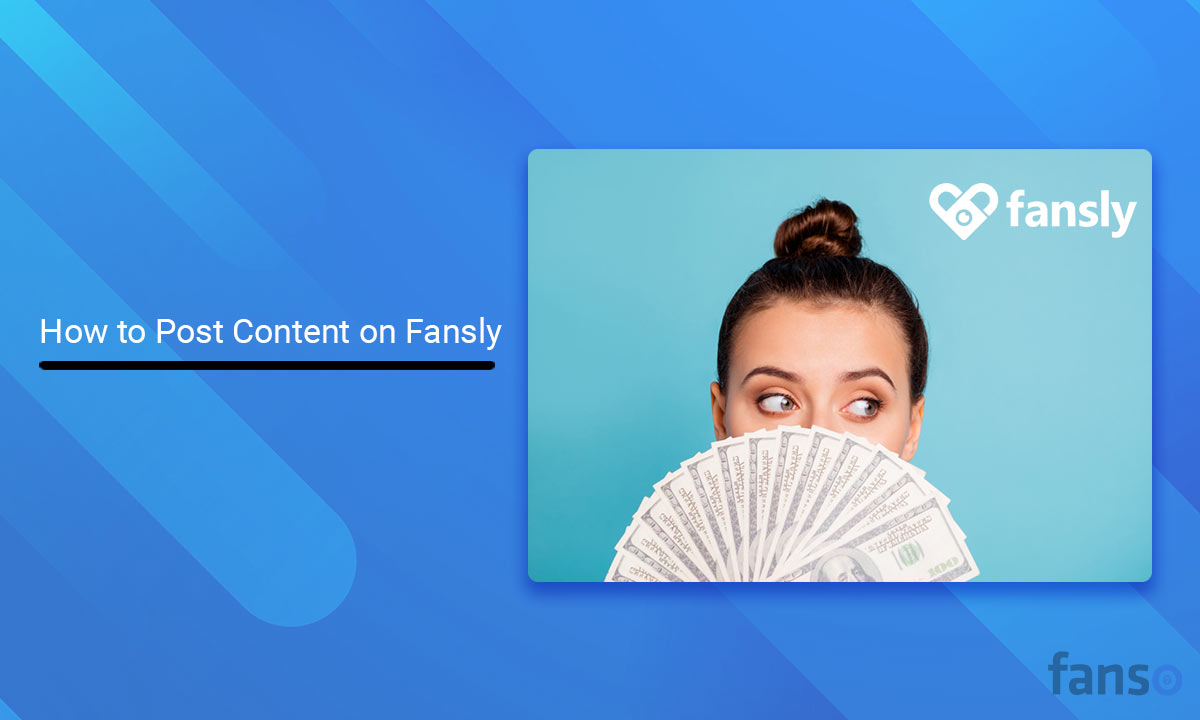Fansly is a successful subscription-based social platform and a great alternative to OnlyFans, with 39.79 million visits. Despite being a new platform, it has gained significant traction among creators and fans. For creators, it’s a great escape from the cut-throat competition and an easy route to finding a spot among the top % of creators.
Fansly supports fan-creator interaction across diverse content genres and offers enticing tools for posting, discoverability, promotion, and more. If you’re thinking of trying your luck on Fansly, it doesn’t need to be stressful! Follow our detailed guide on how to post on Fansly and find amazing tips to sail through this wild adventure! 🚀
Table of Contents
Things to Consider Before Posting on Fansly
Before we start our fun guide on how to post on Fansly, here are a few key aspects you need to get right!
Choosing Your Niche
The first step for successful Fansly content creation begins with a profitable niche. As they say, “Riches are in the niches.” Want to stand out from your fellow creators? Choose a unique niche that easily resonates with your audience. Adult and NSFW, fitness and wellness, gaming, and lifestyle are a few popular niches on Fansly. This, in turn, helps you to refine your marketing strategies and spark amazing content ideas.
Becoming Verified Creator
Once you have identified your niche, the next step is creating and verifying your account! After registering, you’ll receive a confirmation email. The platform prompts you to complete the identity verification process through third-party software. You need to submit a picture of the front and back of your government ID proof, a selfie with the ID proof, and a video recording.
Settling a Profile Price
While OnlyFans allows creators to set a single subscription tier, the Fansly subscription model offers multi-tier access. Creators can set their subscription between $4.99 and $499.99. For example, you can set low-tier subscriptions for basic content and high-tier subscriptions for premium content.
How to Make a Post on Fansly?
You’re ready to make a positive impression with your first Fansly post. The platform offers compelling features like schedule posts, tip goals, locked text, and polls for posting your content. Here, we cover everything that needs to be posted on Fansly:
Content Types on Fansly
Fansly primarily allows posting different types of content, including:
- Media – A single photo, video or audio clip
- Media Sets – Two or more media clips. This could be themed photo bundles or video sets.
- Text – Non-media content, including text or polls. However, the Fansly algorithm gives less preference to text posts.
So, what’s the best content for Fansly?
Create generic vanilla content with a girl-next-door vibe, look for some hard kinks or fetish-friendly content. People love it when you sell a super-specific niche. Most importantly, focus on creating high-quality content, whether nude, non-nude, or SFW.
Best Methods to Post on Fansly
You can either pin the post onto the profile or post directly on the wall. Let’s discuss how to upload content on Fansly:
- Pin posts – Do you have an important or special post? You can pin it to appear at the top of your feed. This is recommended for special announcements, introductory posts, and tip menus. You can later unpin the post by clicking on the three dots in the upper right corner of your pinned post.
- Posting to your wall – For the not-so-special and usual content, you can use wall albums. This content is easier for members to access as it is organized into different categories. A separate wall for each title is visible to your fans at the top of your profile. For example, you can create a separate category for “photo sets”, “audio”, “cosplay”, and “ASMR”. Click on “Add to Walls” and select the specific album where you want your post to appear.
Getting Ready to Post
Let’s get familiar with the Fansly homepage to craft your first Fansly post easily!

We will explain this numbered guide below:
- Promote post – Admit it or not, standing out from other creators is a real struggle! Fansly’s FYP (For You Page) is one of the most compelling discoverability features. Ensure the promoted post option is ticked. This makes your post appear on the FYP page, but you need to provide a preview for your post.
- Pin to the timeline – Creators can pin important posts to the top of their feed.
- Add to walls – Categorize your posts and add them to an existing or new wall album.
- Lock Replies – Want to lock your comments for a specific audience?🔒 Use the lock replies feature to restrict your comment to followers, subscribers, fans who tipped a specific amount, etc.
- Upload a media bundle – Add more than one media piece from the vault or new media collection. Set a free preview for your free or PPV set so your subscribers get an idea of what you’re offering!
- Schedule Posts – Pre-plan your content to post on a specific date and time.
- Set expiration date – Create time-sensitive deals for your exclusive content and set the date until it’s live.
- Tip goal for this post – Want to boost engagement?🤑 Attach a tipping goal to the existing post or across multiple posts. Double-check the amount, as it cannot be edited once submitted.
- Run a poll – “Beach or workout photoshoot? 🏖️ Polls are a great way to know your community’s desires and opinions. Thus, creating what your fans love makes them more likely to buy it.
- Lock text – Locked text is more like a private post restricted to a specific audience. For example, if you have launched a new product or special discount in your merch store and want to announce it, you can set permissions and decide who can see the post.
- Record audio – This feature is great for recording audio files on the fly. However, you cannot edit your recordings. If you’re sharing audio files, uploading a pre-recorded audio file using the post option is better.
Posting Content on Fansly
Now you have mastered the basics and options for creating a post. Let’s move on to the actual part—how to make a post on Fansly.
1. Login to Your Account
Although this is the most obvious step, it’s worth mentioning that you need to log in to your Fansly account.
2. Create Your Post
Now, it’s time to draft your first post. First, type what you want to post in the specific area. Next, choose where you want to post: “pin to the timeline” or “wall album.” Next, set permissions for those who can comment on your posts. If you don’t set any permissions, the post is open to everyone commenting on it.
3. Upload Media
To attach media to your post, click on the “upload a media” button. This will open a prompt where you can “add new media” or from the “vault.” To upload from previously uploaded content, choose “the vault” option. Add as many media pieces as you want by clicking the “plus” option. Reorder the media the way you want it to appear to your subscribers.
4. Add a Free Preview Image
If you’re creating a PPV media bundle, add a free image preview to offer a sneak peek of what’s inside! You can also create a clone and upload new media from the vault.
5. Set Media Permissions
Let’s move onto the last and a bit complicated part—media permissions! By setting the media permissions, you decide whether you will be able to see your post. By default, Fansly sets your message to “Subscribed—(All Tiers).”
Decide if your post is free or paid content. For paid posts, decide on a sweet spot for your post! If you have multiple tiers, you can define different permissions for each of them. For example, offer this at $5 for “Tier A,” and free for “Tier B” and “Tier C.”
How to Schedule a Post on Fansly?
Want to plan your posts across the week? Perhaps you can draft your post and set a date and time to automatically go live! After all, planning your content in advance gives you more time for content creation! And you don’t need to be present manually to hit the “post” button at that moment!
Once you create your post, click on the “schedule post icon.” In the calendar pop-up, set the date and time for publishing your post. Remember to specify your timezone(for example, PST).
Fansly Schedule Post Feature
Rest assured that your post will go live and grab some eyeballs! 👀
Are you creating an exclusive limited-time deal? Fansly allows you to set a post to expire after some time! Create your post, click on the calendar with a trashcan icon. Next, choose the time and date when you want your post to expire! ⏰
Upload the media and permissions for your post. Your post will not be available after the time you select!
Decoding the Fansly Algorithm
Well, that’s much information on how to post on Fansly!
As a creator, you would obviously want to maximize the reach of your audience! Understanding how the Fansly algorithm and discoverability work helps you boost the visibility of your content.
Here are a few amazing practical tips to make your content more discoverable:
FYP Page
Fansly’s FYP (For You Page) is a curated collection of posts recommended by the Fansly algorithm. The suggestions are based on the user behaviour and media that fans typically love! ❤️ Your posts won’t appear in the FYP section unless you opt for it. To appear in the FYP, choose the promote your post option. Also, include the #fyp hashtag in your post.
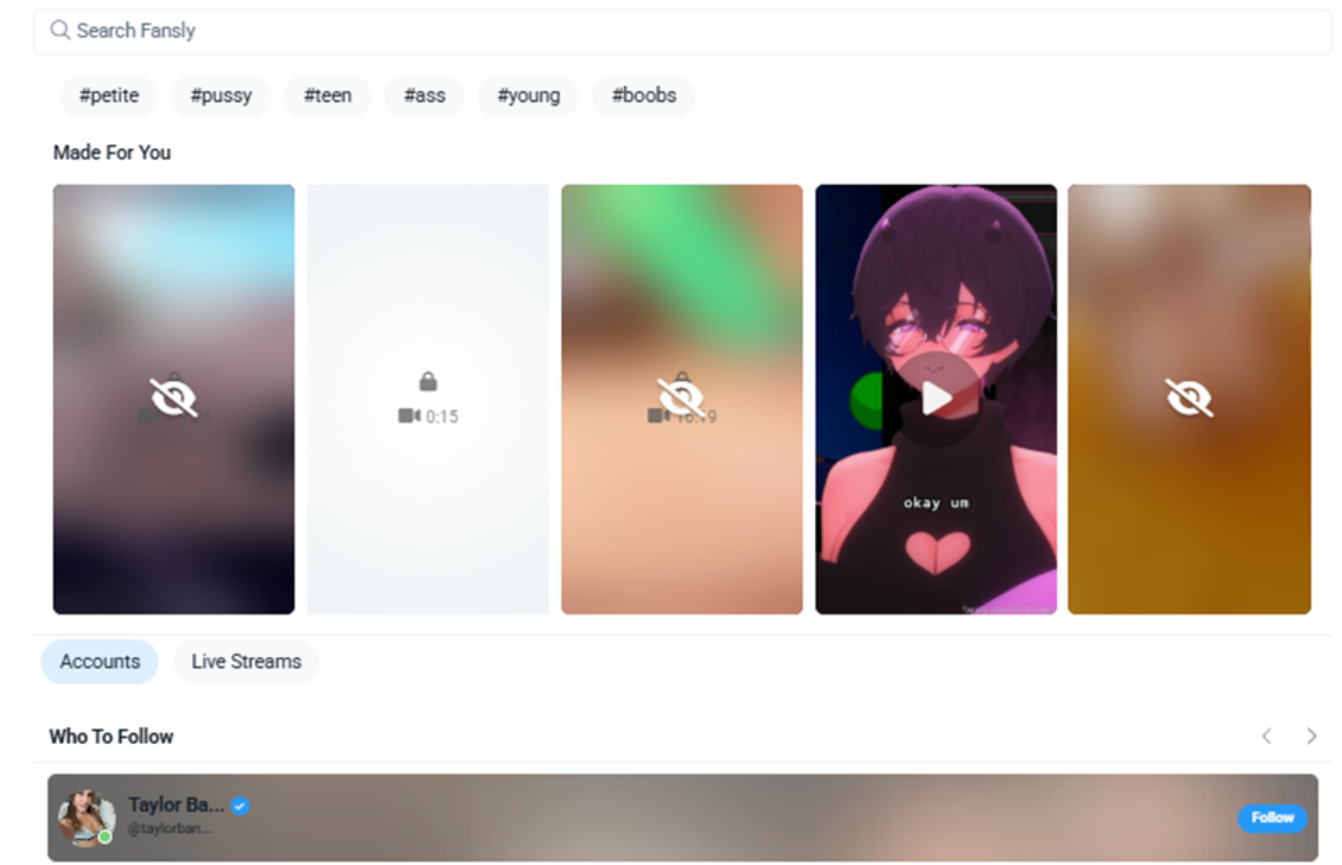
💡 Struggling to decide whether Fansly or OnlyFans is best for you? Check our detailed comparison on Fansly vs OnlyFans.
Profile Tags
Another aspect that the Fansly algorithm considers is the profile tags you choose. When you choose the right tag, your profile pops up to the right kind of audience. For example, if fans are searching for a specific theme, such as “foot fetish,” tagging your profile increases your chances of discoverability.
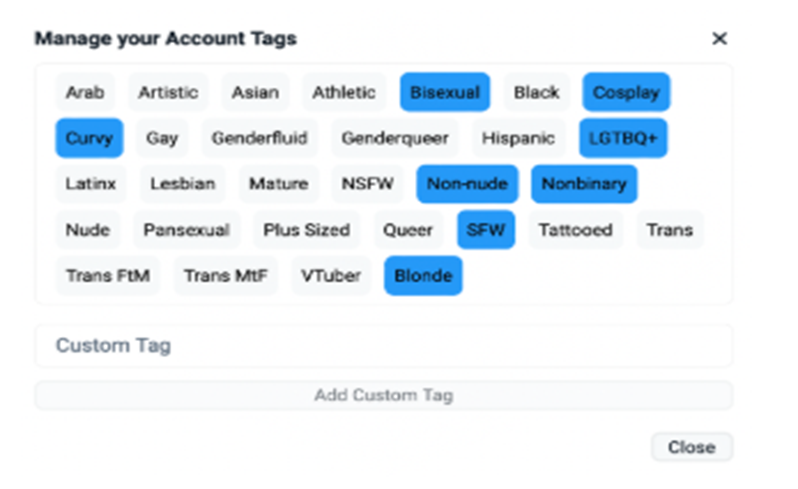
Hashtags
Hashtags are another way of informing your audience about your post! Choose relevant and trending hashtags to add as post captions. This helps users who are looking for specific content you create! The algorithm uses hashtags and behind-the-scenes stories to recommend creator profiles on the suggestions tab.
Linking to your Social Media Profile
Do you have a Twitch or X account with a cool fan following? Link your social media account with your Fansly profile. Navigate to Settings > Connections to link your account. This increases your chances of being recommended to your followers!
What are the Prohibited Items on Fansly?
To make the most of your Fansly journey, follow the community guidelines! According to Fansly TOS, the platform prohibits specific content to create a safe environment for its users and creators!
Be mindful that your content doesn’t fall into any of these categories:
- Materials that promote harmful, abusive, inaccurate, threatening, offensive or inappropriate content
- Comments or posts with hate speech against any specific group, origin, race, gender, or any other discriminatory grounds
- Content involving pornographic materials, revenge porn, minors, self-harm, or any illegal activity
- Third-party photos or videos without the owner’s permission, thus violating others privacy
- Posts or any content advertising the purchase or sale of used or soiled clothing
- Sharing content intended to deceive users with fraudulent activity or extort money
- Publishing obscene or immoral content; depicting cruelty to animals
- Content utilizing or promoting sweepstakes, lottery, or other regulated gaming
- Posting links or uploading content, including code files with malware or spyware
Fansly Monetization Tips to Earn More
If you want to make money as a Fansly creator, follow these amazing tips to find success!
1. Create Personalized Content
Personalized content is music to your adorable fan community. So, use tools like polls to know what kind of content your fans would love to see more! Segment your content to suit different groups of audiences. A great way to personalize your content is to create multiple subscription tiers and permissions for different audiences!
2. Create a Consistent Calendar
Be organized and develop a clear and practical schedule for your Fansly content creation. For example, you can block specific days for content creation, posting, promoting on different platforms, and engaging with the audience. This would harmonize your content creation and posting!
3. Promote Your Content Adequately
If you want to grow your audience, promoting your Fansly content and creating content is essential. Referrals and discounted or free trial subscriptions are great ways to promote your content. Promote across popular social media platforms like X, Instagram, TikTok, Snapchat, etc. You can also create email marketing campaigns for exclusive subscription discounts, new content updates, merch stores, etc.
4. Choose the Right Price Strategy
You can set your subscriptions to a monthly price limit of between $5 and $499. Regular users can tip up to a maximum limit of $200 at a time. A low subscription price such as $5 works great for Fansly beginners.
For your reference, here’s a multi-tier subscription pricing example for fetish content:
Free to Follow– Access free photos and videos
Premium subscription ($30) – Access 15-30 photo sets and 1-2 short videos per week
Platinum subscription ($50) – Access 2-4 full-length videos and pictures with face
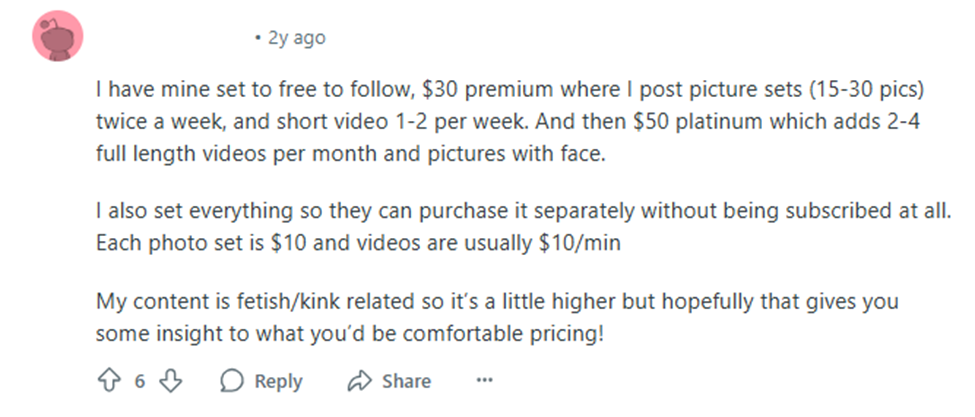
5. Tweak Your Strategy Overtime
You might not get your content strategy the first time! Experiment with different content ideas and pricing strategies to find the one that works best! For instance, you can adopt the free + PPV approach. The free content offers a teaser to your paid content. Later, you can move on to selling custom content through DMs or other upsells.
Final Few Words
Well, that was our detailed guide on how to post on Fansly. The platform offers more flexibility and customization with options like post-scheduling, tipping goals, setting expiry dates, polls and locking text. Most importantly, create high-quality content and come up with unique content ideas that attract your fans! Follow a content schedule and be consistent when posting your content! Share with us what your first post is about. Happy posting!✨
FAQ-Related to How to Make a Post on Fansly
1. How to get seen more on Fansly?
To increase visibility on Fansly, post at least 2-3 times a week. Customize your post with trending hashtags to broaden your reach. Promote your post on the social media platforms like X, Reddit, TikTok, Instagram, etc., where your fans typically hang out. Include your Fansly profile link strategically in your social media profile bios.
2. Can you really make money on Fansly?
Yes, you can make money on Fansly, especially due to less saturation and compelling platform features. Everything depends on your content quality, subscription price, number of followers, and upsells. Like OnlyFans, Fansly takes around a 20% sales cut from every transaction and forwards the remaining proceeds to the creator’s account.
3. What types of content can I post on Fansly?
You can post media files like photos, videos, audio files, media sets and text, including posts or polls. Adult and NSFW content, fitness and wellness, ASMR and sensory content, fashion, gaming, and lifestyle are the popular niches on Fansly.
4. How often should I post on Fansly?
Consistency is the key to success as a Fansly creator. When starting out, you can post around 2-3 times a day or even more. You can create content in advance and schedule it across the entire week on Monday.