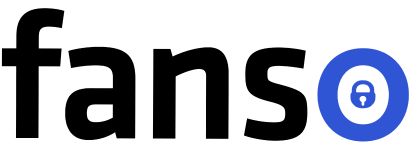Top creators earn more money from pay-per-view posts than monthly subscriptions. Now, that’s a big myth-busted! PPVs are centered around the principle that exclusive content is king! Whether you’re selling behind-the-scenes previews, a live event or a naughty custom request, PPVs are the perfect way to entertain your loyal subscribers!
While PPVs pump up your earnings and engagement, don’t spam your subscriber feed with these pay-to-lock requests. In this blog, we guide on how to make a PPV post on OnlyFans and dispel a few trades to maximize your sales and the best PPV strategies for success!
So, are you ready to supercharge your OnlyFans earnings?
Table of Contents
What are PPV Posts on OnlyFans?
PPV posts mean exclusive content locked behind a paywall. Along with subscriptions and tips, PPVs are one of the top OnlyFans revenue streams. While free content on the feed is easily accessible by subscribers, PPVs demand a fixed fee.
You can either create a PPV post that appears on the feed or send a PPV message as a DM to your subscribers. The main aspect of PPV is to keep the exclusivity intact. You can’t sell the usual free content as PPVs. Look for unique ideas like a themed photoshoot, extended versions of teasers, bundled packages, etc.
PPV Content Types
- Images – Exclusive-themed photoshoots that show your effort, like beach or cosplay. A good way is to sell them as photo bundles and grab some eyeballs!
- Videos – Longer PPV videos take more effort and demand higher pricing, especially if they involve explicit content. This typically involves name mentions, themed videos, b/g content or dick ratings.
- Audio Files- Errotic audio stories, interactive Q&As, and roleplay scenarios work great as audio content.
- Custom Requests- Creators can take up personalized content requests from their fans like custom photoshoots or name mentions, dick ratings, sex toy videos moaning the subscriber’s name.
- Personalized Messages – Sending personalized messages or sexting helps establish a deep personal connection. Offer sexting with upsells like your most popular PPVs or custom content requests to rake in a few additional dollars.
How to Create PPV Posts on OnlyFans: Step-by-Step Guide
Whether you’re a new or seasoned creator, creating a PPV post is the way to be among the top % of creators. If that doesn’t define your narrative, it’s a strategy you can’t miss!
Steps to Create a PPV Post
On that note, let’s look at the step-by-step guide on how to do a PPV post on OnlyFans:
1. Log in to Your OnlyFans Account
First, sign in to your OnlyFans account using the right credentials.
2. Create a New Post
Navigate to your creator dashboard and select “Create a new post.” Next, select the type of media you want to add — photo, audio or video. You can upload the attachment from your computer or any device.
3. Set the Price for Post
To set the price for a post, click on the dollar sign marked as “Post price.” Now, enter the price of your choice, depending on the value and audience. The maximum limit for a single PPV post is around $50 per post and $200 for a PPV message.
4. Add a Free Preview
Choose a free preview for your PPV pose so your subscribers can get a sneak preview of what’s inside. Now, grace it with a fun, flirty caption to give your subscribers a reason to splurge!
5. Publish the Post
Finally, go ahead and hit the “Publish” button. Your amazing post appears on the newsfeed and is all set to win the audience!
Steps to Create a PPV Message
So, how to do PPV messages on OnlyFans?
Let’s look at the detailed steps to create an OnlyFans PPV message!
1. Log in to Your OnlyFans Account
Well, this seems pretty obvious, but you need to log in to your OnlyFans account first.
2. Create a New PPV Message
Next, navigate to the “Messages” option. Clicking on it opens the message inbox. Then, create a new message by clicking on the “plus” icon.
3. Attach Media to Your Message
Click on the “media” button to add the photo, audio or video messages you want to add to your message. You can select it from the vault if you have already uploaded it.
4. Put a Price
Here comes the most essential step—pricing your PPV. Click on the dollar icon labeled “Put a price” and decide on a price based on your content’s value. The maximum price limit for direct messages is about $100. Click “Save” to confirm the price. Now, write a message—an intriguing caption or a personalized message to convince your audience to splurge for the message.
5. Send the message
Before sending the message, you need to set a free preview for your message. Choose the message you want to set as a teaser to your PPV message by clicking the left arrow button. Lastly, select the recipients for sending the message. You can send messages to all subscribers, specific fans, or fanlists. Finally, hit the “send” button.
Well all about how to make a PPV post on OnlyFans! Next, take a look at a few amazing strategies!
3 Best PPV Strategies for OnlyFans Unveiled
If you’re wondering how PPVs would align with your content, we explore the three best PPV strategies to explore!
1. Free Content with PPV
Are you a new creator on the OnlyFans platform? Start with a free OnlyFans page to grow your subscriber base. Meanwhile, you can get familiar with how OnlyFans works and identify the niche and content style that works best for you!
Once you gain a sizable following, add PPV posts to your feed! The free content + PPV combo creates excitement and adds a unique perspective to your content! You don’t need to limit yourself to just posts; explore PPV messages. For instance, you could try custom PPV requests along with sexting.
Free OnlyFans profile is ideal for beginners, and PPVs offer a much-needed earning boost. You can create your paid OnlyFans profile anytime, even keeping your free page intact.
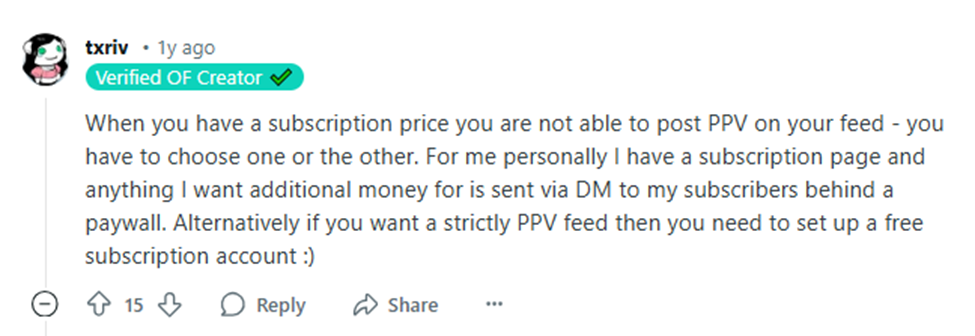
2. Paid Page with PPV message
You might have a significant subscriber base or be a creator with a massive social media following who is eager to explore the paid page strategy. Here, you are already charging a monthly subscription from your subscribers. So, you can’t stick to the free page strategy; have a different plan!
One thing to know here is that you cannot create PPV posts on a paid page. But you can definitely lock your content in a PPV message and DM your subscribers. Create a tipping menu and pin it to your OnlyFans profile. Next, you can ask them to tip a few dollars to get the PPV message in their inbox.
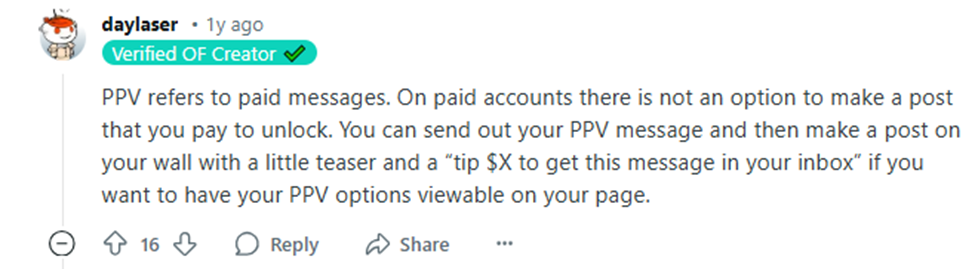
Pro Tip: Top business coaches recommend using software and presentations to make an impact on your business clients.
3. No PPV Strategy: A Unique Approach
The last strategy left is the “No PPV approach.” What’s the no PPV approach? Well, as you might predict, this one is all-inclusive. There are no PPVs, sales messages or shoutouts; everything is posted directly to your feed.
Post full-length videos directly on your feed if you hate the pushy and salesy approach. People typically love this subtle approach, as they don’t have to spend any extra money! Even some of the top % creators don’t do PPVs.
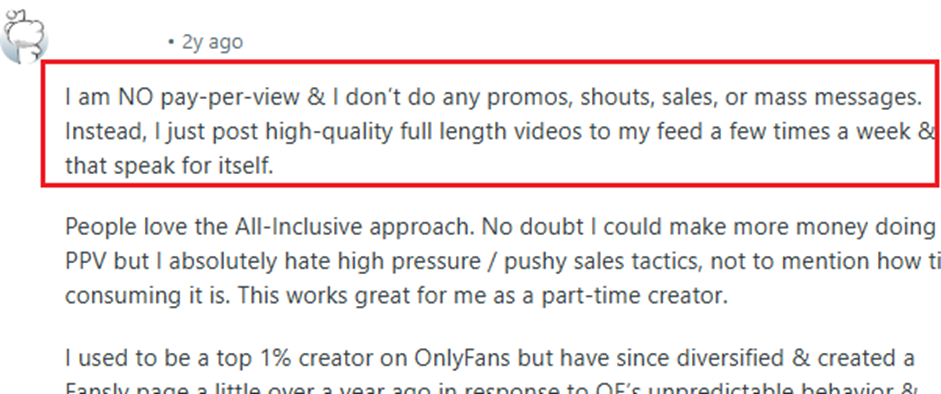
Include the “No PPV strategy” in your OnlyFans profile bio. This could be your USP for selling subscriptions.
Why Create PPV Posts?.
So, you have decided to make PPV posts on OnlyFans. While you can earn more income with PPVs, diversifying into PPVs has a few other perks.
Here are the key benefits of including PPVs in your content:
-
Increased Income Potential
Whether you’re trying your luck on a PPV post or message, PPVs add a revenue stream to your income. Beginners can start with a free OnlyFans page and earn from PPV posts and personalized messages.
-
Boost Fan Engagement
Subscribers are always on the hunt for unique content experiences. Exclusive and interactive PPVs offer exactly that, like polled content and live events. The more value, the higher the price point!
-
More Control Over Content
Creative freedom is a luxury; PPVs offer more flexibility and control over your earnings! For example, you can charge a higher price for more exclusive and premium content.
-
Diverse Content Types
OnlyFans allows you to add images, videos, audio, or even live streams to your PPV content. So, you can experiment and tweak different content types and see which works best for you!
-
Privacy and Security
PPVs help separate your loyal subscribers from lurkers. If your subscribers love what you create, they won’t hesitate to go that extra mile and pay a price for your content!
Tips to Maximize PPV Sales
Pay-per-views are one of the important revenue streams for earning money. So, it’s essential to make the most of it to increase your earnings! Here are some practical tips and tricks to churn in profits from PPV posts:
1. Use Clever Captions and Titles
Eye-catching captions and titles are head-tuners! Make sure you highlight all the benefits of your content. For instance, this could be an attractive discount or an interesting question that sparks your subscriber’s interest.
Do you guys want to have fun with some naughty stuff? Unlock my exclusive videos for “$X,” and enjoy the fun stuff! Create irresistible descriptions to attract more subscribers and encourage them to buy your content.
2. Price Your PPV Post Competitively
While there’s no hard rule on pricing your PPV, you need to set the right price point. Find the sweet spot—don’t charge too high or too low. Research how other creators are pricing and set a base limit for your custom videos, for example, $8-$10 per minute.
Charge a lower price for non-nude photos and a higher price point for the more explicit ones. Similarly, full-length videos could be charged $1 – $2 per minute. You can charge a service-specific price for custom content based on your niche and level of personalization.
3. Post Consistently
Wish to keep your fans engaged? Ensure you create a content calendar and post consistently. Find the ideal time when your fans are likely to be more engaged. You can post your PPVs weekly or biweekly, whichever feels comfortable. And on the rest of the days, you can just promote your PPVs to build up the excitement!
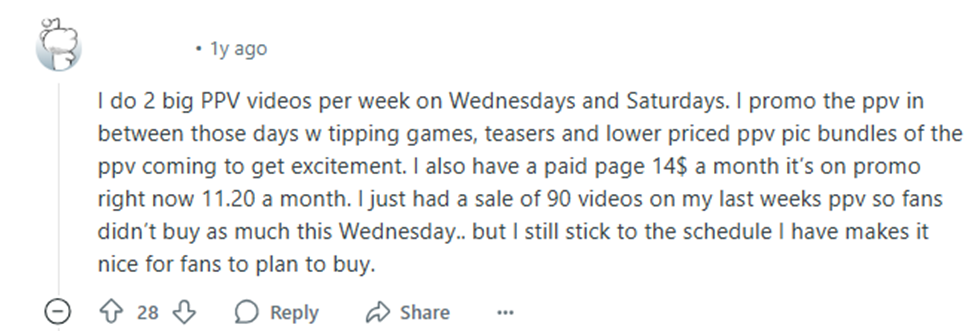
4. Don’t Reveal Everything in the Promo
PPVs are all about keeping the element of surprise intact. So, don’t reveal the juiciest stuff in the social media posts and previews themselves! Go for short clips—30 seconds or 1-2 min videos—in case your PPV is a detailed video. In the beginning, giving up everything could douse off your subscribers’ interest and reduce your sales.
Instead, aim to build excitement on the subscribers’ feed, like “Tune in for some entertaining content ahead. I will be dropping a PPV post/ PPV message on Saturday at 7 p.m.” This ensures subscribers don’t miss out on your exclusive stuff.
5. Engage and Interact with Your Fans
Try getting more information from your subscribers, like their real names and preferences for a specific content niche. This information slowly builds rapport and unfolds a great conversation over time. Setting the tone for conversations allows you to create the kind of content your fans love!
Final Words
Pay-per-views are an excellent way to create unique and personalized experiences. Definitely, you can increase your OnlyFans earnings, but it also offers something to look forward to. Understand your target audience and price your content strategically, and promote it across all the right channels.
Ensure your PPV content exudes exclusivity and uniqueness and stands apart from your subscription content. You can even combine PPV with other revenue streams like sexting to increase engagement! Most importantly, price your content appropriately; don’t undermine your efforts!
FAQ-Related to How to Make a PPV Post on OnlyFans
1. How to add PPV video on OnlyFans?
To add PPV videos to your OnlyFans content:
- Login to your OnlyFans account.
- Create a new post. Upload a video from your computer and set a price based on content exclusivity.
- Add a preview for your OnlyFans content. Next, add an enticing caption as a CTA to attract buyers.
- Publish the content, and it will appear directly in the OnlyFans feed.
2.What is no PPV policy on OnlyFans?
Creators with a “No PPV approach” adopt an all-inclusive strategy where they post all the content directly on the feed. They don’t make PPV posts or messages and post the most exclusive and detailed videos in their feed. No salesy captions or pushy PPV promotions, and subscribers love accessing everything within one-time subscriptions.
3. Does OnlyFans take a cut from PPV?
Yes, OnlyFans imposes a 20% sales cut on every creator transaction, including PPVs and subscriptions. Creators earn the remaining 80% after the sales cut, thus adding to their revenue.
4. How do I set the price for a PPV post?
You can price your PPV post by considering your niche’s content value, target audience, and market demand. Start with a fairly low price and then gradually increase your prices based on engagement.