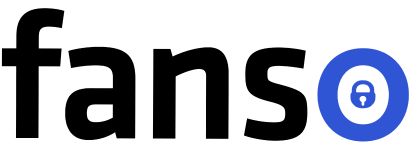Have you heard about OnlyFans? What a naïve question, right? But did you know about OnlyFans fundraising? I’m sure many aren’t aware of this.
But at least you want to learn more about running fundraising campaigns on OnlyFans; that’s why you have landed on this blog.
If you are an OnlyFans creator who works towards making the world a better place for everyone, you can make OnlyFans work for your fundraising goals as well.
But how? That is what we are going to discuss in this blog today. Stay along with me. Let’s get started.
Table of Contents
How does fundraising on OnlyFans work?
OnlyFans, famous for its adult content, also appreciate random acts of kindness by users by offering an exclusive fundraising feature.
If you support noble causes and want to raise funds, this feature can come through for you.
So how to set a fundraising target on OnlyFans?
All you need to do is click “compose new post” on OnlyFans, select “Your target,” and set your fundraising goal, meaning you need to set a specific amount.
For example, type in that amount if you want to raise $1000. The minimum goal amount you can set is $10.
After setting the amount, you can click save, and that’s all. You are done.
Along with that, you can also describe more about your fundraising goal.
You can also choose four different choices for the donation amount you want to receive from your donors.
You can choose a max of $200 to select from. According to your fundraising target, OnlyFans, you will have to choose to scale your choices.
For example, if you want to raise funds for $100, your 4 favorite alternatives can be $5, $10, $15, and $20.
After everything is done, click on “Post” to complete the fundraising goal and make it live.
If the OnlyFans fundraising goal is more, boost the value of each choice.
Bonus Tip: Once you have completed the fundraising goal, “Pin” the post. “Pinning” the post helps to increase its exposure.
How creators leveraged OnlyFans for fundraising
As you are looking for how fundraising on OnlyFans works to gain inspiration to raise fundraising campaigns on OnlyFans.
Many OnlyFans users have enjoyed the benefits of the fundraising feature, and some users have given large amounts of money to charities.
Now that you know how does fundraising on OnlyFans works, let’s look at OnlyFans creators who have used their OnlyFans accounts to turn their content into donations for a noble cause.
David Marshall
David Marshall, a creator of OnlyFans, raised around 5000 AUD through OnlyFans fundraising.
Initially, his donations to the mental health charity Beyond Blue were rejected as they came from activities like pornography and alcohol.
But David continued to raise money via OnlyFans, eventually earning £10000AUD
And donated it to a charity named “The Black Dog Institute.”; it works around preventing suicides.
Kaylen Ward
Popular influencer Kaylen Ward raised money via OnlyFans for Australia’s wildlife.
The OnlyFans creator raised over $1,000,000. She has also donated 20% of her earnings on OnlyFans to fire efforts.
Tips that work to supercharge your Fundraising Target OnlyFans
Most people know OnlyFans for its controversial nature because of the presence of adult content. But OnlyFans is a powerful platform to build relationships with your fans and supporters, leading to successful non-profit fundraising.
If you’re looking to supercharge your fundraising target on OnlyFans, here are some tips and tricks that can help you achieve your goals:
Create an OnlyFans campaign plan
To set up your OnlyFans campaign for fundraising, create a plan to keep all the moving parts organized.
Here is how you can get started with your fundraising target on OnlyFans.
- Create a title for your fundraising campaign.
- Create relevant hashtags to use across social media.
- Decide how long the campaign will run.
- Set your fundraising alternatives.
- Craft a content plan and schedule.
- Set up a plan to track benchmarks.
- Consider using social media management tools to schedule posts in advance.
Ask for donations
While posting fundraising campaigns, you must actively ask for donations from your fans. You must consistently post on OnlyFans and social media regarding fundraising once you have set fundraising targets.
70% of your posts must be on the mission and vision of the campaigns, and 20% of the content shared can be used to educate people about your fundraising goals and the cause you are supporting. The remaining 10% of posts should requested for donations.
Tailor your message to each social media platform
While setting fundraising targets on OnlyFans, you must also use social media to promote your fundraising campaigns. Do not use the “cut and paste” method when promoting your fundraising targets on social platforms.
Remember, each social media platform is tailored for different types of content, so make sure you leverage your analytics to find out what types of content to use for most engagement on social media for your fundraising campaign on OnlyFans.
Engage your audience
Building a strong connection with your audience is crucial. Regularly engage with your fans through personalized messages, direct interactions, and exclusive content. Show them that their support makes a tangible difference in achieving your fundraising goal.
Create a sense of urgency
Highlight that their contributions are time-sensitive and emphasize the impact they can make by acting quickly. Running promotions with time limits helps to create a sense of urgency.
Show your support for how their donation makes a difference
Leverage the power of social media to narrate stories to make your fundraising campaign stand out. Use photos and videos to show how your supporters’ donations have made a difference in someone else’s life.
If your fans can connect with your story and your fundraising goal, they will be willing to donate.
Celebrate milestones
When running fundraising campaigns, set several milestones out of your final goal. For example, if $2000 is your fundraising target on OnlyFans, set a milestone of $500 and $1000, and $2000 and celebrate each milestone. Set fundraising benchmarks and post on your social media every time you meet one.
You must also engage with the fans who donate on both OnlyFans and social media and thank them for their contributions. It could be as simple as leaving a comment on their Facebook post or retweeting their tweet.
Express gratitude
Always express gratitude and appreciation to your subscribers and donors. Acknowledge their contributions publicly, send personalized thank-you messages, or offer special perks to show your genuine appreciation for their support.
Conclusion
After you have successfully set fundraising targets on OnlyFans, your job isn’t done. You must follow up with donors and participants in your campaign.
This can be thank you posts showing impact or personal thank you messages to supporters.
Do you have any tips and tricks that worked perfectly for your fundraising goals? Let us know in the comments which you suggest.