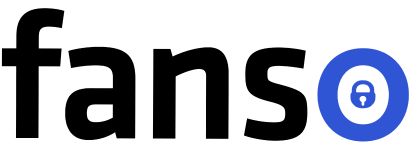If you’re new to OnlyFans, you might be struggling to understand the OnlyFans symbol’s meaning. The blue verification checkmark, the exclusive PPV lock, and the coveted blue heart all mean different things.
But you can’t afford to ignore these OnlyFans icons meaning in your pursuit to be a successful creator and grow your OnlyFans. Each icon has its own purpose and helps you unlock your profile engagement!
In this blog, we explore the different OnlyFans icons, their purpose and how to drive maximum interaction from them!
Table of Contents
What’s the Meaning of OnlyFans Icons?
OnlyFans icons are small visual symbols that offer essential information or represent specific actions to perform on the OnlyFans platform. These icons appear on the profile, messages, posts, or newsfeed. It helps creators and fans to use the OnlyFans platform the right way.
Creators can use these symbols to share exclusive content, gain maximum engagement, and monetize from exclusive content. Fans can use it to connect with their favourite creators, support them and enjoy exclusive content.
Why is it Essential to Understand OnlyFans Symbols?
Icons are a universal language! They are an essential element of design that helps you understand the platform no matter what language you speak. Words can often become visual clutter, especially on small mobile screens.
Each OnlyFans icon has a different meaning; understanding them is essential for first-timers. Without that, navigating OnlyFans would feel like a maze, and some would even be intimidated to use the platform.
Be it the double checkmark for read messages or the notifications bell, each OnlyFans symbol makes the platform more navigable, user-friendly, and intuitive for interactions. Understanding OnlyFans symbols’ meaning can improve your account performance, drive engagement, and even provide a deep dive into content statistics.
What are the Important OnlyFans Symbols?
There are unique OnlyFans symbols, each dealing with the different aspects of the platform.
For easier understanding, we have categorized them into these main categories:
1. OnlyFans Symbols on Profile
Whether you’re a creator or user, OnlyFans profiles might be something you have to deal with often. If you’re a new user discovering more about a creator, these symbols will help you decide if they offer the services you want. You get to know their location, level of engagement (photos, videos, likes), popularity and decide if they are credible enough!
Let’s take a look at the OnlyFans symbols that appear on a profile page!
OnlyFans Verified Checkmark
The small verified checkmark is common on popular social media sites like X, Instagram, and YouTube and indicates the authenticity of the account. It indicates the person’s or brand’s official account and credibility.
On OnlyFans, the checkmark symbol indicates that the creator’s profile is original and verified by the platform itself. The symbol appears near the creator’s name, on the background image, and next to the profile name.
To get the checkmark symbol, creators have to go through a long verification process, which is an essential step in becoming a creator. From getting their emails verified and completing their profiles to submitting their legal documents and adding bank details, there are a whole lot of steps to getting verified.
Without the verification process, creators won’t be able to set subscription prices, initiate payment requests, or even chat with their fans.
With the popularity of OnlyFans, the incidents of fake accounts and impersonators are on the rise significantly. The verified checkmark helps users separate fake accounts from original ones. Creators get protection from identity thefts and financial scams.
Green Online Sign
How often has the green online symbol made you ecstatic to interact with your favourite creator? Yes, that green sign indicates that the creator is online and available. It typically appears below the profile image as a small green dot with text showing available now.
When users discover a specific creator is online, they are likely to nudge them for a quick conversation or expect a reply. However, if you wish some privacy, you can toggle off the activity status from the “privacy and safety” in the settings.
Location
Next, what’s the OnlyFans location symbols’ meaning? Obviously, OnlyFans location shows the creator’s location on their profile. It is shown below the profile bio with a site icon. This is the location they specified while creating the profile. However, showing your location is completely optional.
If you value your privacy as a creator or user, it’s recommended that you do not reveal your location. Doing so could expose you to a security risk, stalking, and unwanted attention.
Some creators even add generic or fake locations, like “nearby, 3 miles away.” This can be confusing for users, but getting in touch with creators can be even more interesting.
Gift Icon
You might have noticed the small gift wrap sign below the bio on creator profiles. What does it mean? It means you can give virtual gifts to the creator instead of tips or donations. Typically, creators add their amazon wish list link under this section.
This is a great way to inform your users about your preferences and likes. While creators get to grab a new gift, fans can get close and personal with their favourite creators.
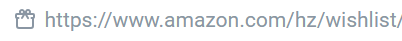
Favourite Star
If you are just doomscrolling the platform and want to connect with the creator later, save the profile to your favourites list. You can even create different lists and categorize creators into them. This saves your time and makes it easier to remember their profile.
The favourite icon appears below the creator’s background image and is helpful for users.
Engagement Icons
Want to know whether a creator is popular? Take a look at these bespoke icons on the top of their profile page. From the number of photos, videos, and likes, you can easily see how far creators are engaging with their fans.
For example, a higher number of likes says much about the creator’s popularity. It is a sort of social proof indicating high-quality content, strong engagement, and resonance with the audience. Further, this attracts more subscribers and boosts visibility.
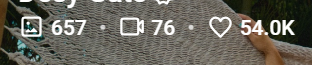
Fans can check the creator’s engagement – the number of photos, videos, likes.
Here are our two cents on smashing the leaderboard with likes and growing your subscriber base:
- Create high-quality, engaging content that meets your audience’s needs and interests
- Come up with unique content ideas like polls, interactive quizzes, and AMA question session that kicks in the fun element
- Be consistent; plan a weekly content calendar to prepare the content you plan to post.
- Collaborate with other niche creators for promo shoutouts, subscription bundles, and content creation
- Promote OnlyFans on social media platforms like X, Instagram, and TikTok by sharing content teasers and sneak peeks.
- Use niche-specific, popular, broad and relevant OnlyFans hashtags to maximize your visibility.
2. OnlyFans Icons on Message
Direct messaging is not only a way to forge genuine connections with your fans but also an excellent revenue stream. For example, creators can include sexting and PPVs with DMs and earn quick bucks!
Let’s take a look at the OnlyFans icons to strike up a casual conversation with your fans!
Single Checkmark
Like messengers, the single checkmark indicates the status of your message. It means your message is sent and delivered.
But, it also means that your message is still unread, probably your fans are busy and haven’t still opened your message.
Double Checkmark
In other online messengers the double checkmark indicates your message is delivered. However, with OnlyFans it indicates your message has been read by your fans.
So, when a user logs in the single checkmark changes to a double check mark, indicating the message was seen.
Lock
The lock symbol indicates PPV(pay-per-view) content, which can be unlocked for a fee. PPV content could be either photos, videos, text, or audio clip. As creators you can offer the normal content with subscriptions, while keeping the exclusive content for a one-time fee.
PPVs are one of the best ways to monetize your DMs and personalize your interactions with custom requests.
💡 Pro Tip: Want to craft the perfect PPV post? Here’s our detailed guide on how to make your first PPV post.
Blocked
You might encounter the red blocked symbol in the messages section. It indicates that the fan has blocked or restricted you. You can get blocked for multiple reasons. Either your content feels monotonous and has lost its charm, or it is based on a negative interaction.
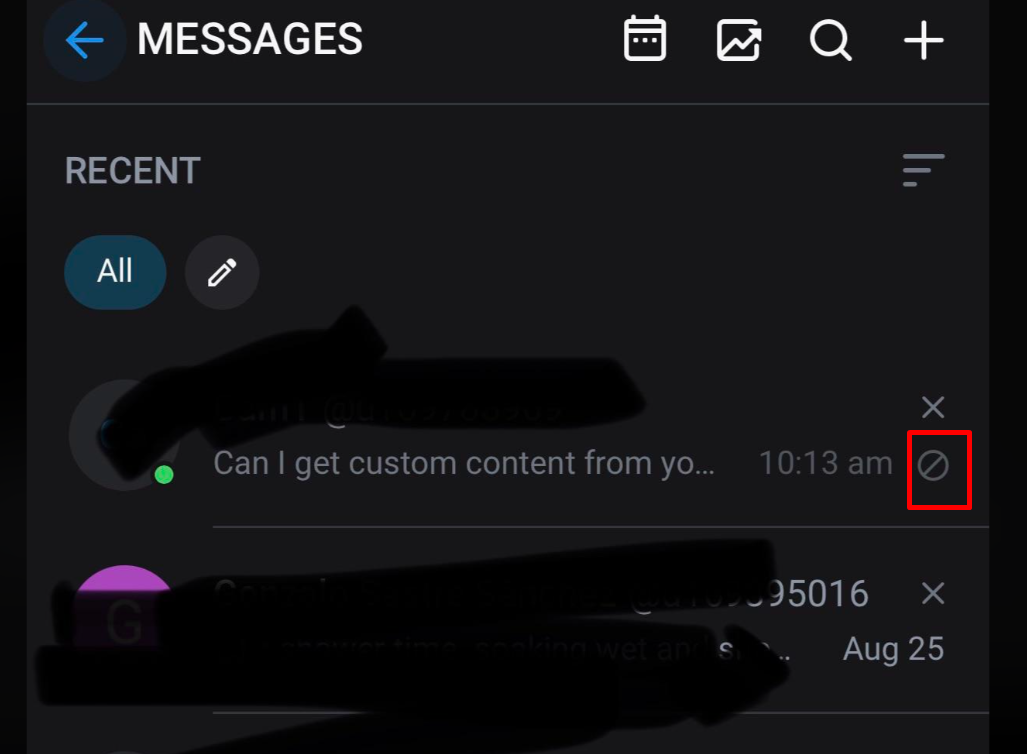
Message Price
The message section also shows a few other options in the bottom section, that makes your conversations more interesting! While you might already know the upload media and audio record option. Let’s discuss the dollar icon labelled “put a price”! It helps to create a paid or PPV message for your subscribers!
Once you add the PPV media, you can set a price by clicking on the dollar sign. The maximum price limit for direct messages is $100. You can send the messages to a specific fan, fanlists, or all the subscribers! This way, you can easily monetize from direct messaging.
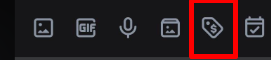
⚡Related Reads: How much to charge for PPVs on OnlyFans?
3. OnlyFans Symbols on Posts
Once a fan subscribes to a creator, they can access their newsfeed and get all the content updates. Whether it’s an enticing PPV or an upcoming OnlyFans live, fans can easily stay informed about what their favourite creator is up to! These symbols on the post help to gain insights on your fan behaviour and how engaging your posts are!
Heart/Like Icon
The OnlyFans likes are a big deal! The heart symbol indicates that your fans like your posts. The filling of the heart icon is a visual cue that your posts are winning likes! And, more likes = more reach. A post with high likes indicates that the posts are popular and appeal to your target audience!
You can ask your fans to like specific or all your posts and in turn offer a free image or video in their DM. Mention this in a pinned post or welcome message. This is an irresistible reward for new subscribers!
Speech Bubble/ Comment
The speech bubble helps fans to comment, encourage, or even provide feedback. The number of comments is also an essential metric that decides how engaging your posts are!
If you wish to grow your subscribers, respond to comments and create your own community! This could be a simple acknowledgement or “thank you,” personalized with the fan’s name.
Dollar
The dollar sign is the “send a tip” option and typically allows fans to tip creators on every post. If the fans like your content, they will tip you on that post. Tipping is a great way to encourage your creators and show appreciation!
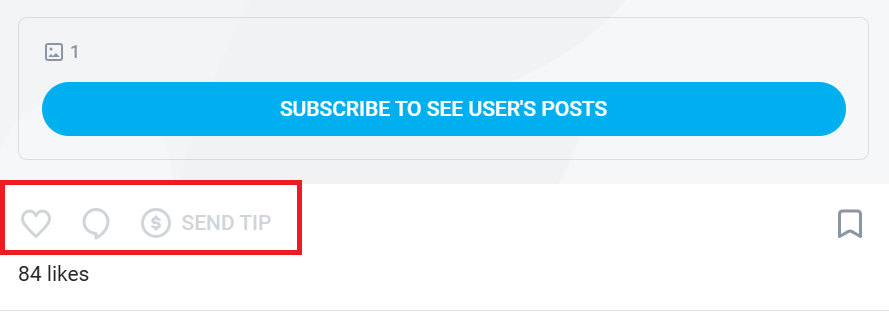
Here are some strategies to get more tips!
- Post visually appealing and high-quality content that resonates with your audience
- Pin your tip menus to your OnlyFans account or social media account like Reddit
- Set tipping goals rewarding fans for reaching a specific milestone
Bookmark
Like its name suggests, the bookmark option helps users to save a post for later use. They can either watch it later or share it with someone else. The bookmarked posts appear in the collections library under the photos, videos, audio, locked, or other section. Creators can remove the posts from the collection when not required.
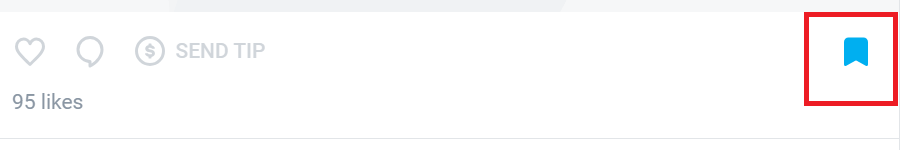
Post Statistics
Clicking on the post statistics icon gives you detailed insights on individual post performance, engagement, likes, comments, and earnings. You can access the statistics option by clicking on the three dot menu besides the specific post.
4. OnlyFans Symbols for Posting
If you’ve joined OnlyFans as a creator, creating an OnlyFans post is one of the most basic things you would do!
Let’s explore the different OnlyFans symbols’ meaning for creating a post!
Upload Media
The first icon is the “upload media” that allows creators to add media files on their computer. While uploading media from the vault allows creators to select from previously uploaded media.
Record Voice
If you want to quickly record something and post it on OnlyFans, you can click on the record voice option. However, this is not recommended to record something that demands high voice quality.
Polls
Creators can make interactive polls on different topics, whether it’s their next content idea or a suitable time for their live-streaming session. This helps them know their fans’ opinions and ideas and tailor content accordingly.
Expiration Time
You can post media with an expiration limit to show urgency in taking action. Typically, expiration time is essential for polls where you can set either 1, 3,7, or 30 days time. You can also publish posts for a limited time using this icon.
Schedule Post
If you can’t log in for a week or are going out, somewhere, don’t have to keep your subscribers waiting! You can plan well ahead, add your content to the queue, and schedule it for a specific date and time.
Purchasing Target
Want to earn beyond your subscriptions? You can have your subscribers tip you for a specific goal. Set a tipping goal, for example, $50, then add different fundraising options like $5, $10, or $25. Fans can just click on it and send tips automatically—it’s as easy as that!
Conclusion
From creating your first post to deciding the right price for subscription tier messaging, navigating the OnlyFans platform could be challenging as a new creator. And mastering the OnlyFans symbols’ meaning is one of the first things to do after joining the platform.
The OnlyFans symbol on the profile provides more information about creators, such as their popularity, location, and authenticity. While the posting and messaging icons help drive engagement and improve communication, the price tag and lock icon allow you to monetize.
This guide explains all the essential OnlyFans symbols and their meaning, so you can make it to the top % creators!
FAQ-Related to OnlyFans Symbols Meaning
1. What does checkmark mean on OnlyFans messages?
A single blue verification checkmark indicates the OnlyFans profile is verified and belongs to the creator’s authentic and official account. It separates the original OnlyFans account from the fake ones, thus building trust.
2. What do the lock OnlyFans icons represent?
The lock symbol on OnlyFans means pay-per-view content, which users can unlock for a price. The PPV content could be either photos, videos, text, or audio content. A PPV post helps to monetize your direct messages by completing your fans’ personalized requests.
3. How to get a verified checkmark on OnlyFans?
OnlyFans mandates a strict and extensive verification process for its platform creators. Without completing the verification process, creators cannot post content, set up subscription tiers or monetize from it. Creators need to verify their email, submit government-issued documents, and even add banking information to receive payments and complete their verification process.