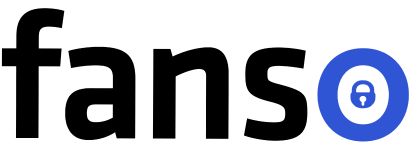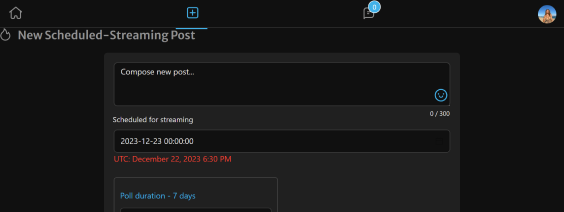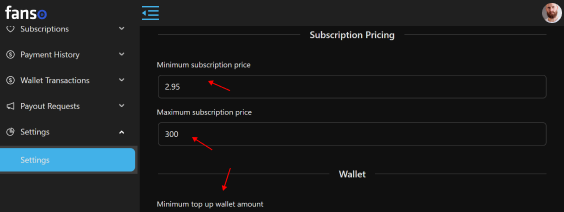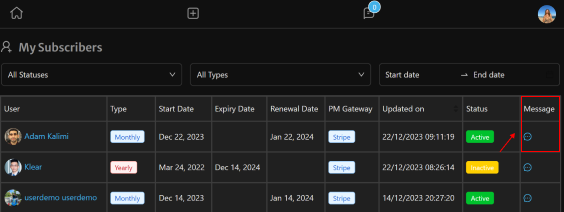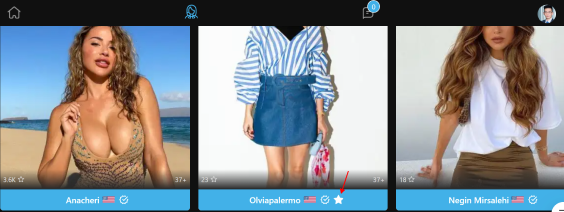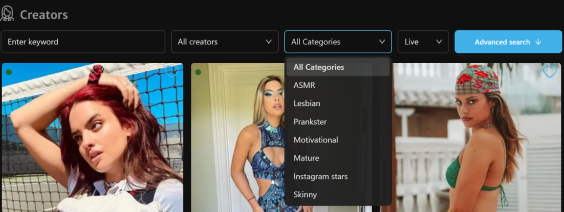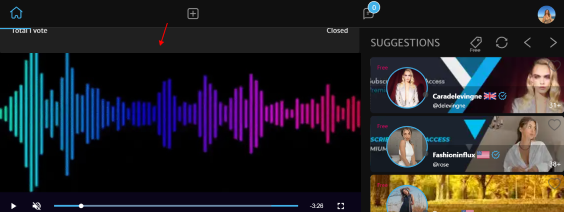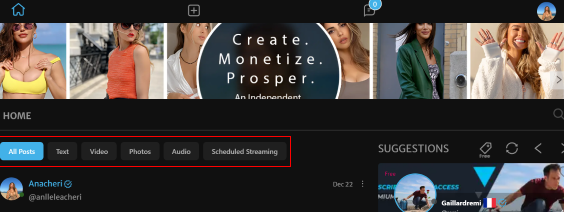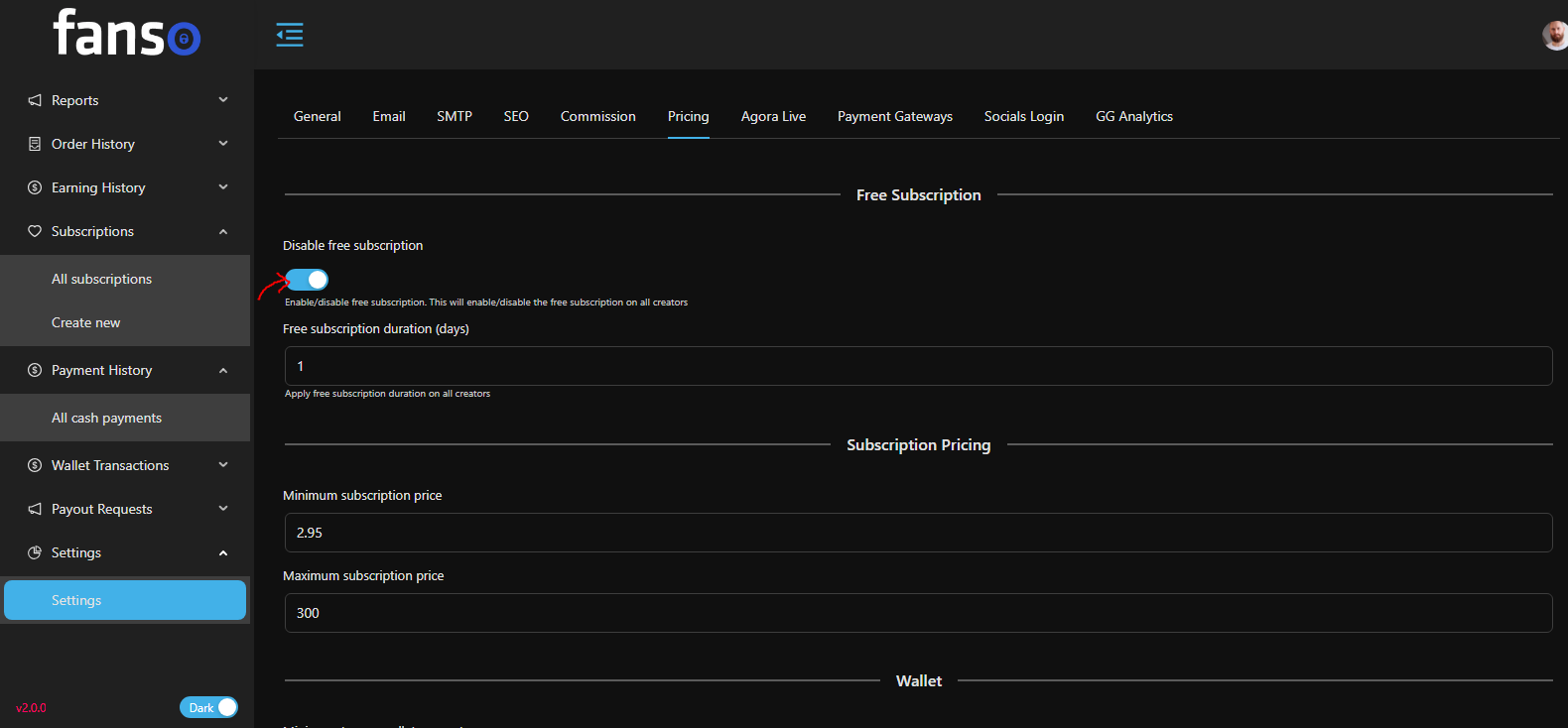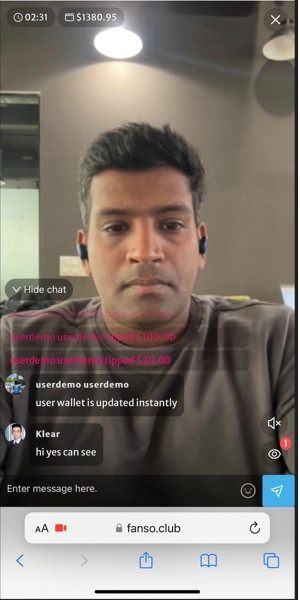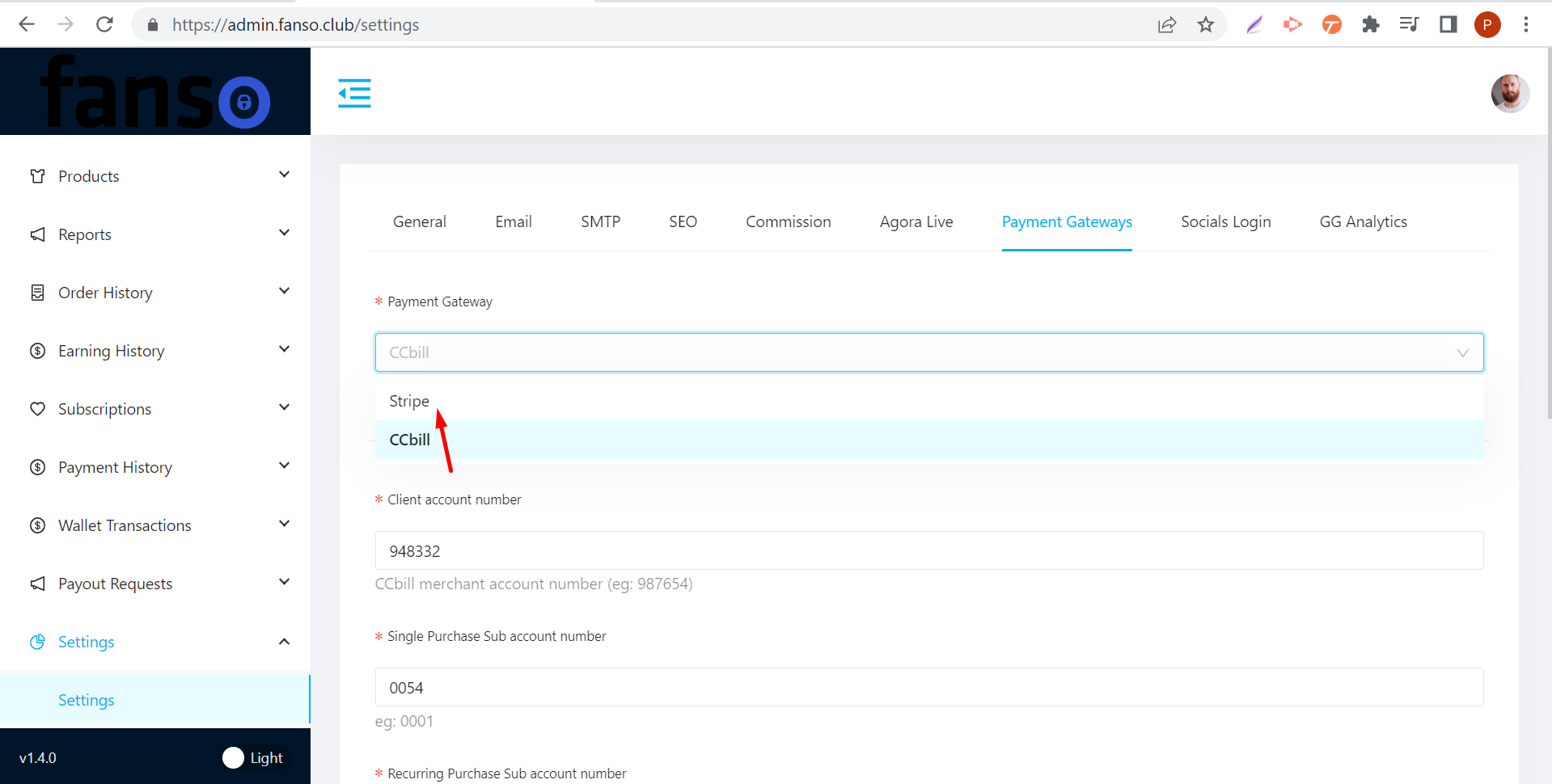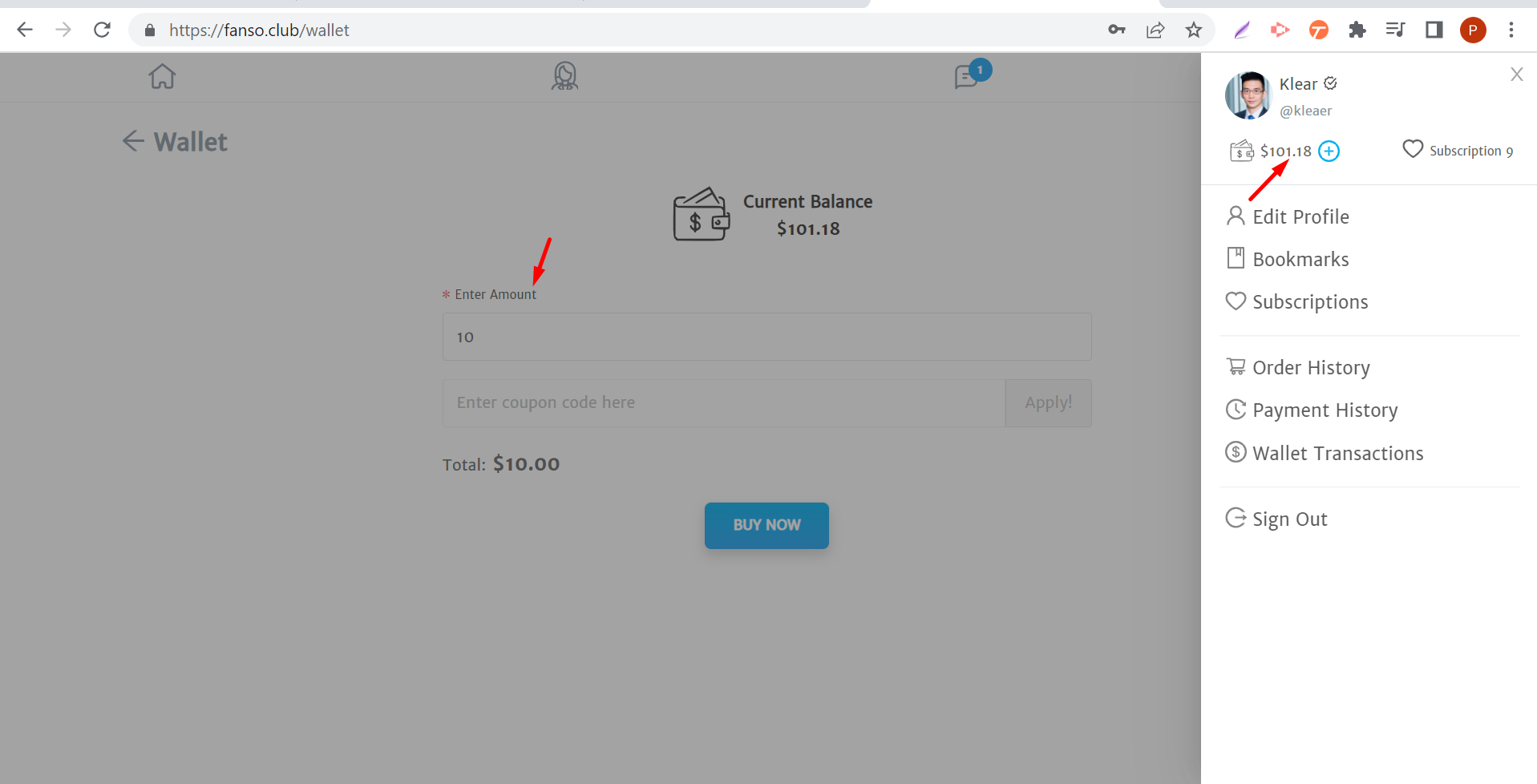Table of Contents
What’s Fanso 2.2.0 About?
We at Fanso know how much user experience and performance matter for your business. Our efforts are constantly directed to meet the evolving needs of our clients globally. For us, user feedback is a clear roadmap to our product journey!
In Fanso V 2.2.0, we have rolled out a slew of UI/UX, mobile-first, and dashboard enhancements for a superior platform experience. This version has new improvements and bug fixes for users, creators, and admin.
We ensure users benefit from our cutting-edge technology and tools, achieving remarkable feats in their business! From functionality to overall productivity, here’s what our latest release has in store!
New Improvements
User Updates
Video Search Enhancements
Video search just got easier with this version! Users can now sort video search results by filters, such as 1 month/ 3 months / 6 months.
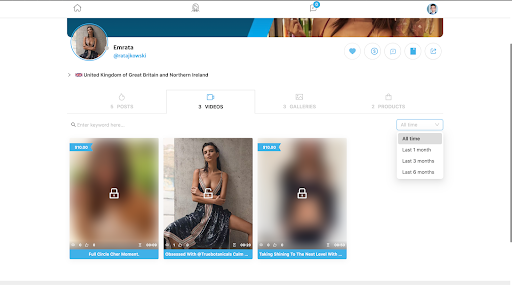
UX Updates on Product Page
Users can now see the product titles clearly on selecting a specific product.
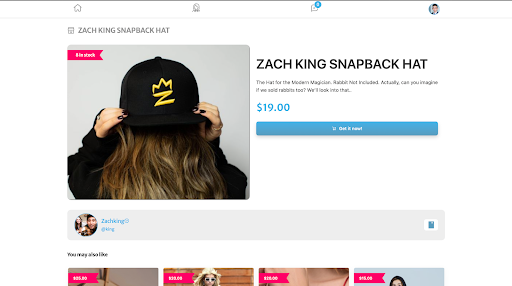
Sleek Icons on Banner
Users can now see one sleek arrow (instead of two earlier) in the banner area. This icon helps them to navigate to other banners on the website.
Mobile UI Enhancements
With our mobile-first approach, we aim for a clean and uncluttered experience. This improvement eliminates the unnecessary text besides symbols in the feed section.
Interface Overlapping Enhancements
Users no longer have to deal with overlapping elements when the software window is minimized. Whether toggling or multi-tasking, don’t compromise on user experience. With this feature, we aim to offer a more responsive design. All text, buttons, and functionalities will align automatically for a clean and navigable experience.
Real-time Creator Search Enhancements
Speed and accuracy are the king for creator search. Now, users can get real-time search results as per search inputs. They can connect with their favourite creators without knowing their full names. Just type their initials or a part of their name and find them within seconds!
Invited Guest Users Redirected to the Post
Guest users invited with a specific post link will be redirected to the post after logging in. User experience is our priority! We are on the constant lookout for better workflows to ensure the best experience possible!
Creator Updates
HEIF/ HEIC Format Support
Now, creators can capture and upload HEIF/HEIC format images. Creators are the lifeline of your platform. Creating the best content takes time and effort. To empower their ongoing efforts, our software now offers built-in support for HEIF and HEIC formats.
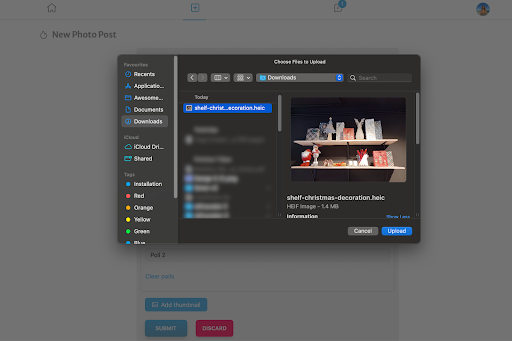
Chat Deactivation After Live Streaming
The live stream chats will no longer be available once a stream ends. This default option ensures that all conversations are private and secure.
Album Count on Gallery
Creators can showcase the album count besides “Gallery” on their profile page itself.
Better Voice-Quality for Live Streaming
Live-streaming is a great stage for genuine creator-fan connections. For a better user experience, we have improved the voice quality of our live streams. Whether streaming a live performance, a virtual party, or an interactive AMA, creators can give their best!
Delete Feed Post Directly
Creators can now delete a post directly from their feed page. Just go to the feed post, click on the three dots and click on “delete post.”
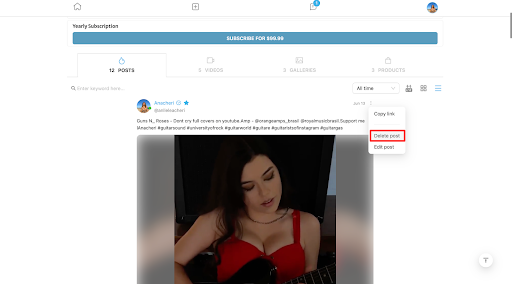
Updated Username Field for Creator Sign-Up Page
On the creator sign-up page, when they fill in the username in large case format, it will now take the input in a small case. This helps to easily find the record and avoid case sensitivity issues in future.
By actively incorporating updates, you can enhance the overall Fanso experience. From live streaming to seamless chat, empower your creator tribe!
Admin Updates
Coupon Discount Percentage
With this improvement, the admin can enter whole numbers (instead of decimals) as coupon percentages.
Featured & Non-Featured Creators
Admins can now view creators as either featured or non-featured. This allows them to track the promoted creators and manage their details.
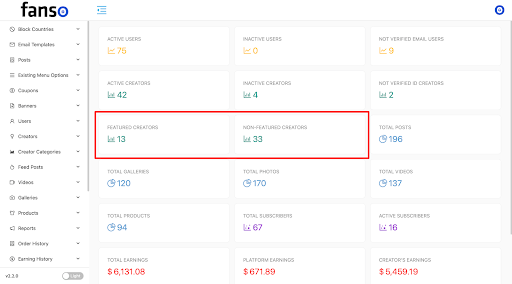
Maintenance Mode Image
The option allows the admin to display an “under maintenance page”. So, when the maintenance mode is enabled, this page is displayed. It notifies the visitors that the website is undergoing regular checks, security upgrades or content updates.
Identity Verification Settings
When the admin updates the “verified ID documents” in the “basic settings” tab, the toggle button in the corresponding “ID Documents” tab gets automatically updated. This ensures data integrity and helps to manage creator profiles better.
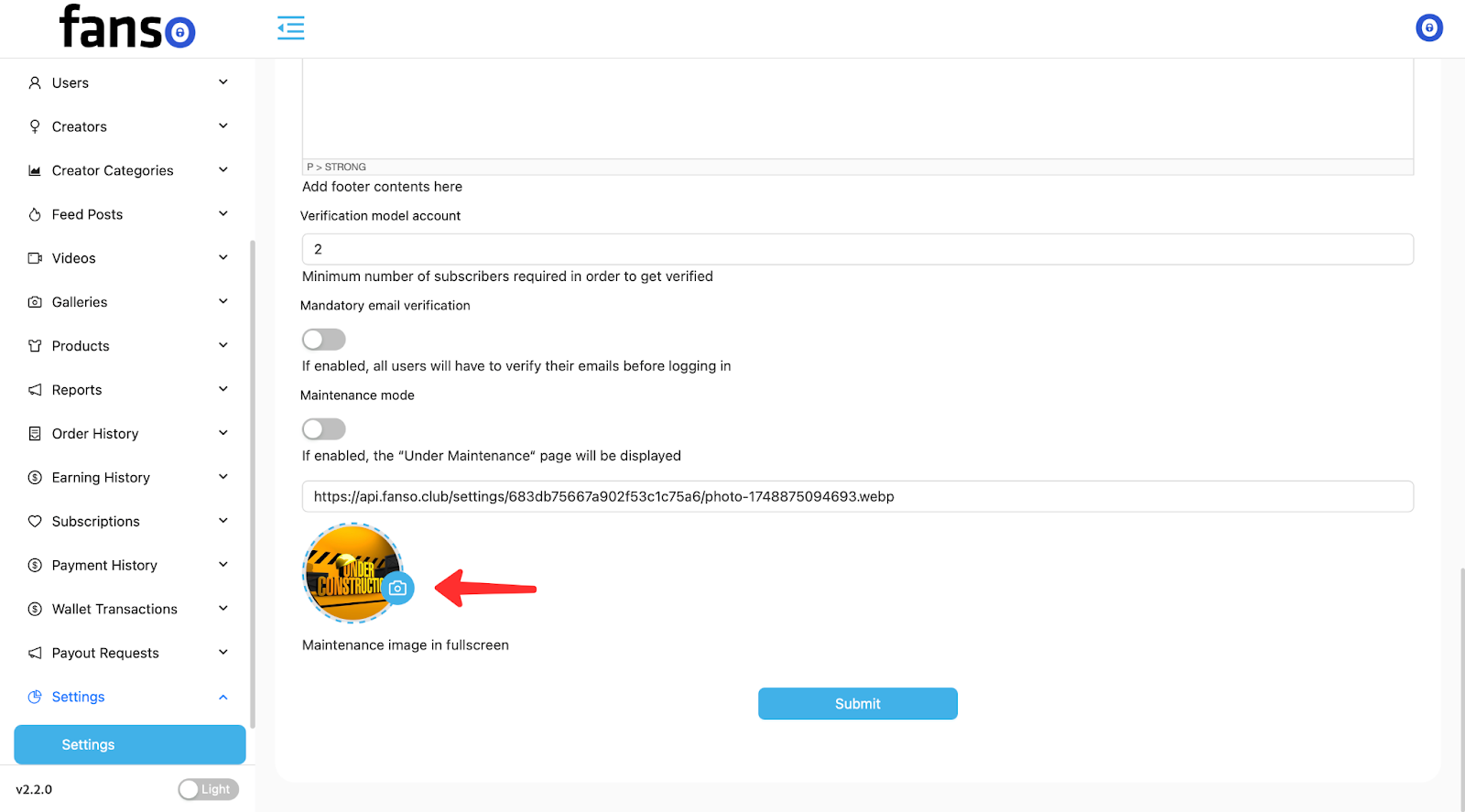
These major admin updates, streamline workflows, boost productivity, and optimize your business performance. Don’t miss out on these exciting fresh updates! Unlock your business potential with Fanso v 2.2.0 and create a thriving community platform!
Bug Fixes
- In coupon management, the “maximum number of people who can use coupon” field has been improved. The increment/decrement operator function has been fixed.
- The 404 error when the creator updates feed videos has now been updated.
- Users will be redirected to the purchase page (instead of the home page) after making a subscription or single payment.
- Successfully fixed the creator-free subscription workflow; now, users can seamlessly avail of a free subscription.
What’s Fanso V2.0 about?
Your Fanso experience is on a continuous path of enhancement. As we continue refining our software, your experience keeps getting better.
In Fanso V2.0, we have focused on tech upgrades, all the outdated package modules are upgraded now for a smooth functioning of the software. This version also has new features for models and admins and some major bug fixes and enhancements that drastically improved our product quality and performance.
Here’s an account of the features, tech stack upgrades, improvements and bug fixes you will find in the latest release.
New Features
Scheduled Live streaming
Creators can schedule their live streaming for the future, and the users ( can see on their homepage that the model is going live at the scheduled time.
Set Minimum and maximum subscription prices and top-up amounts
The feature allows the admin set minimum and maximum subscription prices for all the models from the general settings page in the admin backend. Models can also set minimum and maximum top-up amounts to their wallets which is as shown below.
Models initiate the message conversations first
Models will be able to see a “message” option near to each model name, which they can use to initiate sending messaging to their subscribers directly from the subscribers’ list. Instead of waiting for the subscriber to message creators, they themselves can initiate the conversation first using this feature.
Featured Models
Admin can choose the models that are going to serve users better and add them to the “featured” list from the backend. The model will be listed with a “star” tag ( as shown in the picture) on the model listing page, and users can view the models who are featured with the tag.
Categories
Admin can create categories in the backend and tag models to a specific category. Users can filter the creators based on their categories.
Audio posts
Allow models to record live audio notes and post them in the Newsfeed.
Dark Mode / Light Mode
Option for the admin, creators and users to switch between dark mode/light mode. Here’s the image from the creator dashboard.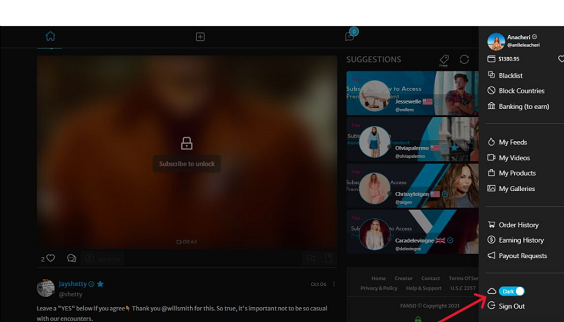
Newsfeed posts filters
The feature allows filtering the newsfeed posts of models with texts, pictures, videos and live streams.
Enable / Disable Free Trial Subscriptions
With this feature, the admin can enable or disable a free trial subscription from the back end.
Support for GIF files
Along with the text and videos, the platform supports the usage of GIF files as well.
Add to Home screen callout for Mobile devices
The script for mobile devices automatically displays an overlaying message encouraging to add the web app to the home screen.
Tech Upgrades
To improve performance and implement best practices, we have upgraded all the outdated package modules, which are as follows:
- Upgraded React 16 to React 18, the latest version.
- Upgraded Nextjs 9 to Nextjs 13, the latest version.
- Upgraded from antd 4.x version to antd 5.x version support SSR & remove less.
- Replace <img /> by next/image + load on the viewport.
- Optimize fonts with next/font.
- Optimize <script> with next/script.
- Styling: CSS Modules | Next.js (nextjs.org).
- Remove less & support sass.
- Split & lazy loading components.
Improvements and Bug fixes
Improvements and bug fixes are a vital component of the ongoing question of our software’s perfection. These subtle yet critical bug fixes and enhancements refine Fanso enhancing its functionality.
Team Fanso’s dedication to resolving these technical glitches reflects a broader commitment to ensure that we deliver to improve the subscription platform.
Improvements
Some of the improvements we have implemented in this version are:
- One-to-many live streaming mobile UI/UX is improved in this version.
- Instagram-like Chat UI during live streaming is improved.
- The mobile UI for model listing has been improved.
- Option to send videos inside the chat while messaging. Video can be played inside the chat as well.
- Models can post multiple images for a single newsfeed post.
- Improved the speed of money added to the wallet.
- Option to add more than one payment card.
- Improved several use cases for email notifications to Admin, Models and users.
- Renamed and improved sexual orientation options.
- Renamed Models to Creators all over the platform.
- Improved the wallet balance monitoring system to notify of low balance.
- CCBill Improvements to adapt payment gateway regulations.
- Improved the texts of all error validation messages.
- Improved digital product delivery download system.
- Improved Model Navigation system for the users.
- Improved the socket system for real-time monitoring of models who go “LIVE.”
- Models and users can delete their own messages inside the conversations.
- Improved the model listing based on the model page views.
- Admin can now track the transaction payments via Transaction ID (search).
- Models can delete comments from their posts.
- Improved the model blocking users’ system.
- Password hash md5 on the client side before pushing to sever.
- Validate / filter values for balance, email verification, role, etc… on the server side.
- Video will be blocked from reaching the users until the scheduled time
- Change password/session; now allows login on one device only.
- Upgraded lodash.
- Removed header power by nginx / express / nextjs / nextjs.
- Clickjacking attack fixed.
- Content-Security-Policy header improved.
- Minor UI alignments improved.
- Implemented a few CCBill payment gateway norms, such as the activate button should be enabled only after the expiry date of the subscription.
- Social login Twitter icons and connections improved.
Bug fixes
Here are bug fixes we have worked on to safeguard our product quality and performance and the satisfaction of our users.
- When the model blocks a country in her profile, she is logged out automatically, it’s fixed now.
- Email is not delivered to Model when the user changes the delivery address; we have fixed it in this version.
- Advanced search of Model filter for Height and weight does not work – Fixed it now.
- During the event of refund of physical products, there was an issue with the balance adjustment previously, which is fixed now.
- We encountered an issue with commission calculation when purchasing multiple quantities from a single product, which we have successfully fixed.
- There were minor issues when a model tried to edit or update their cover picture; we have fixed them.
- Successfully fixed the issue of users not being able to like their own comments.
- Admin was unable to block the website access from certain countries. We have fixed the issue, and it is working now.
- There were issues in the previous version where users were unable to see any image, gif message or videos when the model sent the image, gif message or videos without text, which is fixed now.
- PayPal payout email ID field validation wasn’t working fine, which is fixed now.
- User name was displayed as N/A in messages for a model profile when a user subscribes and messages the model. We have fixed this issue.
- Socket issues for the real-time live-streaming victory counter, which is fixed now.
___________________________________________________________________________
What’s New in Fanso V1.4
Fanso, as a company, focuses on building full-fledged software for the creator economy and favors the adult niche. In Fanso v1.4, we did some major enhancements on how the payment processing happens inside the platform to help creators.
In our previous versions until v1.3, we used Stripe Connect as the primary gateway for non-adult businesses and as an add-on, we have been integrating CCBill (US-based adult payment processor) and Verotel (EU-based adult payment processor) to power your adult subscription platform.
The creators had 2 types of revenue channels in v1.3.
Type 1 – Through recurring subscription payments
Users subscribe to a creator profile (monthly subscription or yearly subscription) via the user’s credit card, which rebills every month, generating a passive income for the creators.
Type 2 – One-off payments
One-off payments are via tipping, video purchases, unlocking newsfeed content, buying digital and physical products, buying PPV content, etc. Users will purchase virtual tokens, and from the token balance, they can spend on tipping, videos, unlocking newsfeed content, and buying physical and digital products via Virtual tokens.
Payment Processing for Non-Adult Businesses
As we are using Stripe connect as a payment processor for recurring subscription payments, Stripe Connect will split the payment between the creator and Admin.
For example; if the business owner or Admin has set a commission of 20% on the creator and a user pays $20 for a monthly subscription for that profile, the $20 will be split between creator and Admin ($16 and $4 respectively) and gets deposited to their Stripe accounts immediately.
For one-time earnings, the creators need to send a payment withdrawal request to the Admin. The Admin will pay the creator manually via offline mode (Banking/PayPal).
Payment Processing for Adult businesses
Both CCBill and Verotel payment processors offer this split payment method only if your business displays a huge volume of transactions and a minimum of 40 to 50 creators on your platform.
This was how things worked for Fanso v1.3, and we have received numerous feedback from our customers about the difficulties they’re facing. So we decided to change key areas on how payment flows in the platform.
Problems faced by our customers
The major problems faced by our customers are due to the split payments and its working. Let’s see what are the major issues our customers faced.
- Creators must connect to the payment processor and get their profile approved to process the split payments from the subscription earnings. This leaves the business idle because creators cannot post content on the platform until the payment processor approves their profile.
- If you’re setting up a business in the adult industry, the payment processors like CCBill and Verotel don’t offer split payments for beginners. You need to have a sizable volume of transactions and + a minimum of 40-50 creators on your platform for the same.
- If you’re a non-adult business, using Stripe Connect has its own drawback. Stripe Connect supports only very few first-world countries. If your creator is from a second-world or third-world country, they cannot use StripeStripe connect. As a business owner, if you don’t allow creators from second world countries / third world countries, you are missing the opportunities to grow.
Due to these limitations on the split payments, Fanso has revamped how the payment processing works inside the platform.
Now, in Fanso v1.4 – We use Stripe standard & CCbill as payment processors. If you’re planning to run a non-adult business, you can use Stripe processor, whereas if you’re an adult platform, then it is recommended to use CCBill.
How the payment flow works:
- All user payments (both subscriptions & one-off purchases) will go to the Admin/business owner.
- Creators sign up on the platform and enter their banking information to get paid.
- Creators will send a payment withdrawal request to the Admin, and Admin will make the payment to their banking account / PayPal.
- We have integrated the PayPal payment gateway in the admin backend for the Admin to process payments easily.
Here’s an account of the new features you will find in Fanso V1.4.
- Admin can post a video on behalf of the model upon subscription.
- Models can post a gallery upon subscription.
- The user can modify the shipping address after placing the order for physical products sold by the model.
- The Stripe Connect is replaced by regular Stripe, and we have included an option for the site owner to select the payment gateway between Stripe and CCbill.
- The models can request payouts through the bank or PayPal as the payment gateway is changed to Stripe regular and CCbill.
- The user waller system is implemented where the user can credit the amount to his wallet to pay for subscriptions and one-time payments in dollars ($).
- The model can post free feed posts for all users, and those who follow the model can access their feeds. Users can also follow or unfollow the models on the platform.
Some of the improvements we have made in this version are:
- A separate filter for status, verified ID, verified email, and account verification which makes it easy for the website owners to filter models.
- The old text editor for posts is upgraded to the CK editor.
- All media files, including images and videos, will now be opened on a new page.
- Added a filter to sort by active and inactive subscribers, subscription type, and dates on the model’s subscribers page.
- There is only one general commission and individual commission for all revenue streams on the platform.
- Added necessary text revisions on the platform.
- The expiration date of the subscription is listed because when the user has cancelled the subscription ,it will be available until the expiry date.
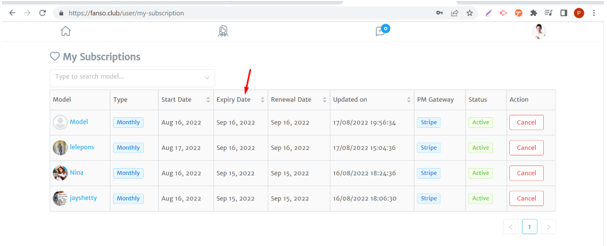 Bug fixes
Bug fixes
- The subscription used to get immediately canceled after the user cancels. We have now fixed it so that the subscription will remain active until the expiration date.
- Social logins weren’t working well on private browsing mode, which is fixed now.
- We have fixed mobile responsive UI issues that pre-existed.
- If the model closed the browser by mistake, it used to display live on the User’s homepage, which we have fixed now.
- Changes made by the platform owner for paid/unpaid subscription wasn’t reflecting in the front end, which has been fixed now.
That’s all about Fanso v1.4.We’ll keep you posted on the new features and enhancements. Check out the demo to experience how your subscription creation community platform works.
___________________________________________________________________________
What’s New in V1.3
Your Fanso experience is improving as we work to release new features and squash bugs. In this version release, we’ve exclusively focused on improving the live streaming functionality and have rolled out features for models, users, and admin, improving the overall user experience.
Here’s an account of the features, bug fixes, and improvements you will find in the latest release.
Model Live streaming features
- Models can go Live from their profile by adding the title and description which can be free or pay per live for subscribers upon paying a pre-set token amount.
- Models can chat on the live streaming and earn token amounts as tips through live streaming.
- Models can filter their live streaming tip and paid streaming amount in tokens and view the numbers of users for a live stream session.
User Live streaming features
- Only users who are subscribed can watch the live streaming of a model. The users can leave and rejoin for the live streaming session.
- The users can sort the models who are live on the platform from the “Model listing” page.
- The subscribed users can watch the live for free or for a specific amount set by the model and pay via tokens to unlock a Pay Per live video.
- Users can also tip token amounts to the live streaming models and chat with models from the live streaming chat box.
- The user’s token transaction will include the token amounts of the live streaming tip and paid live streaming.
Admin Live Streaming Features
- The site owner can set the individual streaming commission against each model or set a global streaming commission.
- Admin can filter token transactions and token earnings done by streaming tip and paid streaming.
- The site owner can Configure Agora app ID and certificate for live streaming.
What’s fixed and What’s improved
Being professionals at heart, we want Fanso to be as smooth and functional to deliver the best user experience to our clients. We constantly work on software to eliminate bugs and avoid technical glitches to achieve this. This version of Fanso also has some minor fixes and improvements (Small changes but a few for the smooth functioning of your subscription business).
Bug Fixes
Some of the bug fixes for this version includes:
- The earnings of the model upon subscription were not getting raised in case of the free trial to monthly trial conversion, which is fixed now.
- On the SEO setting, when we add code to the custom header tag, it was not getting reflected, which is fixed now.
Improvements
Some of the Improvements include:
- The default value of the individual commission rate against each model is set to 0 in the backend for clarity.
- Fixed code errors & documentation in Obfuscated version.
That’s pretty much what Fanso V1.3 is all about! More exciting features are awaiting you down the lane.