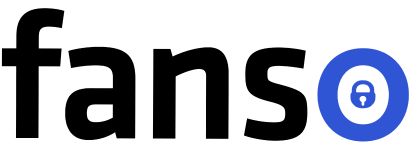Whether you’re a creator or user, you might think of deleting your OnlyFans account after joining the platform. While the entire process is simple, there are certain things you need to consider before you part ways!
You’re sharing your personal data with the platform and might even have some funds left to withdraw from your account if you’re a creator. Hitting that delete button without finishing these tasks can even pose a risk to your privacy, given the increasing number of cyber crimes.
In this blog, we guide you on how to delete OnlyFans account and list the important considerations for closing your account securely and confidently.
So, are you ready to get started?
Table of Contents
- 1 Can You Delete an OnlyFans Account Permanently?
- 2 Things to Do Before You Delete Your OnlyFans Account
- 3 How to Delete OnlyFans Account: Step-by-Step Guide
- 4 Reasons for Deleting Your OnlyFans Account
- 5 Can You Deactivate Your OnlyFans Account Temporarily?
- 6 Is it Possible to Recover a Deleted OnlyFans Account?
- 7 What are Alternatives to OnlyFans?
- 8 Final Few Words
- 9 FAQ-Related to How to Delete OnlyFans Account
Can You Delete an OnlyFans Account Permanently?
Yes, you can permanently delete your OnlyFans account. However, if you’re a creator, your OnlyFans account won’t be deleted, until all active subscriptions will be disabled. After that, the platform deletes your OnlyFans account.
However, once you delete your OnlyFans account, you will lose all your data. If you want to join the platform again, create a new account. If you accidentally delete your account and want to recover it, contact the OnlyFans support team.
Things to Do Before You Delete Your OnlyFans Account
OnlyFans account deletion is definitely a big decision. So, think twice before you make the move!
If you have been on the platform for quite some time, here are a few crucial things worth considering to hedge against any loss:
- Save your OnlyFans content outside the platform: If you’re a creator, once you delete your account, all your content, including your videos, photosets, audio files, or messages, will be lost. Make copies of your media somewhere else if you need the content.
- Withdraw your wallet balance: If you’re a creator, it’s essential to check your account for pending funds before deleting the account to avoid losing money.
- Notify your subscribers: You have had a long-lasting relationship with your fans, so as a creator, it is essential to notify them that you are withdrawing your account.
- Cancel subscriptions: Deleting your account won’t cancel your subscriptions if you’re a user. Hence, you must cancel your active creator subscriptions before deleting your account.
- Turn off auto-renewal: Lastly, disable all auto-renewals to avoid automatic debits once you delete your OnlyFans account.
Deleting your OnlyFans account is an irreversible decision. Once you have deleted your account, OnlyFans will not allow you to restore it. Hence, ensure you follow all the steps before making the big decision to delete your account!
How to Delete OnlyFans Account: Step-by-Step Guide
So, how do you delete an OnlyFans account?
Let’s navigate through the exact steps to delete your account. Although the steps to delete your OnlyFans account are pretty much similar for all devices, we will explain each step in detail so you won’t miss anything!
Deleting OnlyFans Account on PC
If you’re using a PC, here are the steps to follow:
1. Log in to Your OnlyFans Account
Open your browser and visit the official OnlyFans website. Add your credentials, such as username and password.
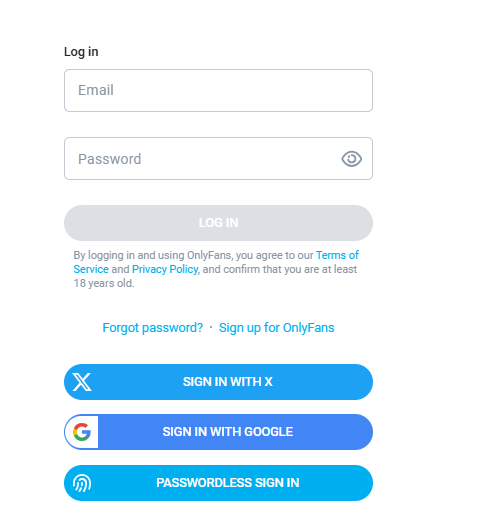
2. Open Settings
Click on your OnlyFans profile option in the top left corner. Click on “Settings.”
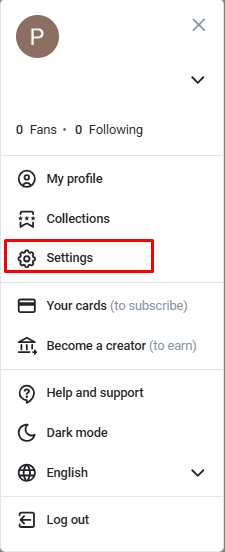
3. Navigate to “Delete Account”
Once you click on settings, click on the “Account” option from the side panel. Next, click on “Delete account.” Before you decide to delete your account, save copies of all your media.
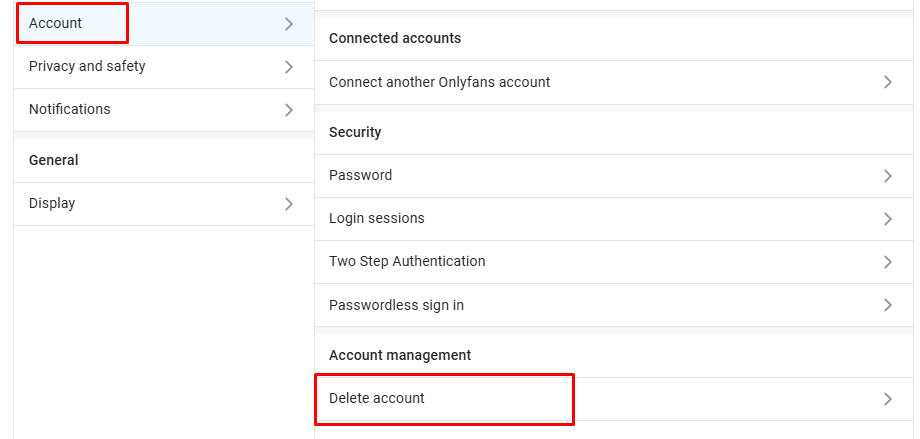
4. Submit the Captcha code
Once you click on the delete button, you will be prompted to enter a Captcha code, displayed on your page. It ensures that the delete account request is from a valid entity and not from bots. If the Captcha is not understandable, you can refresh and request for another code. Just confirm the deletion of the OnlyFans account by clicking on “Yes.”
Once your account gets deleted, you will be sent a message regarding the deletion of your OnlyFans account.
Deleting OnlyFans Account on iPhone and Android
OnlyFans doesn’t have a mobile app, so the account deletion is quite similar.
These are the steps for deleting your OnlyFans account:
- Sign in to your OnlyFans account
- Click on the profile icon in the top-left corner and navigate to “Settings.”
- Click on “Account” and scroll down to “Delete Account.”
- Next, you will be prompted for a Captcha code to confirm the account deletion.
- Once you confirm the deletion, you will be sent a confirmation email in your inbox or spam.
The deletion process is the same for Android devices.
Reasons for Deleting Your OnlyFans Account
Now, you have a grasp of the steps to delete the OnlyFans account. Next, let’s delve deeper into the reasons for deleting your account.
Privacy Issues
Although OnlyFans is a popular platform, there are major privacy concerns, considering its nature. These include the exposure of sensitive information like name, payment details, and contact details through data breaches or hacking. Hence, you might consider deleting your account due to possible privacy risks.
Financial Crunch
If you’re a user, you might not have enough funds to renew your subscriptions, so you might consider closing your OnlyFans account.
Loss of Interest
Whether you’re a user or subscriber, you might change your priorities and lose interest over time. As a user, this might be due to a lack of engagement or entertaining content on the platform.
Dissatisfaction from Earnings
Whether you’re a new creator or a seasoned one, you might not have enough subscribers and be dissatisfied with your earnings. This might be a possible reason to discontinue your creator journey on the platform.
Career or Reputation Risks
OnlyFans is well-known for its reputation in the adult entertainment industry. Hence, most people prefer to stay anonymous on the platform, and others might not consider joining the platform at the risk of being associated with it.
Can You Deactivate Your OnlyFans Account Temporarily?
No, you can’t temporarily deactivate your OnlyFans account. When you delete it, it’s permanently removed and cannot be recovered. If you have other priorities to address, you can take a break from creating OnlyFans content.
Stop posting for a while; OnlyFans will automatically deactivate your account and stop accepting new subscriptions. Later, you can contact the OnlyFans Support team to reactivate your account.
Is it Possible to Recover a Deleted OnlyFans Account?
No, it is not possible to recover your deleted account. Once your account is deleted, it’s irreversible and cannot be recovered. All your content on the platform, including your data, subscriptions, and content, is deleted.
If you are thinking of starting an OnlyFans account anytime soon or joining a similar platform, ensure you have copies of all your OnlyFans content. Moreover, you don’t have to work on your content once again.
What are Alternatives to OnlyFans?
If you’re a creator, withdrawing from OnlyFans can significantly affect your earnings. Joining alternative platforms like OnlyFans could help you to maintain a steady income! Besides, the new competitors are relatively less competitive than OnlyFans.
Here’s a list of OnlyFans alternatives that offer great monetization opportunities:
Fansly
With an impressive 130 million user base, Fansly is undoubtedly a great place to carve a successful career as a content creator! The platform rose to popularity due to OnlyFans’ ban on explicit content in 2021. It offers unique feature-based subscription tiers, a comprehensive search feature, and a “For you” page in addition to OnlyFans’ standard features.
🪄Pro Tip: Read our article on how to make money on Fansly
Fancentro
Fancentro is an excellent alternative to OnlyFans, an exclusive adult subscription community platform. The platform offers multiple monetization streams, such as subscriptions, live streaming, pay-per-view content, tipping and selling social media subscriptions.
🪄Pro Tip: Learn more about how to make money on Fancentro with this detailed guide.
Patreon
Founded in 2013, Patreon entered the subscription-community scenario before OnlyFans and has been an ideal platform for non-explicit content. Podcasting, art, visuals, writing, and video production are demanding niches on Patreon that struck a chord with its creator tribe.
🪄Pro Tip: Learn how to make money on Patreon with this blog.
Fanvue
Want to create a loyal fanbase and monetize from fandom? Fanvue is a good bet that caters to the needs of a broad range of creators, from artists to athletes. The beginner-friendly platform takes around 15% commission from your earnings for the first three months.
🪄Pro Tip: Read this blog to learn more on how to make money on Fanvue
Final Few Words
Deleting your OnlyFans account is a big decision because it is permanent. If you’re a creator, it directly affects your subscriptions and overall earnings from the platform. After reading this blog, you’ll definitely be familiar with the steps to delete OnlyFans account.
Whether you’re a user or creator, if you decide to bid goodbye to the platform, ensure you settle all essential things before hitting the delete button!
FAQ-Related to How to Delete OnlyFans Account
1. How long does it take to delete your OnlyFans account?
If you don’t have any active subscriptions, your OnlyFans account is immediately deleted. Otherwise, you need to wait until all your active subscriptions expire.
2. What should I do before deleting my OnlyFans account?
If you’re a creator, cancel your active subscriptions, remove your wallet balance or pending payments, save your personal data and notify all subscribers. If you’re a user, cancel all your existing creator subscriptions or auto-renewals to avoid billing issues.
3. Why can’t I delete my OnlyFans account?
If you’re a creator with active subscriptions, your account won’t be deleted immediately. It will be deleted only once your last subscription is disabled.