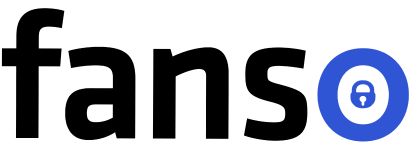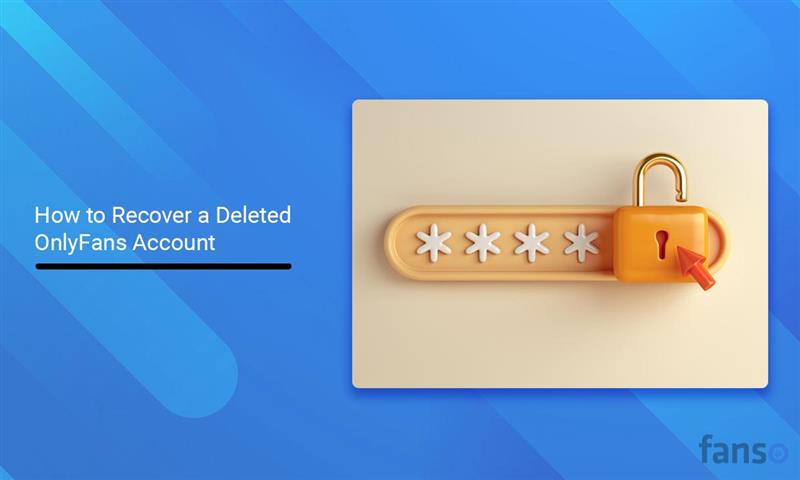An OnlyFans profile is a testament to a creator’s efforts, time, and passion. Finding your account suspended or deleted out of the blue sure is frustrating.
But, how to recover a deleted OnlyFans account? That’s exactly what this blog answers. Whether OnlyFans deleted your account or it was deleted by you, first explore the reasons why it happened.
In this blog, we explain recovering a deleted onlyFans account and what if recovery isn’t possible. So, let’s get started!
Table of Contents
- 1 Can you Recover a Deleted OnlyFans Account?
- 2 How to Recover a Deleted OnlyFans Account?
- 3 What’s the Difference Between Inactive and Delete Accounts?
- 4 What are the Reasons for Deactivation of Account?
- 5 What if You Can’t Recover Your OnlyFans Account?
- 6 Practical Tips to Avoid Losing OnlyFans Account
- 7 Wrapping Up
- 8 FAQ-Related to How to Recover a Deleted OnlyFans Account
Can you Recover a Deleted OnlyFans Account?
No, if deleted permanently, you can’t recover your OnlyFans account. When an account is deleted, it’s eliminated from the platform forever.
OnlyFans retains the account information for six months, even after deleting. However it can’t be restored. This can be done by appealing to the support team.
We will cover the steps to reactivate as well in a bit!
How to Recover a Deleted OnlyFans Account?
Now, we already mentioned account recovery is not possible. However, this is an actionable guide on how to proceed. Inform the support team about the happenings.
1. Try Logging into Your OnlyFans Account
First and foremost, see what message pops up after logging in to your account. OnlyFans will notify you of a content violation or payment issue message..
2. Find the Reason for Account Deletion
Was it deleted by you or OnlyFans? If you have deleted it by mistake, you could contact the support team and appeal recovery.
The other case is when OnlyFans inactivates, terminates or suspends it. This could be for a few reasons. Payment issues, content violation, or even flagged content are some popular reasons.
Note: Recovery is not possible after 30 days. If it’s within 30 days, contact OnlyFans; they can guide you on how to get your account back.
3. Contact OnlyFans Support
Whether you’re a creator or a fan, you can reach out to the OnlyFans support team.
Send an email on support@onlyfans.com. Before that, you can read the terms at the help centre (https://onlyfans.com/terms). Please ensure that you include the username and provide a detailed explanation of everything that happened.
4. Search for Traces of Your Account Online
While you wait for the support team’s response, you could search for some clues online. Search for a cached version of the account online for further investigation. For this, enter “site:OnlyFans.com [username]”.
Another method is searching for the target account on Reddit forums. For this, search the username, social media link or real name on these subreddit accounts.
5. Fill out the Deactivation Appeal Form
Once you receive the account deletion mail, you’ll find out why the account got deleted. Suppose it’s about policy violation. If you have evidence that you haven’t violated the policy, you can fill out the Deactivation Appeal Form.
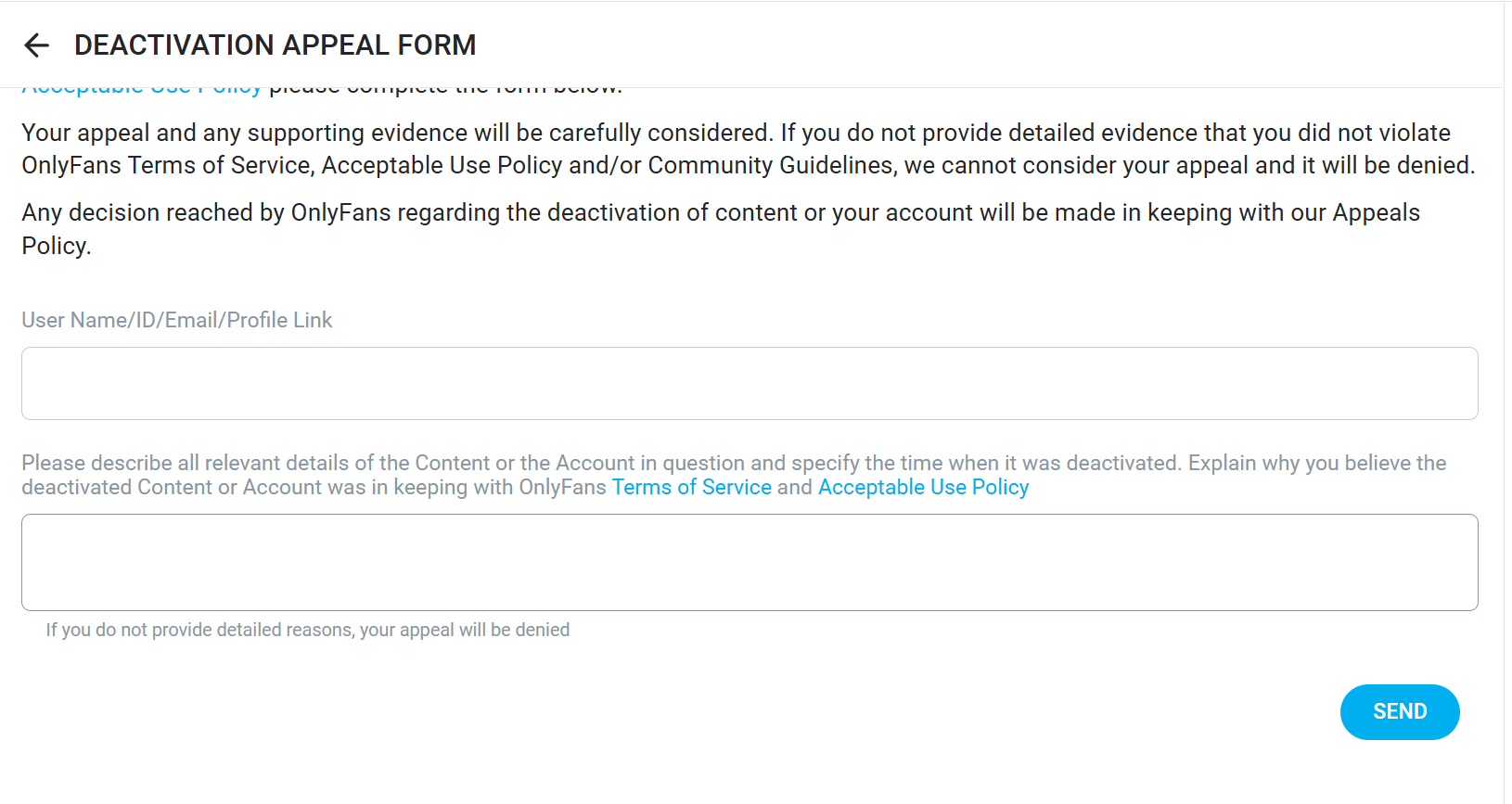
Enter the username, email ID, or profile link on the appeal form. Also, include the deletion time and other relevant details. Primarily, mention why you didn’t violate the OnlyFans Acceptable Use policy and terms.
What’s the Difference Between Inactive and Delete Accounts?
So, what makes them different?
Inactive OnlyFans Account
An inactive account is when your account exists, but is temporarily suspended; you can recover it. However, it isn’t available for public access.
There are a few reasons your account might have turned inactive. If you’re a creator, decide to stay away from the limelight. And you didn’t login for a while.This could be to manage burnout, privacy concerns, or lack of content ideas.
Most creators receive an email about their account inactivity. If you’re a user, all your active subscriptions will be paused. No new charges are processed during this incubation period.
Deleted OnlyFans Account
A deleted account is permanently removed by OnlyFans or the users themselves. Unlike inactive accounts, these cannot be restored. So, obviously, all the data, videos, images are lost. And all you can do is start a new OnlyFans profile!
For users, all the active subscriptions would be automatically cancelled.
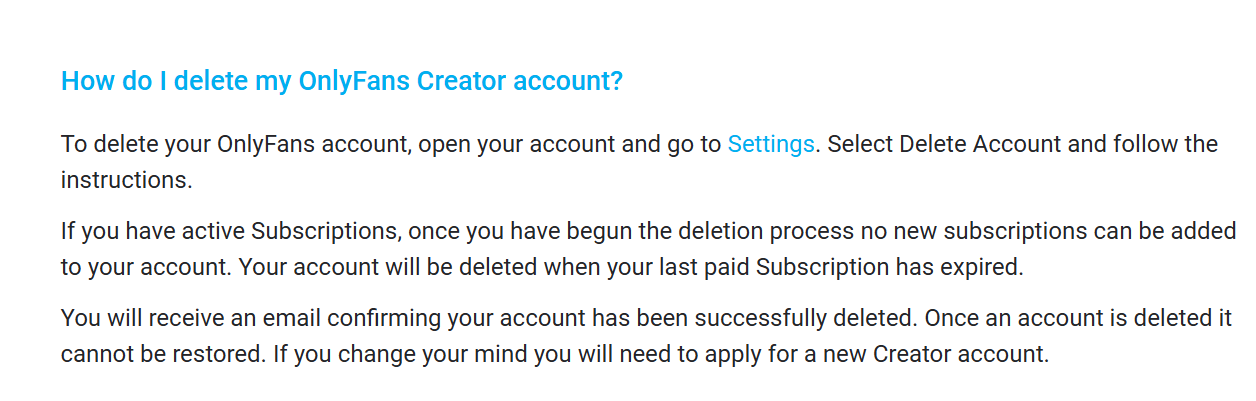
What are the Reasons for Deactivation of Account?
Here’s when OnlyFans deactivates your account:
-
User Inactivity
Oftentimes, creators and users decide to stay away from the platform for a while. OnlyFans terms & policy state if you don’t log in for a while, your account will be automatically deactivated.
Reverify your profile or update information to bring it back to action.
-
Payment Issues
This is another common reason for account deactivation. When your account is suspended after adding a payment method, such as a card. It may be because the verification failed or the card was deemed fraudulent.
Suspicious activities, such as unauthorized logins, phishing attempts, or other malpractices, may lead to suspension. OnlyFans employs 2-factor authentication, identity verification, and security alerts.
-
Content Policy Violation
The OnlyFans Acceptable Usage Policy defines rules on how to use the account. Users might knowingly or unknowingly violate the policy.
Here are a few common cases for content violation:
- Illegal or restricted content
- Not tagging your partner’s or co-creators content
- Underage content
- Chargebacks with the card
But cheer up! You can always reach out to the support team and appeal to have the ban reversed. Learn more about the OnlyFans appeal policy to know how to proceed with the OnlyFans deactivation appeal.
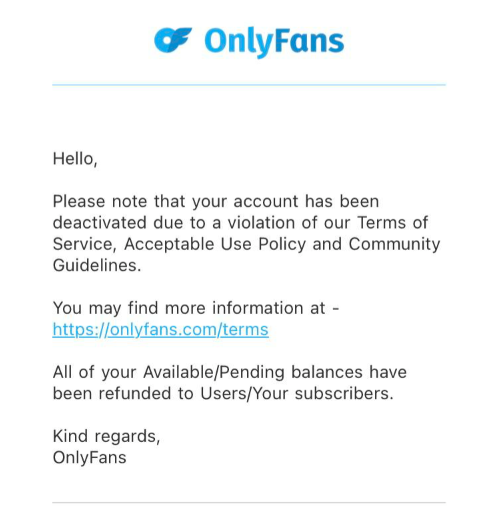
-
Technical Glitches
Sometimes, bug fixes, security patches, and invalid logins could deactivate your account. So, look out for these red flags when you find your profile locked.
What if You Can’t Recover Your OnlyFans Account?
You might have tried all the possibilities to recover your account. But, sometimes, recovery isn’t possible. Especially when you violate the OnlyFans content policy or delete the account yourself.
So, it’s good to have an alternative plan of action!
Here’s how you can still continue your creator journey:
-
Start a New OnlyFans Account
Yes, you can always start fresh with a new OnlyFans profile. But don’t make the same mistake twice. Take some time to research the platform’s content policy. Find out what content is allowed and what isn’t
-
Use a Strong Password
While executing your master plan for success, don’t miss out on keeping your account secure. The best way to do it is with a strong and impenetrable password. Thus, you level up your security and avoid the risk of identity theft.
-
Use Different Email and Payment Details
While everyone deserves second chances, be sure to make it worthwhile. Use a new email ID and bank account details. This way, you avoid all references to your previous account. Also, OnlyFans won’t allow creating an account with your last email.
-
Explore Alternative Platforms
There are several creator platforms that offer great alternatives to OnlyFans. FanCentro, Fansly, and JustForFans are perfect for your second innings as a creator. You might find it better than the OG itself.
Practical Tips to Avoid Losing OnlyFans Account
If you want to avoid losing your OnlyFans account, stick by the rulebook!
Follow these practical tips to avoid suspensions & protect your account :
-
Follow the OnlyFans Terms & Policy
OnlyFans’ terms of service lay out a set of rules for what is permitted and what is not on the platform. Violating any of them could lead to suspension or deactivation of content.
Avoid posting any prohibited content or illegal activity. Also, refrain from using restricted words or exhibiting hateful conduct that showcases violence.
Make sure all your content follows the OnlyFans terms of use. Revisit the policy when in doubt and always stay updated on the policy changes.
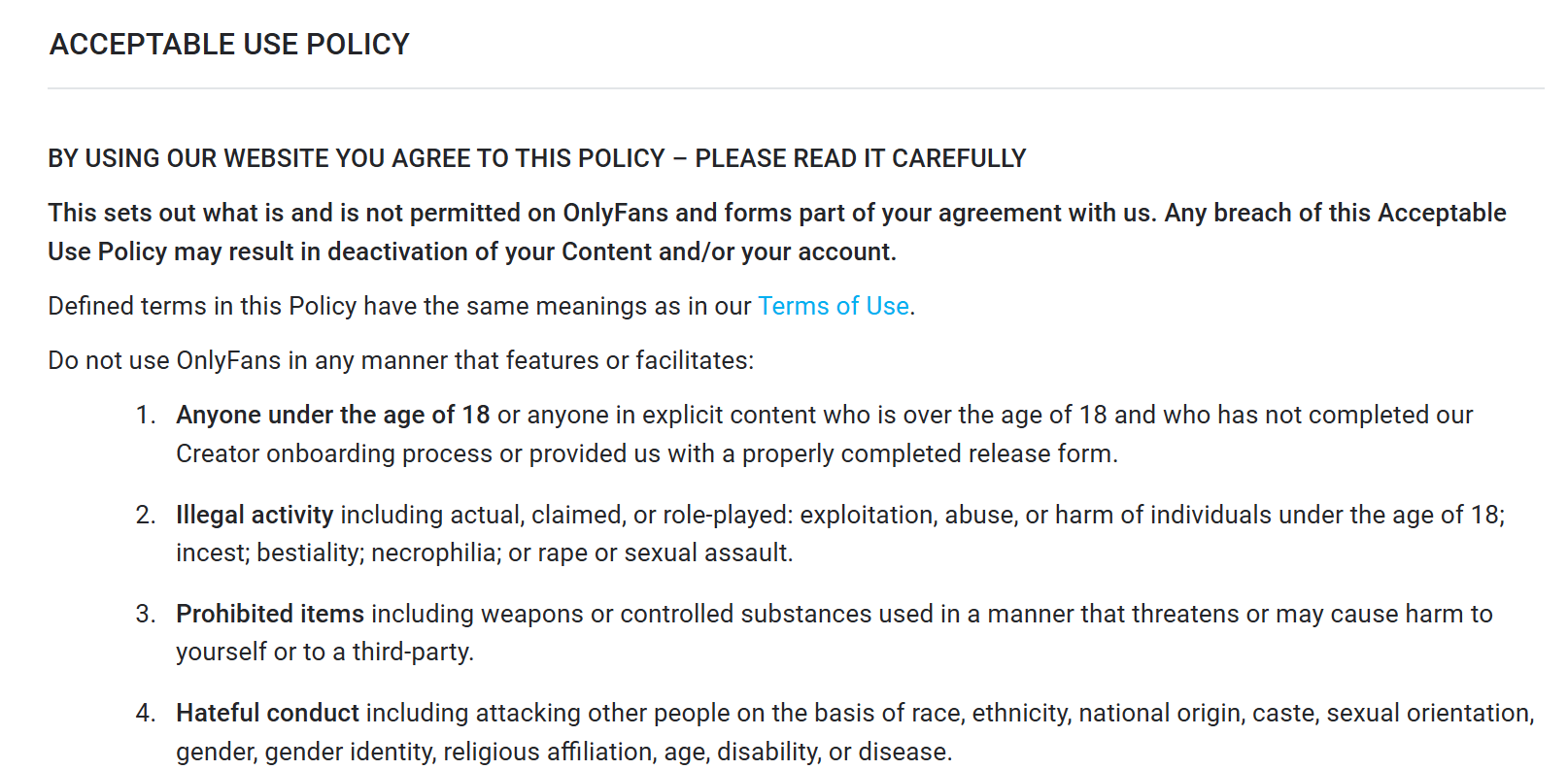
-
Back up your essential data
Even while you take all the preventive measures, it’s crucial to back up all your data. Your posts, videos, messages, and subscriber lists are important. And you can’t afford to lose them to unprecedented changes. Keep a record of your earnings and pending balances. This helps to reach out to the support team with accurate information.
-
Level Up Your Security
Like any other creator platform, OnlyFans has some lurkers and security loopholes. The best way through is to make your account more secure. Use VPNs, two-factor authentication and strong passwords for your account.
-
Refrain From Any Suspicious Activity.
OnlyFans’ moderation team keeps an eye on your profile activity and content. So, think twice before you resort to any malpractices. Complete the verification process and update your payment details. Avoid logging in from different devices. Also, bots and spamming could land you in trouble.
Lastly, use your account frequently to avoid it from going inactive.
Wrapping Up
Finding your OnlyFans account deleted could make you feel overwhelmed. You might have put a lot of effort into finding yourself at the top % of creators. For users, this might mean losing connection to their favourite creators. But this doesn’t mean all is over!
First off, find out if your account is just inactive and can be restored. If not, you can always start a new account or transition to a new platform. Above all, back up your data and follow the above practical tips to keep your account safe!
FAQ-Related to How to Recover a Deleted OnlyFans Account
1. Is it possible to recover a deleted OnlyFans account?
No, it’s not possible to recover a permanently deleted OnlyFans account. But, you reactivate your profile, if temporarily suspended.
2. Can you reactivate an OnlyFans account?
Yes, you can reactivate an OnlyFans profile if it’s currently inactive. However, on permanent account deletion, you have to start a new one.
3. What happens when you delete an OnlyFans account?
When you delete an OnlyFans account, you lose your profile’s data and content. All active subscriptions are cancelled, and you won’t be charged. For creators, fans won’t be able to access your profile.
4. Do you lose purchased videos on OnlyFans once the account is deleted?
Yes, users lose all the data including purchased videos on account deletion. This includes profile information, subscriptions, purchased videos, and other relevant details. Because purchased videos aren’t transferable and belong to the profile.