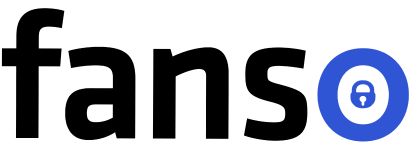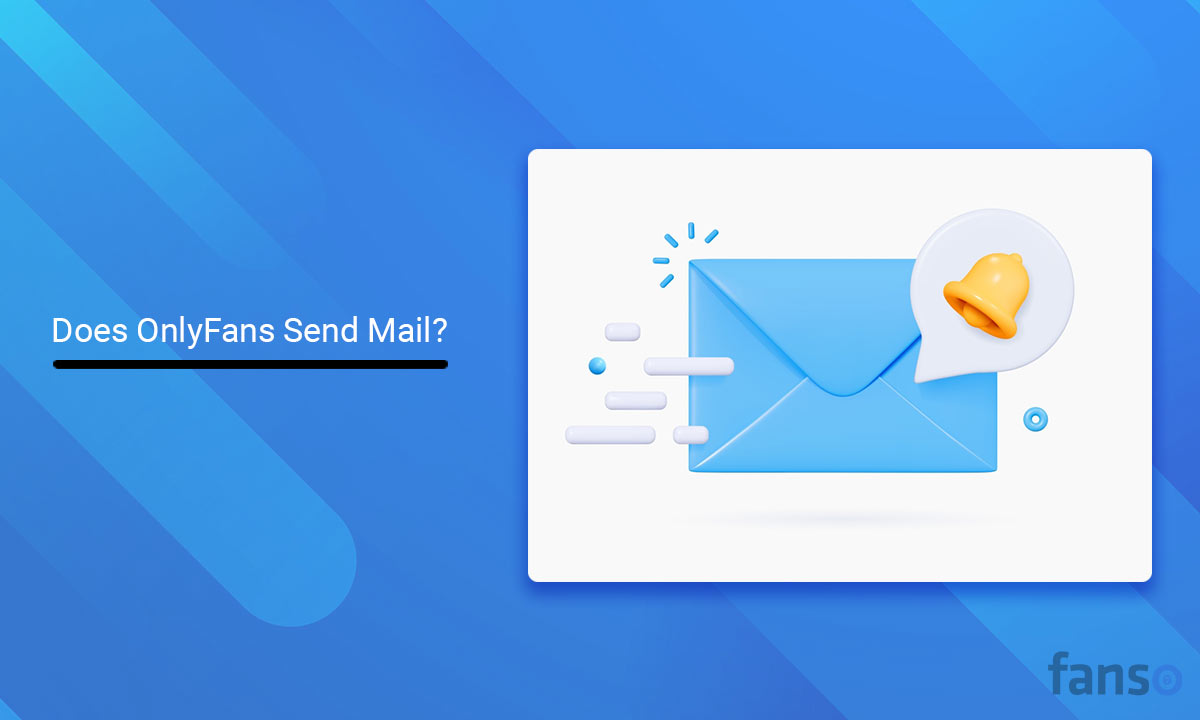Picture this. You have built your dreamy OnlyFans empire. And your content is picking up steam.
Likes, requests, and messages are pouring in. You are eyeing the top % creator clan. Then, suddenly, you receive an unexpected OnlyFans mail at your door. Everyone gets to know about your sneaky affair with the infamous platform.
You are left embarrassed, guilty and overwhelmed all at the same time! If you’re a subscriber, you could face a similar dilemma, when found on OnlyFans. So, does OnlyFans send mail?
That’s what this deep dive explores!
Table of Contents
Why Do OnlyFans Need My Address?
OnlyFans typically don’t need your physical address for account creation. Subscribers don’t need to share addresses on the platform. In contrast, most communication is digital through emails, notifications, or messages.
However, OnlyFans might ask creators to share their addresses for verification and payment purposes.
Here are a few instances when that happens:
Registration and Identity Verification
Once a creator signs up on OnlyFans, they need to complete their profile. OnlyFans prompts creators to provide their physical addresses, along with personal details.
You can’t fake your address, as you need your verification documents as proof. And if it doesn’t match, your profile might not get approved.
Tax Purpose
The next case when OnlyFans needs your address is for tax purposes.
As you know, OnlyFans earnings are taxable; the platform earnings are classified as self-employment income. Hence, creators need to report their income in their tax return. OnlyFans needs your address for this purpose.
The platform may also send the tax form by mail. This might be embarrassing if you have started OnlyFans secretly. However, the mail doesn’t read as OnlyFans. Instead, it’s under Fennix International Ltd, OnlyFans’ parent company.
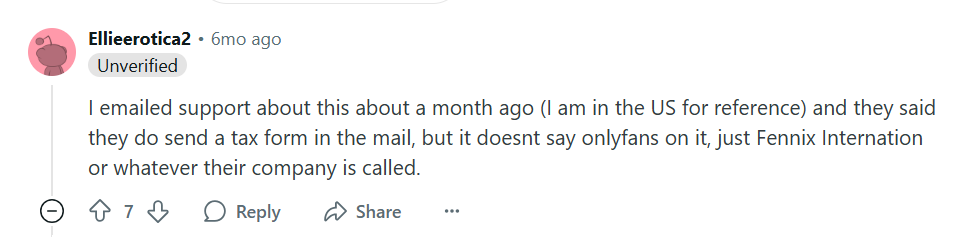
Payment/ Billing Purpose
After your account verification, you need to link your profile with your bank account.. At this time, OnlyFans needs some key details including your legal name, address, city and zip code.
These are essential for processing creator payments and verifying your authenticity. All creator payments are credited online to their bank accounts.
Subscribers must update their OnlyFans billing address after account verification. Navigate to profile settings to change your address.
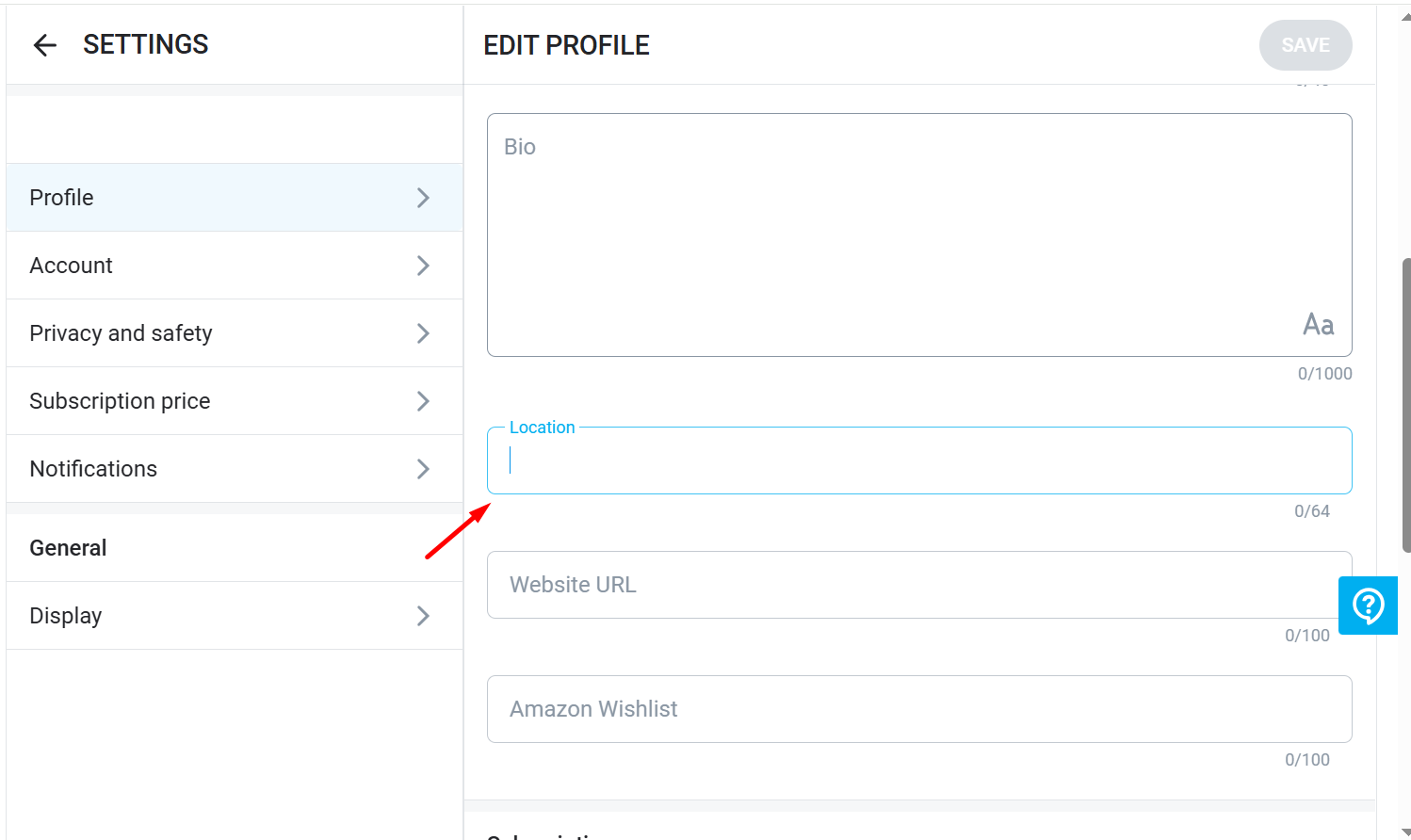
Does OnlyFans Send Mail to Your House or Office?
No, OnlyFans doesn’t mail you at your physical address. Although it does collect your address for the above-mentioned purposes, it rarely sends you anything related to that.
OnlyFans mails its creators in rare cases. If you are a creator earning more than $600 threshold and residing in the U.S., OnlyFans might mail you a tax form, like a 1099 form, at your given address. This is because some laws require consent before mailing the tax form electronically.
Additionally, OnlyFans sends verification letters to confirm users’ identities and addresses.
Does OnlyFans Send Emails or Notifications?
Both creators and subscribers receive transactional, account-related, technical and security notices.
Creators
For creators, emails are where most platform communication happens. Apart from the basic emails that subscribers receive, creators get a few additional emails.
-
Subscriber Updates
Voila! By far, the most awaited emails by creators — subscription updates! OnlyFans notifies you when you get a new subscriber or a subscription renewal.
Cha-ching! Someone tipped you on your profile, live stream or albums. A notification lands in your inbox!
-
Payment Notifications
Payout withdrawals and notifications are another scenario when you’ll be notified. Creators frequently receive emails on payment delays and issues.
-
Account Deactivation
Well, account deactivation emails are a nightmare for creators! You have a strong following, and then, suddenly, you get a message that your account has been deleted or suspended. That’s indeed frustrating and unexpected!
-
Content and Compliance Updates
The platform rolls out a new feature or policy update; it sends a mail to keep users in the loop. Also, if you drop in content that violates the OnlyFans policy. You will be issued a warning along with the next steps to be taken.
For instance, failing to tag your partner or co-creator is a common policy violation. Upload the model release form to avoid content deletion.
-
Performance Insights
OnlyFans also sends frequent emails on the performance metrics. This gives detailed stats on subscription numbers, engagement metrics, earnings summaries, and more.
Subscribers
For subscribers, the first email is often the account verification link. Here, you need to confirm the email address for account creation.
Few other instances of email communication are:
-
Account-related Alerts and Notifications
If you’re a subscriber, you will receive an email for password, or email changes. Also, OnlyFans keeps tabs on unauthorized activity. This includes login attempts from new devices or locations. So, if your account is compromised, it updates you on the happenings.
-
Transactional Emails
Like other creator platforms, OnlyFans notifies subscribers about their recent purchases or renewals. Thus, you know about your successful transactions or any payment issues.
Lastly, you can opt out of emails by changing the notification preferences. Alternatively, you can inform OnlyFans through email. Keep the subject as “email notification opt-out”, and include your account name and email address in the body.
What Does OnlyFans Mail Look Like?
OnlyFans emails are typically sent from an official account that ends with @onlyfans.com. Users might also receive emails from “@support.onlyfans.com” and “@email.onlyfans.com.”
The emails are crisp and clear, conveying the message straightforward. For instance, here’s an OnlyFans deactivation email.
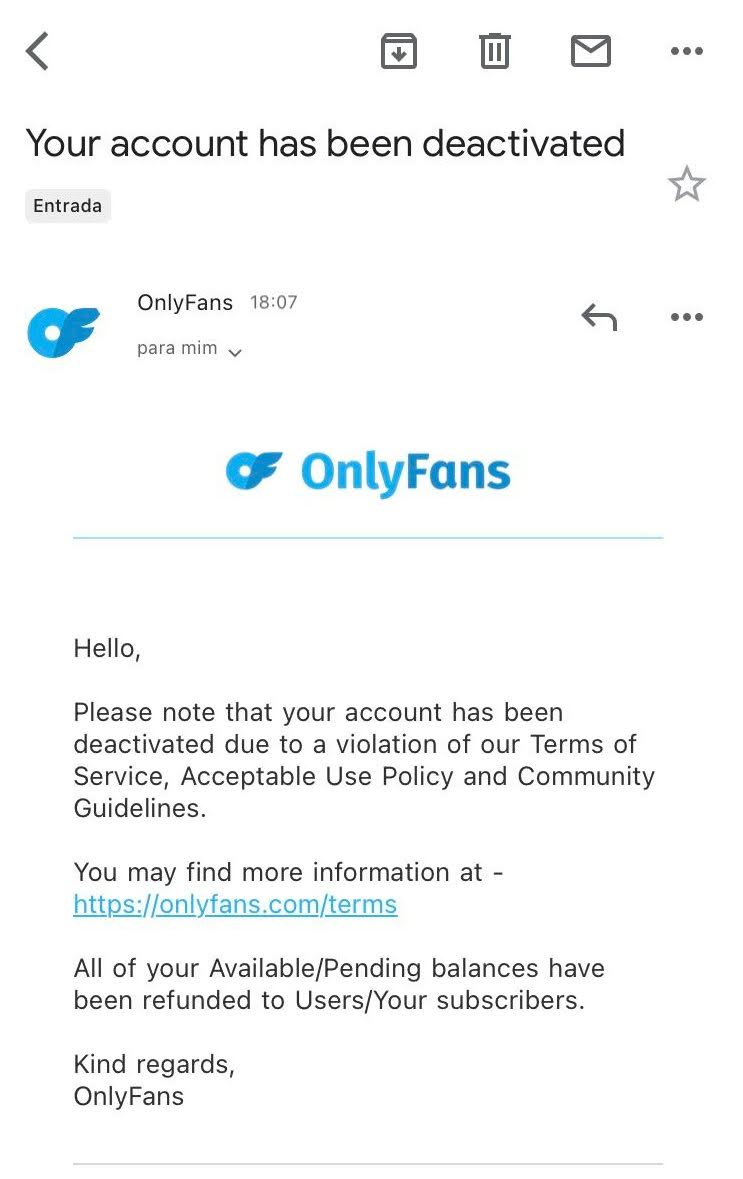
First off, the subject is clearly saying, “Your account has been deactivated” .
Next, the body includes the core message or reason for the email. In this case, the account is deactivated due to a policy violation.
The last few lines state how to proceed and resolve the problem. For extreme cases like account deletion, there’s nothing that can be done. Except, if your account is suspended temporarily, you can recover it with an appeal.
Red Flags for OnlyFans emails:
- Password or 2FA code request
- Suspicious attachments or downloads
- Asking users to click on links to verify their accounts.
- Bad grammar, spelling, or poor structure
- Emails from different domains other than @OnlyFans.com
Always double-check links in emails to safeguard your security. Before clicking on links, verify for the “HTTPS” criteria (https:// onlyfans.com). Even an extra full stop or comma could be alarming.
Can People See My Address & Mail on OnlyFans?
OnlyFans is strict about user privacy and security. Although it uses email for account and security updates, the data is kept private. OnlyFans doesn’t reveal your sensitive information to other creators or users.
In fact, creators can only see usernames. The actual names and contact details are kept confidential. So, you are typically notified, “Username1 subscribed to your account.” It employs strict encryption and security measures.
As the user’s email is hidden, they can navigate through explicit and sexual content without any worries.
Wrapping Up
To sum up, OnlyFans doesn’t typically send physical mail to your home or office.
Creators can expect tax forms or verification letters on their physical addresses. Most of the platform communication is digital. For privacy, you can opt out of certain email notifications.
But a better idea is to create a separate email for OnlyFans. This locks in your privacy and also keeps all your communications accessible in one place. Always ensure the email is from a genuine source and look for red flags.
FAQ-Related to Does OnlyFans Send Mail
1. Will OnlyFans send me mail?
No, OnlyFans doesn’t typically mail subscribers or creators. However, creators can receive tax forms or verification letters at their physical address. This doesn’t happen frequently, probably only once a year, during tax filing.
2. Do I get emails from OnlyFans?
Creators receive emails for login notifications, subscription renewals, new tips, or account updates. On the other hand, fans are notified about account updates, such as email confirmation and account deletion. Also, emails on subscription renewal and one-time purchases
3. How can I stop OnlyFans mail notifications?
You can disable email notifications by changing the notification preferences on your profile. However, it’s not possible to opt out of a few key automated notifications. Account verification, transactional, or technical and security updates are some of those emails.
4. Can people see my email on my OnlyFans profile?
No, creators and users cannot see each other’s email or profile details. OnlyFans values user privacy and confidentiality. Hence, it doesn’t share payment or other user details with anyone. You need the actual username to search creators on the platform.