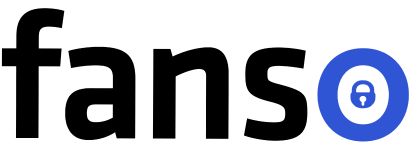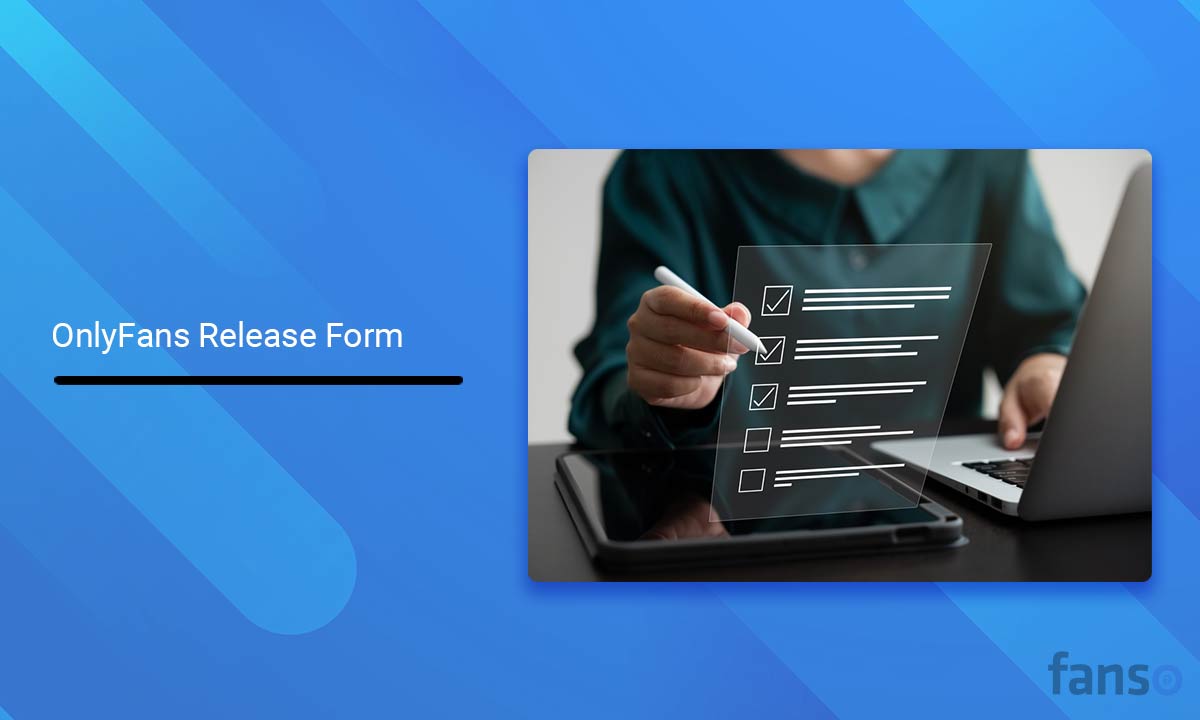Are you planning to feature someone in your OnlyFans content? Then, the OnlyFans release form might be your official approval to put forth the much-awaited spectacle! In this blog, we will discuss everything from What are OnlyFans release forms and where to get them to how to fill out one and also debunk a few myths along the way!
So, let’s get started!
Table of Contents
- 1 What is the OnlyFans Release Form?
- 2 Why Do I Need to Fill Release Forms for OnlyFans?
- 3 How to Get Release Form for OnlyFans?
- 4 How to Fill Out and Submit Release Forms on OnlyFans?
- 5 What Happens if You Don’t Use Release Forms? Do You Need a Release Form For Every New Post?
- 6 Is the 2257 Model Release Form the Same as the OnlyFans Release Form?
- 7 Wrapping Up
- 8 FAQ-Related to OnlyFans Release Forms
What is the OnlyFans Release Form?
A release form is a legal document that acts as consent to release the legal liability between the releasee and releasor. This protects both the entities from possible legal disputes and signed by the releasor
But what does this mean in the OnlyFans context?
While OnlyFans is synonymous with the adult industry, compliance with adult content legal requirements is even more essential. For instance, you plan to spice up your content with a lucrative collaboration. Then OnlyFans must ensure the other person is over 18 years of age and has their consent to publish the content on the platform.
This could be your partner or a fellow OnlyFans creator. But you can’t skip this step!
OnlyFans has democratized creative freedom and empowered creators to make money on the platform from diverse revenue streams. However, it also strives to create a safe environment for them!
The OnlyFans release form is an ongoing measure in this direction. It stays compliant with the “2257 regulations, ” which ensures minors are not filmed in explicit content.
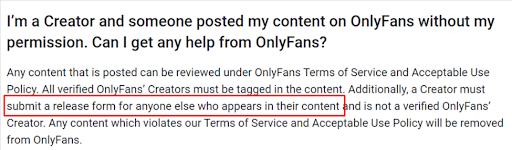
Platform Community Guidelines on OnlyFans Release Forms
Lastly, it is the OnlyFans’ measure to defend itself from the increased scrutiny on content-sharing platforms in the adult niche. And this also avoids reiterating any Pornhub-like fiasco (Visa and Mastercard stopped processing payments for Pornhub).
Why Do I Need to Fill Release Forms for OnlyFans?
Now you know the basics of the OnlyFans model release form.
Simply put, the content release form ensures:
- All the creators featured in the content are above 18 years of age
- They have offered their consent to post the content
Now, let’s answer this question: Do I need to fill out the OnlyFans release form?
So, if you’re a solo creator and your content doesn’t feature anyone else, you don’t need to fill out an OnlyFans release form for yourself.
But, you need to submit and release a form if your content involves someone else.
There could be two possible scenarios: the person is a verified OnlyFans creator or they don’t have a verified OnlyFans account.
In the first case, things get easier when you’re featuring another OnlyFans creator. Here, OnlyFans doesn’t expect you to send a release form, as the creator has already cleared the verification step. All you need to do is tag them in the posts they are featured in!
Alternatively, if your co-stars aren’t verified creators or they don’t prefer getting tagged, you need to submit a release form! Essentially, it showcases OnlyFans co-star consent and prevents any possible red flags in the future.
Next, explore where to find the form and the detailed steps to send these consent forms.
How to Get Release Form for OnlyFans?
While there might be several OnlyFans release form links online, download it from the official website.
Here are the steps to download your release form:
- Log in your OnlyFans account. From the main menu, click on more.
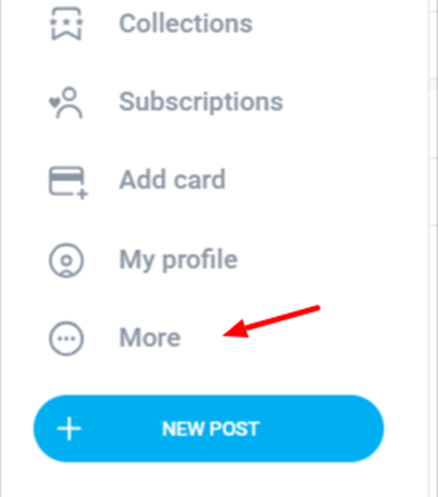
2. Navigate to Release Forms > New Release form.
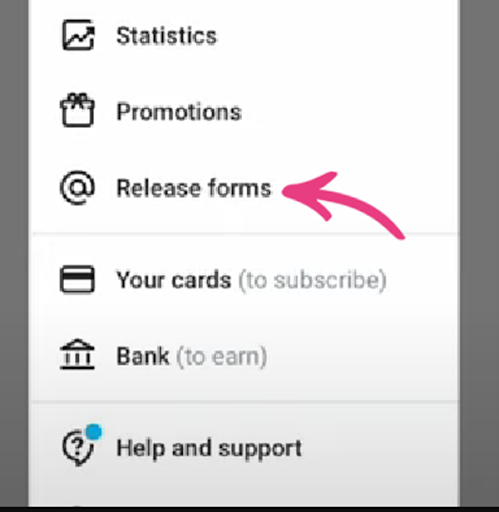
3. The last step is to fill out and submit the release form.
Alternatively, you can email OnlyFans requesting the OnlyFans release forms pdf.
How to Fill Out and Submit Release Forms on OnlyFans?
Now, let’s move to the heart of the blog—how to fill out OnlyFans release form.
So far you have selected the “OnlyFans release forms” from the main menu section.
Now, there are two ways to get the paperwork signed:
- Create a release via a link
- Printing and Signing the release form
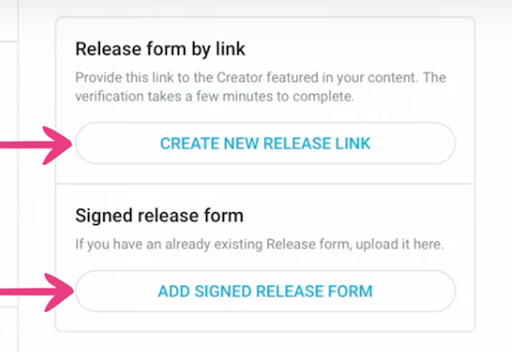
Let’s understand how to send the forms using these two approaches!
Create a Release via Link
The first option is relatively straightforward.
Once you click the “create new release link,” you have to fill in two essential details:
- The number of signers (all the co-stars)
- Link reference name (performance name)
Next, click “Save Release Form Link” to get the shareable release form link. You can send this link to the co-star you’ll feature in your content.
In this step, they have to provide a clear photo of their ID(front and back) and a selfie with the same ID. This is a verification link for your co-star, which is valid for 48 hours.
Next, discuss the printed alternative of submitting release forms.
Printing and Signing the Release Form
With this option, you’ll download the OnlyFans release forms pdf. Next, the creator needs to print the form, fill it out manually, and later scan or upload a picture of the form. You can also use a document editing tool to make the changes and submit it.
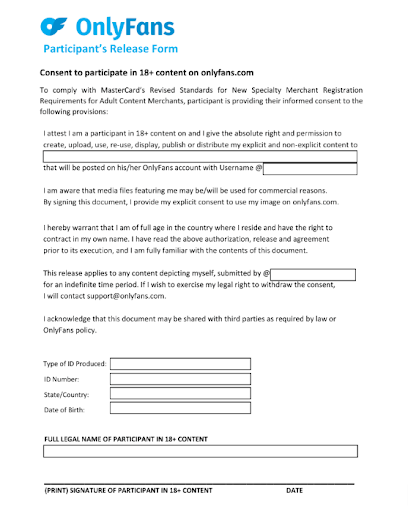
Here are the key sections of the model release form:
- Full Legal name of the account holder and username (as shown in the photo ID)
- Creator’s username
- Timeframe of being a participant
- ID Type submitted
- ID Number
- State or Country of Residence
- Date of Birth
- Signature and Date
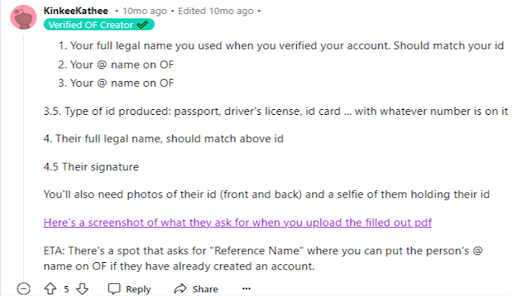
Once you fill in the details, submit it in the “signed release section” on OnlyFans.
Here, the platform prompts to upload the following things:
- A clear front and back photo of your photo ID card
- A selfie holding the same ID.
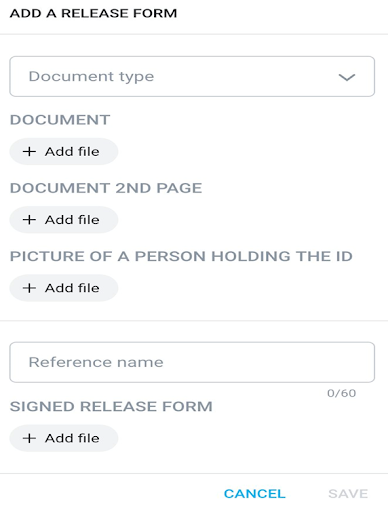
In the reference name section, enter the individual’s name on OnlyFans if they have a verified account.
Finally, after uploading all the documents, click on “Submit”. The verification typically takes 48 hours or less.
What Happens if You Don’t Use Release Forms? Do You Need a Release Form For Every New Post?
Now, you might wonder, what if you break the rules? Can you get away if you don’t tag your co-stars or submit the release forms? Well, the answer is no!
With over 2.1 million creators, you might think it is impossible for OnlyFans to moderate every post. However, the platform is very stringent. If you don’t comply with their policies, they will straightaway remove the content!
But before that, the platform would send a subtle warning to upload the consent form via email. It typically states that uploading third-party content violates the platform policy and that you need to upload the verification link of the featured creator within 48 hours.
Further the email states that if you fail to submit the verification link, your post will be removed from the platform. And , in dire consequences, your account might even be suspended.
So, it is essential to follow the rules and submit the release form at the earliest!
📑 Important: If OnlyFans’ creators have signed in on the platform to fulfill the age verification, ensure they haven’t deleted their accounts yet. In case, they don’t have active accounts, make sure you submit the release forms to avoid your content from being flagged.
Is the 2257 Model Release Form the Same as the OnlyFans Release Form?
No, the OnlyFans release form and the 2257 model release form are technically different. The 2257 release form is a legal form required in the adult entertainment industry. The 18 U.S. Code § 2257 applies to visual depictions involving “actual sexually explicit conduct.”
It verifies that the performer is over 18 years of age and also protects them from identity theft. Basically, it’s applicable for creators in the U.S. Hence, if you’re an OnlyFans creator residing in the U.S.,you need to fill out both the 2257 form and the OnlyFans release form.
The 2257 release form prevents filming minors in explicit content. Further, it also restricts secretly shooting and publishing any explicit content without the portrayed performer’s permission.
Wrapping Up
Release forms are legal documents imperative in the creative industry. OnlyFans release forms are important tools for age verification and identity theft prevention. If you’re a creator planning for OnlyFans collaboration with other niche creators, tag them or submit their release forms.
After all, your time and efforts for creating content is valuable. And getting your content removed or your account suspended is the last thing you expect in your content creation journey!
So, be a stickler for rules rather than being a dealbreaker!
FAQ-Related to OnlyFans Release Forms
1. How to make a release form for OnlyFans?
Navigate to the release form tab section. There are two ways to get forms signed in: invite new users or a new release form. In the first option, you will be asked to enter your co-star’s name, and OnlyFans will produce a verification link. Alternatively, you can skip the tagging and use a release form option to print and upload a pic.
2. Do you need to fill out the OnlyFans Release Form?
If you plan to feature someone in your OnlyFans content, the platform prompts you to fill out the release form. OnlyFans release form verifies the co-star is above 18 years of age and ensures their consent to publish photos or videos. However, you don’t need to fill out the form if you’re a solo creator.
3. Can you cancel the OnlyFans Release Form?
Once a creator has signed the OnlyFans release form you cannot revoke the permission to publish that content on the platform. So, the only thing you can suggest is to ask them to remove the content.
4. When do we need to fill out the OnlyFans Release Forms?
You need to fill out the OnlyFans release form if you’re featuring an OnlyFans creator who is not on the platform or those who don’t prefer getting tagged in the post.
5. Can I post other people’s photos and videos on OnlyFans?
To post other people’s photos or videos on OnlyFans, you must have appropriate content permissions or their consent. Release forms are one way to prove the OnlyFans co-star’s consent.