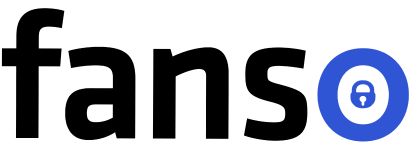If your fan site handles or stores cardholder data, you need to be PCI compliant. Payment Card Industry (PCI) compliance ensures your users’ data is protected and keeps hefty fines and penalties at bay.
Fan sites might either redirect payment processing entirely, embed payment forms, or build custom payment systems handling everything. The level of PCI compliance often depends on how you handle payments and transaction volume annually.
Here’s what this guide covers:
- What is PCI DSS compliance?
- PCI Compliance Levels and Consequences of Non-compliance
- Do Fan Sites Need to be PCI Compliant?
- PCI DSS Compliance in Fan Sites – Step-by-Step Guide
- 12 Core PCI DSS Compliance Requirements
Table of Contents
- 1 How Can You Make Fan Sites PCI Compliant — Quick Checklist
- 2 Understanding PCI DSS Compliance: What is it, Compliance Levels, Consequences
- 3 Do Fan Sites Need to be PCI Compliant?
- 4 PCI DSS Compliance for Payment Gateways in Fan Sites: Step-by-Step Guide
- 5 12 Core PCI DSS Compliance Requirements
- 6 Conclusion
- 7 FAQ-Related to PCI DSS Compliance
How Can You Make Fan Sites PCI Compliant — Quick Checklist
- Using Third-Party Payment Processors
- Not Storing and Accessing Card Holder Data
- Secure Your Website – Strong passwords, firewalls, and antivirus updates
- Create a Strong Security Policy & TOS
- Data Minimization
- Complete SAQ for PCI Compliance
Understanding PCI DSS Compliance: What is it, Compliance Levels, Consequences
First, let’s get acquainted with the basics!
What is PCI DSS Compliance?
PCI DSS Compliance is a set of global security standards for entities that accept, store, or manage cardholder data and account details. So, subscription platforms, e-commerce websites, payment gateways, third-party processors, and creator platforms all fall under the PCI scope.
So, what’s the purpose of PCI compliance? The basic goal is to protect consumer data and reduce breaches and fraud in your system. Now, the PCI compliance requirements relate to three components: collecting sensitive card details, securely storing data, frequent validation, and security checks.
What if Your Fan Site Isn’t PCI Compliant?
If you’re fan site isn’t PCI compliant, some consequences include:
- Restrictions on managing and processing card payments
- Affects brand reputation and trust
- Data breaches and frauds on your system
- Hefty fines and penalties
- Essential baseline metric to stay competitive in the industry
PCI Compliance Levels
| Level | Transactions | Security Requirement |
| Level 1 | Over 6 million transactions per year | Report on Compliance (ROC) or Attestation of Compliance(AOC) |
| Level 2 | Between 1 million – 6 million transactions annually | Annual SAQ, AOC, ROC, quarterly scans |
| Level 3 | Between 20,000 – 1 million transactions annually | Annual SAQ and quarterly scan |
| Level 4 | Less than 20,000 transactions annually | SAQ |
So, in which category do fan sites belong?
Fan sites typically handle 1 million – 20,000 transactions or even lower than that. This means they fall under levels 3 and 4.
Do Fan Sites Need to be PCI Compliant?
Now, you have got the basics of PCI DSS compliance. You might ask: does your fan site need PCI compliance?
The answer is straightforward. If your fan site requires you to handle card data, you need to be PCI compliant.
Now, your website might sell merchandise, subscriptions, or digital products for fan engagement. Hence, it might collect sensitive user information like card details. Some sites even store cardholder data briefly on their servers. In all the above scenarios, PCI compliance is crucial.
However, if your website just shares information and doesn’t gather any payment details, you don’t need to adhere to PCI compliance standards. But, in most cases, you need to submit a short SAQ as you are still a part of the payment infrastructure.
PCI DSS Compliance for Payment Gateways in Fan Sites: Step-by-Step Guide
Here are the few practical steps to make your fan site PCI DSS compliant:
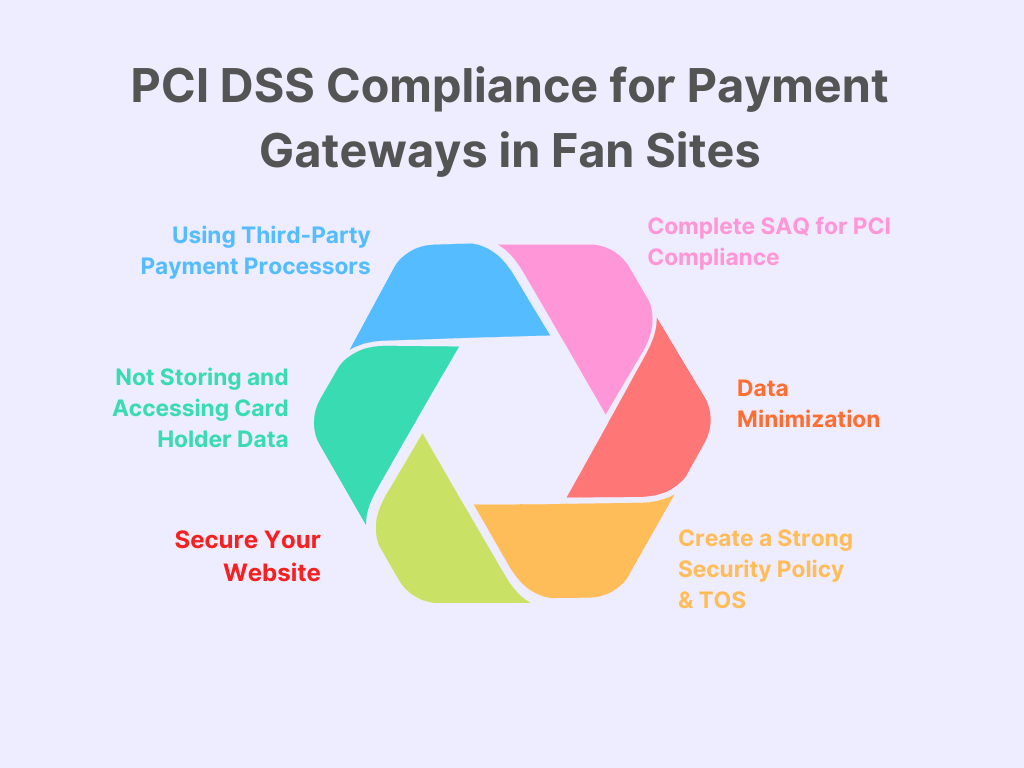
1. Using Third-Party Payment Processors
Choose a PCI-certified payment gateway, such as Stripe, CCBill, Segpay, or PayPal. This assures secure handling of customers’ payment information and also establishes trust and credibility among your fans.
A robust payment solution like Stripe implements tokenization integration methods, such as Stripe Checkout and Stripe Elements. This reduces the PCI burden and risk of handling sensitive card information directly. The liability of card validation and regulatory compliance is managed by the payment provider.
Thus, you can focus on growing your business! In some cases, you also get help for transitioning your PCI compliance levels and SAQ assessments from the provider.
2. Not Storing and Accessing Card Holder Data
As a fan site owner, you value the convenience of your platform visitors. You want them to have the best fandom experience on your site!
One of the biggest mistakes platforms make in such moments is storing card data on their servers. After all, storing card data makes payments easier and benefits repeat customers. But, there’s a snag here! And storing customer data on your website is fraught with dangers!
Here are the potential risks for storing card data on your website:
- Easy target for a cyber attack
- Hefty fines due to legal and regulatory non-compliance
- Threat to trust and reputation
- Handling the card encryption and tokenization aspects requires technical expertise
So, most platforms redirect all the card data handling to reliable third-party payment providers. This keeps them out of the scene and also provides a secure platform experience to users.
3. Secure Your Website – Strong passwords, firewalls, and antivirus updates
Build a secure infrastructure to protect your website from security breaches and malware attacks. This is essential for fan sites, given the popularity it brings with fandom. Hence, the website is more vulnerable to such security threats.
Install a firewall to protect your site from the Internet. Plan schedules for vulnerability checks, perform security patches, and address potential issues.
One of the simplest measures businesses can take is to use strong passwords for their systems. Easy and default passwords raise the risk of data breach by hackers.
Additionally, it’s quite important to change passwords regularly. Set up a password change policy for systems within your network that prompts you to take action. Use an up-to-date antivirus software that protects your system from threats. Schedule regular security scans to safeguard your device and privacy.
4. Create a Strong Security Policy & TOS
Your sole aim is to create a safe and conducive environment for your fan site members. Creating a security policy & access control helps to build a safe and thriving community.
Here are a few security measures to protect user data and content:
- Utilizing 2-Factor Authentication
- Implement role-based access for creators and users, and admin access to reliable personnel only
- Encrypt all user data in transit (TLS) and at rest to prevent unauthorized access
- Create a privacy policy and Terms of Services for appropriate platform use
- Offer a free digital watermarking service to protect data from content theft
- Identity and verification mechanisms for creators over 18 years of age
- User controls like blocking users from specific regions, restricting comments and messages
- Conduct regular audits and update policies as per compliance
5. Data Minimization
Data minimization is one of the core principles for PCI compliance. It emphasizes collecting and storing only necessary data to reduce the risk of data breaches. Fan sites often handle confidential information, such as user profiles, fan interactions, photos, and subscription and payment information.
Here are essential practices for data minimization:
- Create a privacy policy: what you collect, purpose of data, and how you store the data.
- Regularly review data relevance and delete data once its purpose is done
- Limiting the sharing of information with third-party services with strong DPAs
- Don’t store card data or other payment details
- Maintain transparency and regular policy updates
- Obtain explicit user consent before data collection
- Provide users more control over information: view, delete, and modify their data
6. Complete SAQ for PCI Compliance
Most fan sites fall under PCI Level 3 or 4 if they handle card or payment details. Hence, completing the SAQ questionnaire is crucial for PCI compliance.
So, what exactly is PCI SAQ? It is a standard assessment questionnaire filled out by businesses to evaluate their PCI compliance.
Fan sites are categorized as e-commerce sites. If your fan site sells merchandise or subscriptions, or accepts tips or donations, you need to complete the SAQ.
This helps to assess gaps in your security and protect user data. This also proves your commitment to creating a secure environment for users.
These are the different types of SAQ:
| SAQ Type | Applicable to businesses |
| SAQ A | Fan-site outsources payment processing to third-party services, and the site doesn’t store or collect card details. |
| SAQ A-EP | Fan-site uses integrated payment elements, such as iframe, but third-party services handle payment processing. |
| SAQ D | Fan-site handles all the payment on their servers, including collecting, storing, or transmitting card details. This is the most comprehensive SAQ among all. |
Typically, fan sites fall under SAQ A because they redirect payments to third-party providers.
SAQ includes typically yes/no questions evaluating your adherence to PCI standards. The questionnaire covers areas such as cardholder data protection, access control, network security, regulatory compliance, etc.
You can download the form from the official website of the PCI Security Standards Council. After completing the form, submit it with the required documents to the acquiring bank or payment card brand.
12 Core PCI DSS Compliance Requirements
These are the 12 core PCI DSS compliance requirements outlined for businesses:
- Protect your network with an updated firewall mechanism.
- Avoid using default passwords, implement strong password policies and regularly change them.
- Enforce robust encryption mechanisms for storing card data securely
- Secure card data when transmitted across public networks.
- Leverage essential protection tools such as antivirus and anti-malware software.
- Update your software regularly to protect against threats and vulnerabilities.
- Restrict access to card data with the “need to know” principle to prevent unauthorized access.
- Track and monitor access to card data with a unique ID.
- Restrict physical access to sensitive cardholder data.
- Monitor logs and access activity to track and respond to security incidents.
- Test and update all security mechanisms — firewall, intrusion detection system, and other security systems.
- Regularly monitor and update your security frameworks and policies.
Conclusion
Fan sites are easy targets of security breaches and attacks. PCI compliance ensures you protect cardholders’ data and create a basic line of defense against security attacks. Complying with the set PCI standards not only ensures survival in the industry but also builds trust and reputation.
“Prevention is better than cure.” Take the necessary steps to level up your platform’s security; don’t wait until a security breach incident occurs. Research shows that more than half of customers lose trust when an unexpected data breach happens and find better alternatives.
We have covered all the best practices for fan sites to be PCI compliant. Lastly, continuously monitor and stay updated on the industry’s regulatory and legal policy changes.
FAQ-Related to PCI DSS Compliance
1. Do fan sites need to be PCI DSS certified?
If your fan site handles cardholder information, PCI DSS compliance is essential. The PCI compliance level is based on the number of transactions processed annually.
2. Which payment gateways are PCI DSS compliant?
Popular payment gateways like Stripe, CCBill, PayPal, and Segpay are all PCI compliant. You can check their official website, comprehensive FAQs, and even ask for a copy of the compliance certificate.
3. What happens if my fan site is not PCI compliant?
If your fan site isn’t PCI compliant even though it manages card details, here are some consequences:
- Inability to accept and process credit card payments
- Hefty fines and penalties
- Loss of brand reputation
- Data security breaches by payment processors
- Loss of customer trust