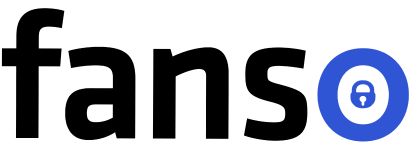Do you wish to be among the top OnlyFans creators? Then, your success depends on producing high-quality content. And to produce the best content, it’s a no-brainer that you need the right OnlyFans equipment!
From a high-resolution camera to the best lighting, you need a few essentials to capture the minutest details. Whether you’re an aspiring OnlyFans creator or a seasoned one experimenting with a new content idea, this blog would be your go-to OnlyFans equipment guide to get started!
Here’s what you’ll learn in this blog:
- Essential OnlyFans Equipment
- Choose the Best OnlyFans Equipment & Recommendations
- Additional Accessories
- Tips to Shoot Good OnlyFans Content
So, let’s dive in!
Table of Contents
What is the Essential OnlyFans Equipment?
Although a good content idea might be a prerequisite for creating high-quality content, you can’t start content creation without the right gear. Right?
If you’re overwhelmed on how to start an OnlyFans as a beginner, we have made things easier for you!
Here are the essential equipment for OnlyFans creators:
1. Digital Camera
The first piece of equipment on our list is a good digital camera. Although you don’t need a professional camera if you’re a beginner, a good digital camera helps you create professional images or videos.
Besides, it also makes content creation faster and more streamlined.
Essential Camera Features
If you are planning to purchase a camera, consider one with all the right features at an affordable price.
Consider a camera with the following features:
- Resolution
A high-resolution camera produces sharp, high-quality images. On the other hand, pixelated images can reduce your brand image. The standard resolution is around 1080p or above, and 12 MP for photos. If you’re looking for high-resolution images, opt for a higher-end camera.
- Framing
Framing is essential to capturing the right shots and angles for OnlyFans. For instance, if you’re capturing different OnlyFans poses, capturing the pictures at the right angles is all the more essential.
- Low Light performance
While natural light isn’t available always a camera with a high ISO could be a savior. These cameras can function in low-light or dim settings.
- Video-to-photo conversion
A video-to-photo conversion often results in blurred images with a phone, a camera is a better alternative. With a camera, you can easily capture a video and convert it into different frames to look like images.
- Slow Motion
A slow-motion recording helps in shooting promotional content or behind-the-scenes footage.
Additionally, voice activation, image processing are additional essential features for camera
Best Camera Types
Smartphone Cameras
Most creators start their OnlyFans journey with a smartphone camera. Modern smartphones, like the iPhone, have good cameras, so your smartphone is a good alternative to a professional camera.
Consider investing in a smartphone with a good back and front camera, storage space, and image stabilization. Smartphones are great for selfies, pictures, videos, and audio recordings, promoting yourself on social media, uploading content to OnlyFans, etc.
DSLR Camera
If you have a significant following on social media and wish to take professional images, then DSLR cameras are a great choice! They have higher image quality, user experience, and portability. However, you also need considerable technical expertise and considerable budget to use the DSLR camera.
Nikon D3500 and Canon EOS Rebel T7 DSLR are excellent for detailed video content.
Mirrorless Camera
Unlike a DSLR camera, a mirrorless camera doesn’t use a mirror and allows light to hit the sensor directly. As the name suggests, mirrorless cameras are typically lighter than DSLRs and have a weaker battery life.
Canon EOS M50, Sony Alpha A7 IV(Sigma 24-70mm F2.8), Sony Alpha 7M3, Canon EOS M50 Mark II, and Panasonic Lumix DC-GH5 Mirrorless are the best picks for mirrorless cameras.

Webcams
Do you engage your fans with interactive OnlyFans live streams? Then, a webcam is a great tool in your OnlyFans equipment arsenal! A professional webcam can help with live streaming, live video calls, etc.
Microsoft LifeCam HD-300, Logitech C920S, and Razer Kiyo are the best webcams for OnlyFans content.
2. Lighting
Blurry, grainy and pixelated images are one of the biggest roadblocks of creating high-quality images. Poor lighting is one of the main reasons for the blurry appearance.
Film most of your content in natural light to avoid poor quality content. Natural light is the best lighting, however, artificial lighting is a good alternative.
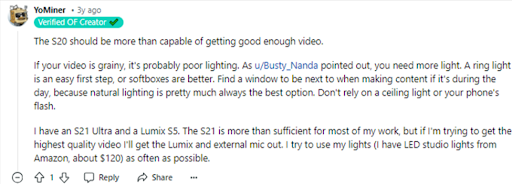
A great option is the three-point lighting system: key light (primary light), backlight (eliminating shadows), and fill light. The key light and fill light are placed in front of the subject, while the backlight is placed behind to separate the subject from the background.
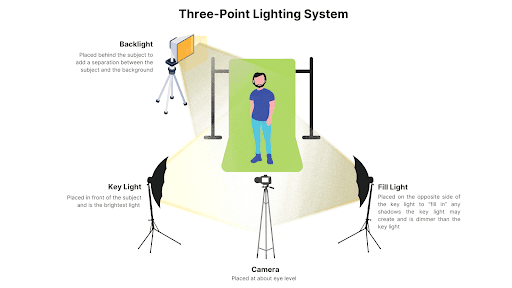
Some of the different types of lighting are:
Ring Lights
The ring light provides different lighting tones to highlight the subject and remove shadows. You can adjust brightness and temperature settings to enhance the OnlyFans content.
It works great for livestreams, selfies, and videos and can be used as a key light or used along with softboxes or reflectors. Invest in a quality ring light that gives the proper impact and is budget-friendly.

Some of the best options are Neewer 18-inch LED, UBeesize 12″ Selfie ring lights and Yesker Ring Light 18 “.
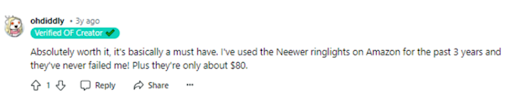
Softbox
Looking for an ideal fill light to remove contrasts and shadows? Softboxes could be your ideal choice! They complement ring lights or LEDs well. They surround the light source to diffuse it and create a soft, flattering light.
Fovitec 2 Light Softbox Kit, Neewer 2 Pack Softbox Lighting Kit, and LimoStudio 700W Softbox Lighting Kit are excellent choices for softbox lighting kits.
Portable Lighting
If you plan an outdoor shot, portable LED lights like Lume Cube 2.0 could be a savior! They are rechargeable, compact and easily portable and make a great travel accessory.
3. Audio Equipment
A clear audio that plays in sync with the video is essential! And, if you’re selling only audio content like ASMR, lengthy videos, or PPVs, the quality of your audio is obviously uncompromisable. Poor audio can be a turn-off and reduce the overall audio experience!
Microphone
USB mics work great for voice overs or podcasts and deliver an exceptional audio experience! A Blue Yeti Nano offers superior sound quality for streaming, podcasts, recording, etc.
Lapel or body mics can capture crisp audio, allowing hands-free movement. The Sony ECMCS3 clip-on lapel mic is a choice in this category.
Shotgun mics capture sound from a specific direction, eliminating the background noise. The Rode VideoMic NTG shotgun mic is a versatile pick for vlogs, dialogue and speech. For a more affordable alternative, choose the Joby Wavo microphone.
Audio interfaces
If you’re streaming a live performance like playing a guitar, the audio interface enhances your sound quality. Besides, they give more audio input and output routing options and put forth a well-rounded performance.
4. Additional Accessories
Apart from the above top OnlyFans Equipment, following are a few other tools that you might want to consider.
Green Screens
Do you wish to offer a highly immersive experience in your OnlyFans content? Use green screens in the backdrop and replace the existing background with a more engaging video clip or any other visual effect.
Chroma keying is also used for removing unwanted background, or creating a virtual environment. Elgato Green Screen is a great option for an easy and portable green screen.
External Storage
As an OnlyFans creator you would be dealing with large media files, hence adequate storage is a prerequisite. Invest in a good memory card for efficient data storage and transfer.
Additionally, create backup of your content on hard drive and cloud storage. SanDisk Extreme Portable SSD External Hard Drive(500GB -2 TB), LaCie – Rugged 5TB External USB-C(from Best Buy) are great picks for storage. Plus, a SD card adapter like the Vanja SD Card Reader would be useful for transferring files.
Remote Shutter
Besides, you can use remote or Bluetooth shutters if you wish to operate the camera’s shutter from a distance. This is ideal for long exposures, time-lapse photography, etc.
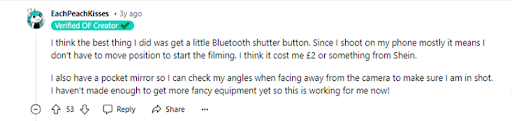
Tripods and Mounts
A tripod is your significant behind-the-scenes companion! It provides good stability and control over camera movement. Moreover, it helps to take sharper pictures, better composition, and low-light pictures.
Manfrotto PIXI Mini and Manfrotto Befree Advanced are good tripod and mount options.
Gimbals are powerful tools to offer a stabilized motion to the camera, for tilting and rotating yet maintaining a steady motion. DJI RSC 2-3-Axis Gimbal Stabilizer is a great addition to your OnlyFans toolkit.
5. Other OnlyFans Setup
If you wish to elevate your overall OnlyFans content, integrate accessories, costumes and props. All these valuable additions make your content more exciting and entertaining! And goes a long way to grab those eyeballs!
Here are a few accessories for maximizing the engagement of your OnlyFans content:
Props & Decor
With the stiff competition on the platform, finding your unique business proposition is crucial. Props & decor are great beautifiers to enhance the overall OnlyFans content!
Wigs, jewelry, rugs, blankets, pillows, sex toys, sexy lingerie and undergarments, handcuffs, different lighting, different mirror types, etc., it’s quite a long list!
Costumes & Cosplays
A sailor moon or a spooky maleficent costume? Which costume suits your niche better? The right costume can captivate your audience and rake in those generous tips! Stock on amazing costumes and nail every weird and uber cool sexy niche idea!
Fashion Nova, Shein, Target, and Walmart are great amazing platforms for exploring different cosplays and costumes.
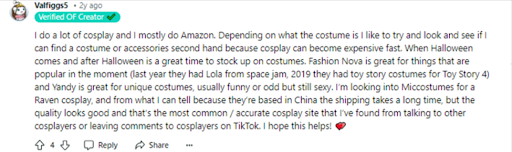
Software
In addition to the physical equipment and props, creators need to be acquainted with the best photo and video editing softwares.
Here are a some OnlyFans creator tools to roll out amazing content that your fans would adore:
Video Editing Software
These softwares perform different functions like merging, importing, editing, trimming, exporting, etc., to create better videos.
Here are the different video editing softwares:
- Adobe Premiere Pro: A professional editing software that can improve grainy videos, trim the fluff, adjust shadows, and even compress video files.
- Da Vinci Resolve: An advanced and free editing software with great features like linear editing, color grading, VFX, motion graphics, etc.
Photo Editing Software
A photo editing software is indispensable in your OnlyFans content arsenal. Basic editing tools enhance or manipulate images and improve their overall appearance. These software help with filters, lighting, watermarks, or minor error corrections.
- Adobe Photoshop: It is a great tool for color grading, retouching, and other creative enhancements.
- GIMP: Packed with most of the features of Adobe Photoshop, GIMP is a great free and open-source alternative.
- Canva: With a large library of photo and video editing templates, Canva is an essential tool for OnlyFans creators. Whether it’s promotional or OnlyFans content, Canva is your go-to-tool to ace it all!
Audio Editing Software
If you’re selling explicit audio clips like ASMR or voiceovers, audio editing tools are a necessity.
These are the popular audio editing software:
- Audacity
A feature-rich open-source software for recording, editing, mixing audio clips, Audacity can help you deliver a stellar audio experience.
- Ableton Live
An excellent software for recording multiple electronic instruments simultaneously.A treasure trove for music makers!
How to Choose the Best OnlyFans Equipment?
Purchasing the best equipment for OnlyFans is a long-term investment; hence, choose to invest in quality ones.
Look for these key factors while purchasing OnlyFans equipment:
Ease-of-Use & Portability
Whether you’re a new OnlyFans creator or a seasoned one, knowing the technical know-how of every equipment is crucial. An entry-level and user-friendly equipment is better than the complex ones.
Budget
Budget of the most detrimental factors that decides how much a creator has to invest in creating quality content. You don’t need the most expensive accessories and top-end gears; choose options that can fit your requirement and do the job well!
Quality
If you’re planning to create professional content, don’t purchase cheap alternatives. They can instantly break off or become non-functional within the first few usages itself. Shell out a few more dollars and invest in quality equipment that would help you in the long run!
Review & Ratings
The best way to decide whether or not to purchase equipment is to check the ratings and reviews. In the end, user experience is a crucial factor that can make or break the product!
Tips to Shoot Good OnlyFans Content
- Use natural lighting whenever possible. Go for artificial lights like ring light or softboxes in absence of natural light. Choose a well-lit room and position yourself opposite to the window for proper lighting.
- Consider creative angles and take cues from top OnlyFans creators of similar body types to create amazing content.
- Aspect ratios are also important for making content: Instagram’s square, Twitter’s video size. Consider whether you’re shooting for promotional or OnlyFans content and shoot from different angles.
- Regularly check the trending tags on tube sites like Pornhub, ManyVids, or cam sites to refurbish your profile with best content ideas.
- Create an Amazon wish list and add it to your tipping menu to inform your audience so that they can purchase it for you.
Conclusion
Creating quality and unique OnlyFans content is important to attract new subscribers and retain existing subscribers on the platform. It’s a no-brainer that you need to invest in the best only fans’ equipment to create top-notch content!
Apart from purchasing the right gear, consider investing in appealing costumes, props, and decors to take your OnlyFans content to the next level! Lastly, consider factors such as budget, quality, and content requirements for purchasing the right OnlyFans equipment.
FAQ-Related to OnlyFans Equipment
1. What is the best equipment needed for OnlyFans?
As a new creator, you can start creating your OnlyFans content with your smartphone. The OnlyFans equipment essentials are a professional camera like a DSLR, a good ring light or softbox, a microphone, a tripod, etc.
2. What is the best camera and lighting for OnlyFans?
Canon EOS M50, Sony Alpha A74 for camera and the Neewer 18-inch LED Ring Light, UBeesize 12″ Selfie ring lights for lighting can help you create amazing OnlyFans content.
3. How to set up room for OnlyFans?
First, analyze your content requirements, choose a perfect space to start filming content, buy the right OnlyFans equipment (camera, lighting, audio), and create your workspace.